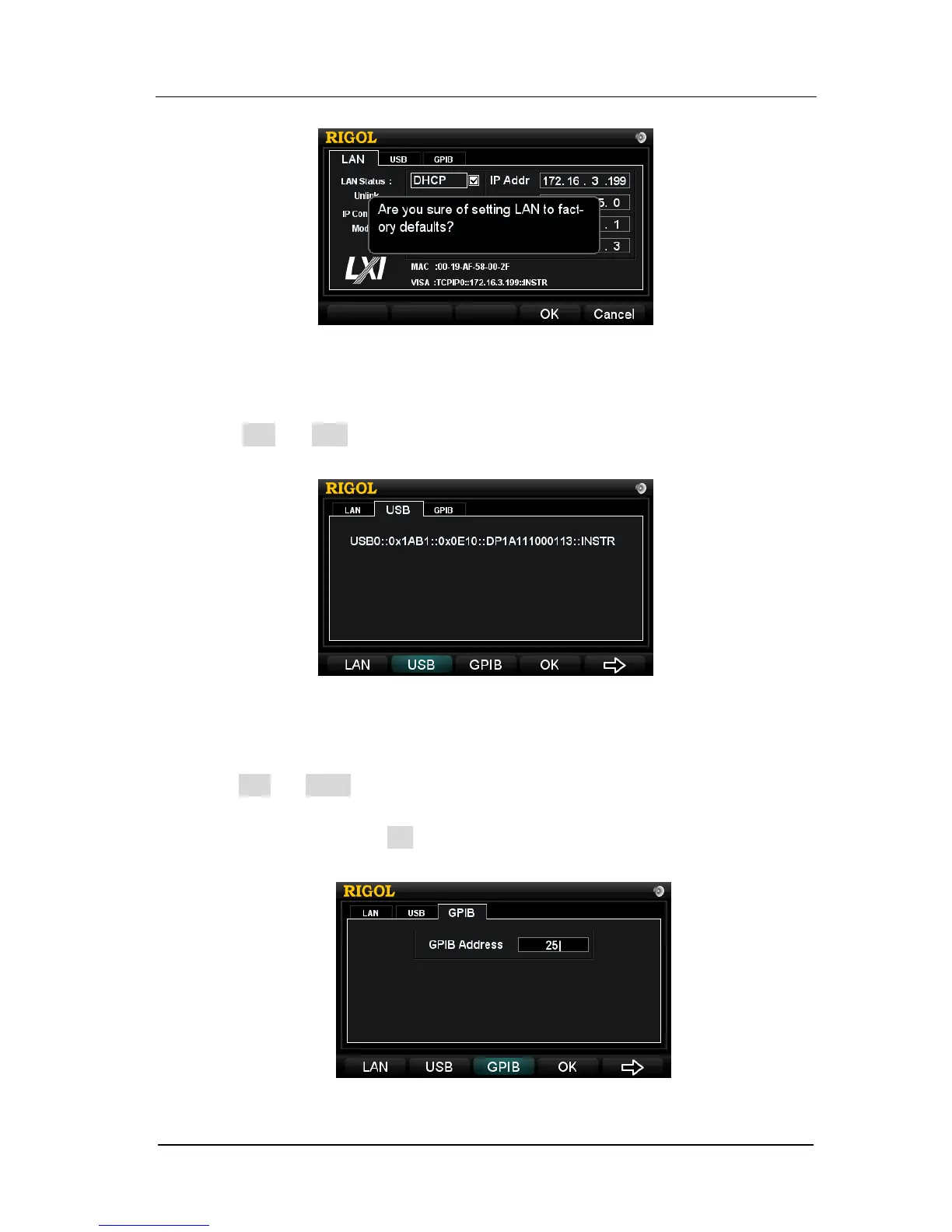Figure 2-23 Recall the default setting of LAN
2. USB
Press I/O → USB, enter the following interface. This option shows the ID
information about USB device with setup-free.
Figure 2-24 USB ID information
3. GPIB
Press I/O → GPIB, enter the following interface. The range of GPIB address is
1~30. See the figure below, directly input the desired address by number
keyboard and then press OK to save. Press “←” or the left direction key to delete
the number before the cursor.
Figure 2-25 Set the GPIB address