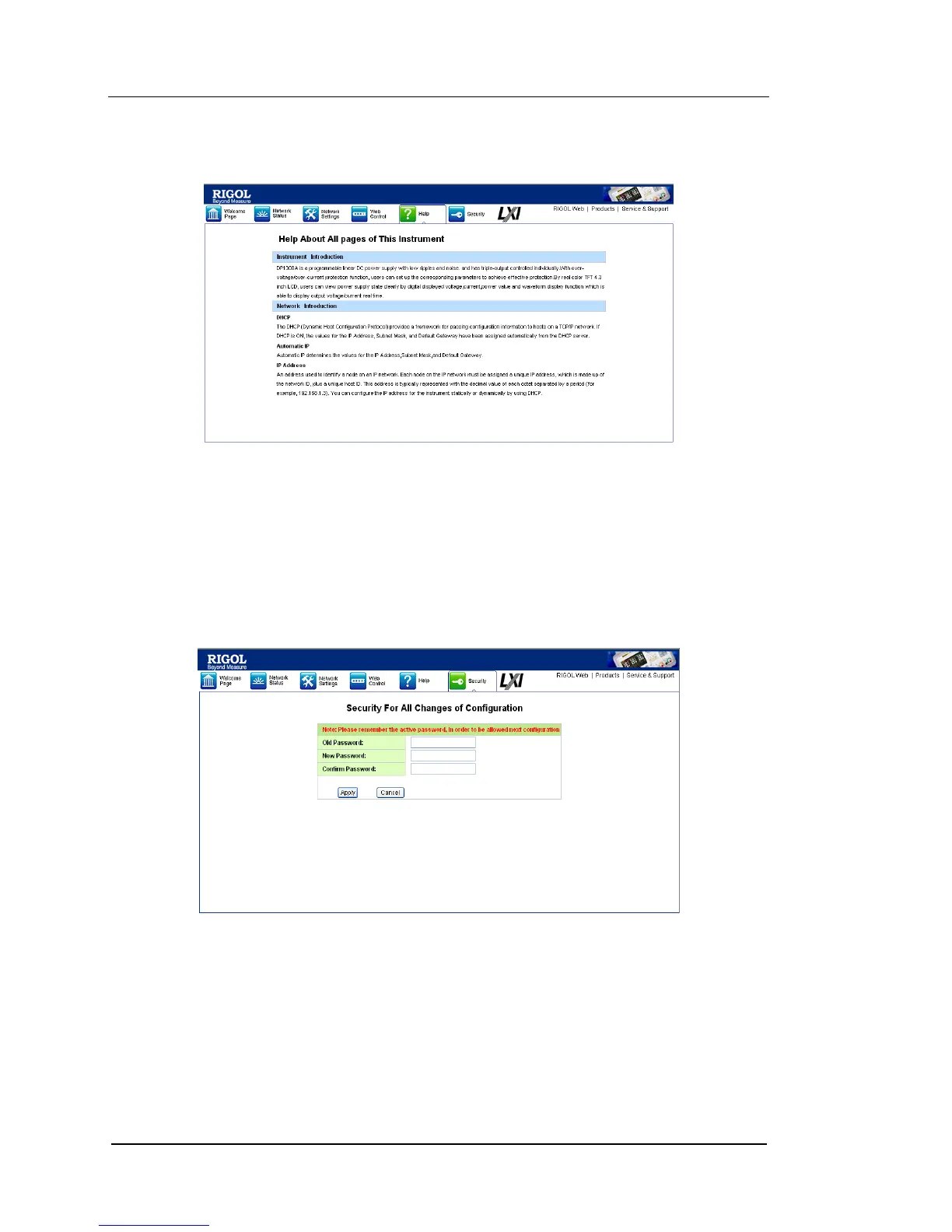(5) In order to view more information about all pages of the instrument, please go
into the help interface via clicking “Help” icon.
Figure 3-7 Help information interface
(6) Click “Security” icon to get the security interface, which enable users to modify
the password by inputting the old password, mew password and confirm
password in turns. Finally, click “Apply”, a hint “Note: Your password setting
successful” will pop up, indicating that the password for “Network Settings” and
“Web control” has been modified successfully.
Figure 3-8 Security interface
(7) Click “LXI” icon to enter LXI website (http://www.lxistandard.org/), so as to
obtain more information about LXI standard.