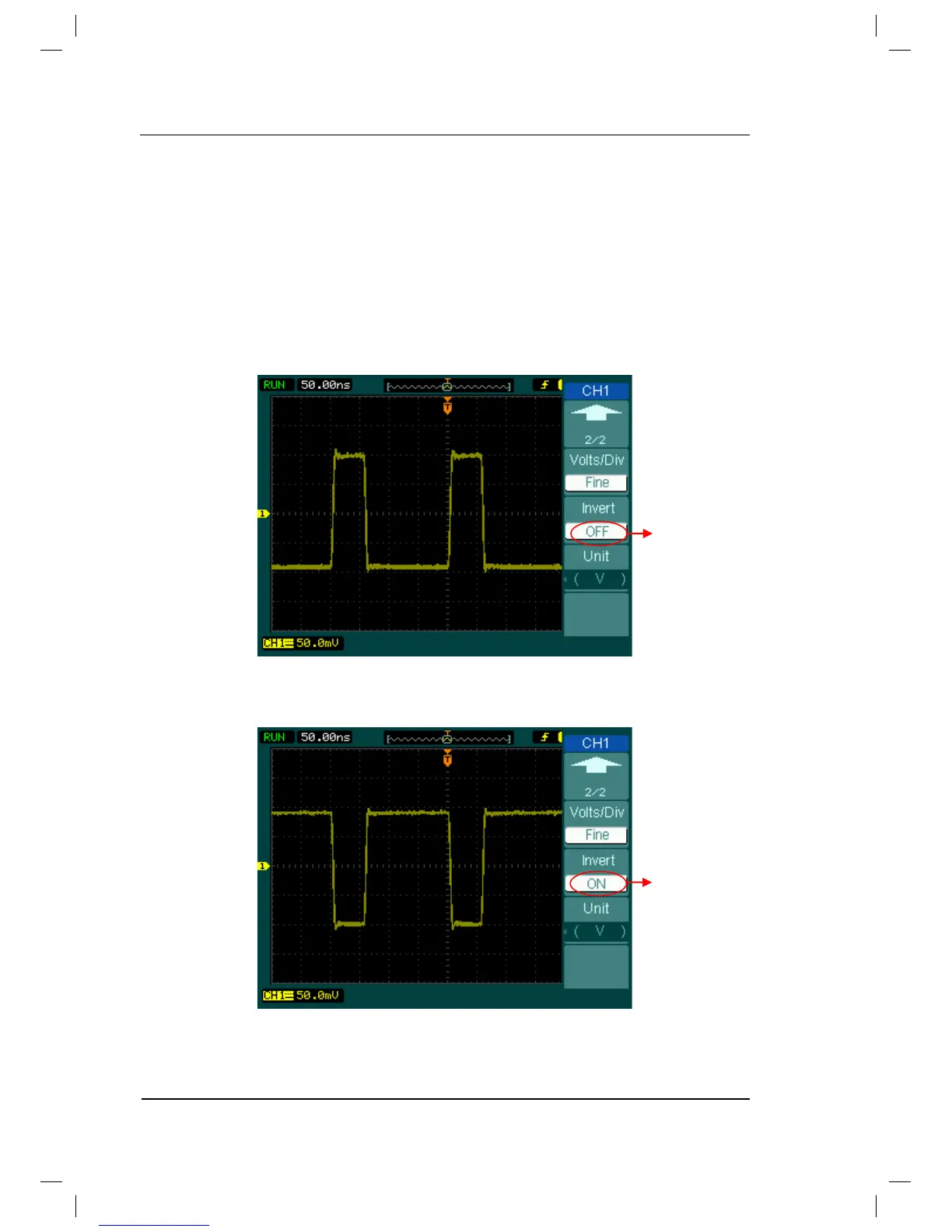RIGOL
© 2008 RIGOL Technologies, Inc.
User’s Guide for DS1000B series
To invert a waveform
Invert turns the displayed waveform 180 degrees with respect to the ground level.
When the oscilloscope is triggered on the inverted signal, the trigger is also inverted.
Figure 2-10 and Figure 2-11 show the changes before and after the inversion
respectively.
Figure 2-10
The waveform before inversion
Figure 2-11
The waveform after inversion
