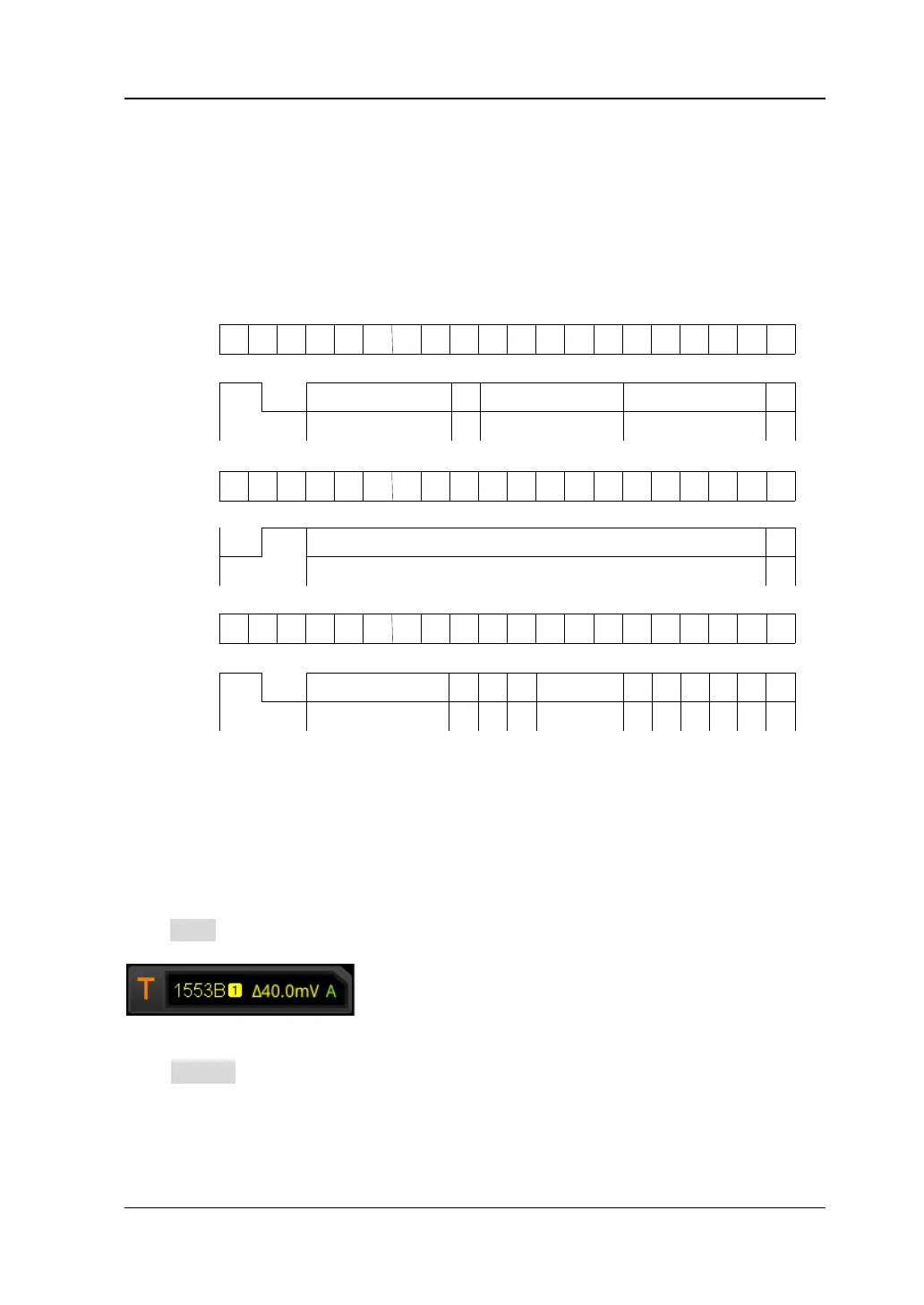Chapter 5 To Trigger the Oscilloscope RIGOL
DS8000-R User Guide 5-49
MIL-STD-1553 Trigger (Option)
1553B is the abbreviation for the MIL-STD-1553 bus. DS8000-R can trigger on the
sync field of 1553B bus, and can also trigger on the specified data word, command
word, status word, or error type.
The formats of the command word, data word, and status word of the 1553B bus is
shown in the following figure.
1 2 3 4 5 6 7 8 9 10 11 12 13 14 15 16 17 18 19 20
Bit
Times
Bit
Times
Data
Word
Bit
Times
Status
Word
Sync
Remote Terminal
Address
5
5 5
T/R
Subaddress/Mode
Word Count/
Mode Code
P
1 2 3 4 5 6 7 8 9 10 11 12 13 14 15 16 17 18 19 20
1 2 3 4 5 6 7 8 9 10 11 12 13 14 15 16 17 18 19 20
P
16
Sync
16-bit Data
Sync
Remote Terminal
Address
Message
Error
Instrumentation
Reserve
d
Service
Request
Broadcast CMD Received
Busy
Subsystem Flag
Dynamic Bus
Acceptance
Terminal Flag
Odd Parity
5 3
Command
Word
Figure 5-23 Formats of the Command Word, Data Word, and Status Word of the
1553B Bus
Trigger Type:
Click Type to select "MIL-STD-1553". Then, the current trigger setting information is
displayed at the upper-right corner of the screen, as shown in the figure below.
Source Selection:
Click Source to open the signal source list and select CH1-CH4. For details, refer to
descriptions in "Trigger Source". The current trigger source is displayed at the
upper-right corner of the screen.
Note: Only when we select the channel (that has been input with signals) as the
trigger source, can we obtain a stable trigger.
