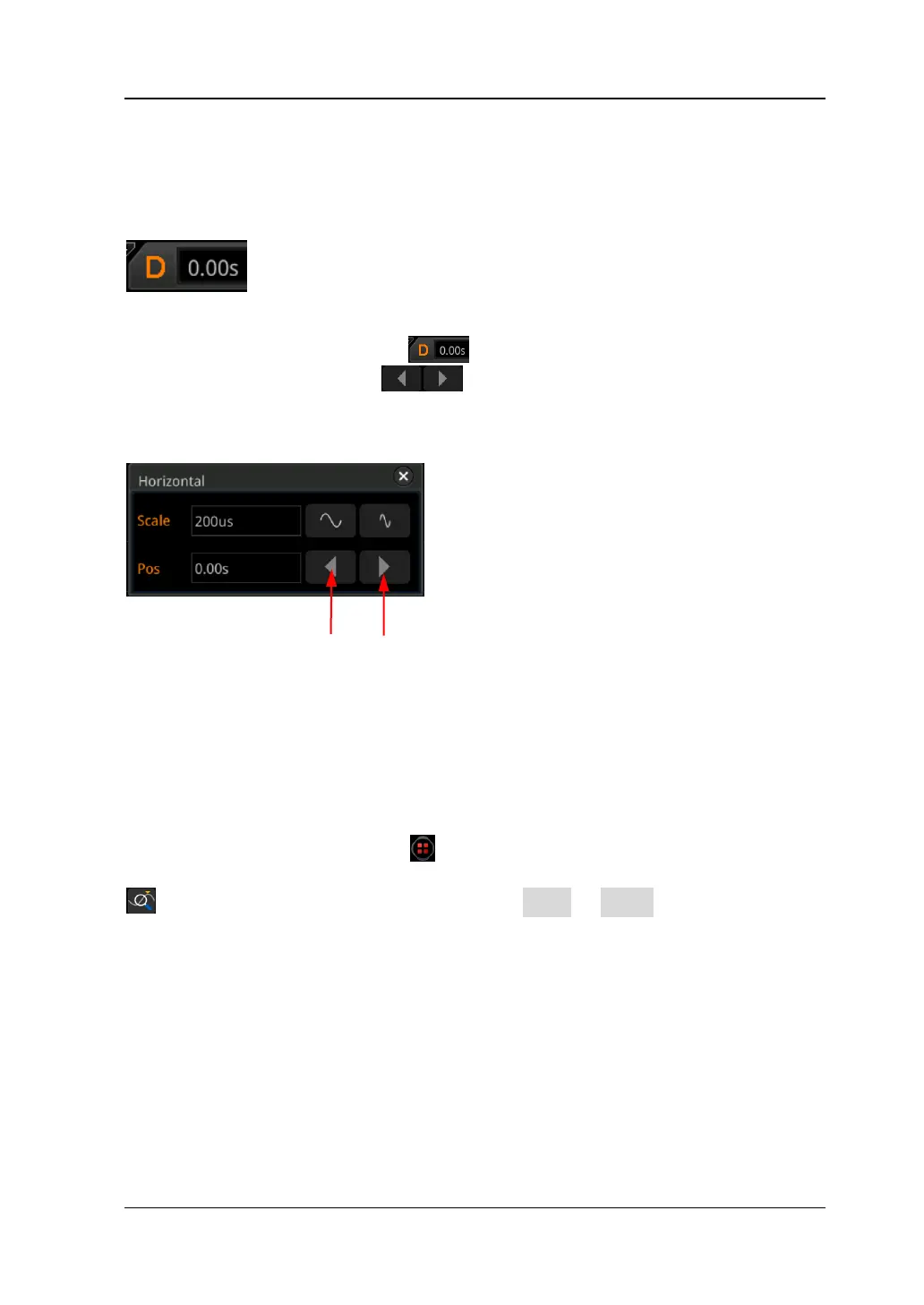Chapter 3 To Set the Horizontal System RIGOL
DS8000-R User Guide 3-3
horizontal position is a positive (negative) value.
While you change the horizontal position, the waveform trigger points and the
displayed waveforms of all channels are moved left and right. The horizontal position
at the right-upper corner of the screen changes accordingly, as shown in the figure
below.
You can adjust the horizontal position with the following method:
Click the horizontal position label at the top of the screen. The following
window is displayed. Click the icon at the right side of the Pos input field
to decrease or increase the horizontal position. You can also click the Pos input field
to input a specific value with the displayed numeric keypad.
Delayed Sweep
Delayed sweep can be used to enlarge a length of waveform horizontally to view
waveform details.
Click the function navigation icon at the lower-left corner of the externally
connected screen to open the function navigation menu. Click the acquisition icon
to open the acquisition setting menu. Click More → Zoom to enable or disable
the delayed sweep function.
Note: To enable the delayed sweep, you must ensure that the current time base
mode is "YT".
In delayed sweep mode, the screen is divided into two display areas, as shown in
Figure 3-1.
