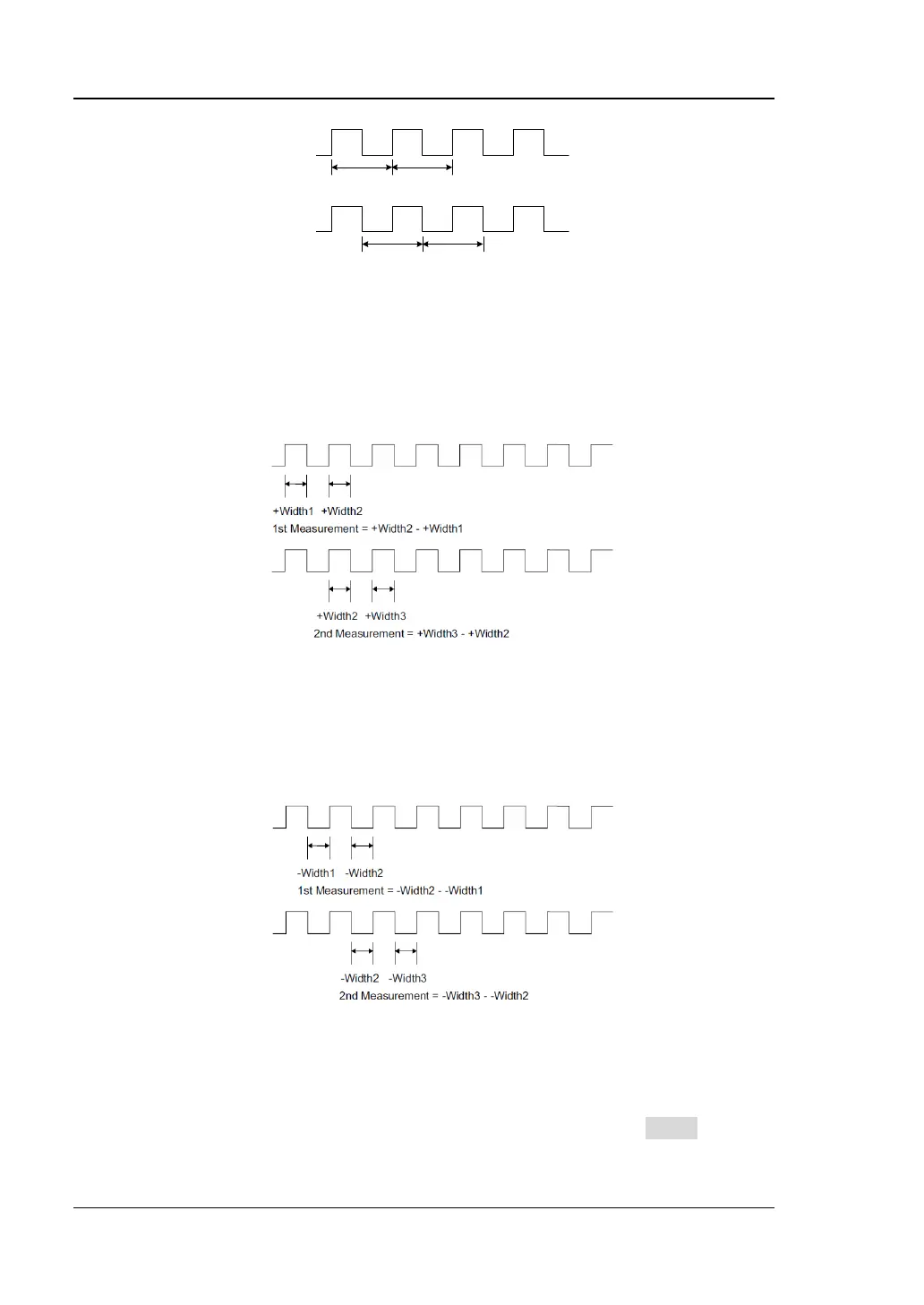➢ +Width to +Width
The +Width to +Width jitter measurement subtracts the first cycle's
positive pulse width from the second cycle's positive pulse width for the first
measurement result. Then, the second cycle's positive pulse width from the
third cycle's positive pulse width for the second measurement result, and so
on, until all of the cycles of the waveform have been measured.
➢ -Width to -Width
The -Width to -Width jitter measurement subtracts the first cycle's negative
pulse width from the second cycle's negative pulse width for the first
measurement result. Then, the second cycle's negative pulse width from
the third cycle's negative pulse width for the second measurement result,
and so on, until all of the cycles of the waveform have been measured.
⚫ Jitter edge
When the measurement item is "TIE" or "Cycle to Cycle", you need to set the
edge for the measurement signal. The edges include Rising, Falling, and Either
(available when TIE is selected as the measurement item). Click Slope to select
the desired edge.
