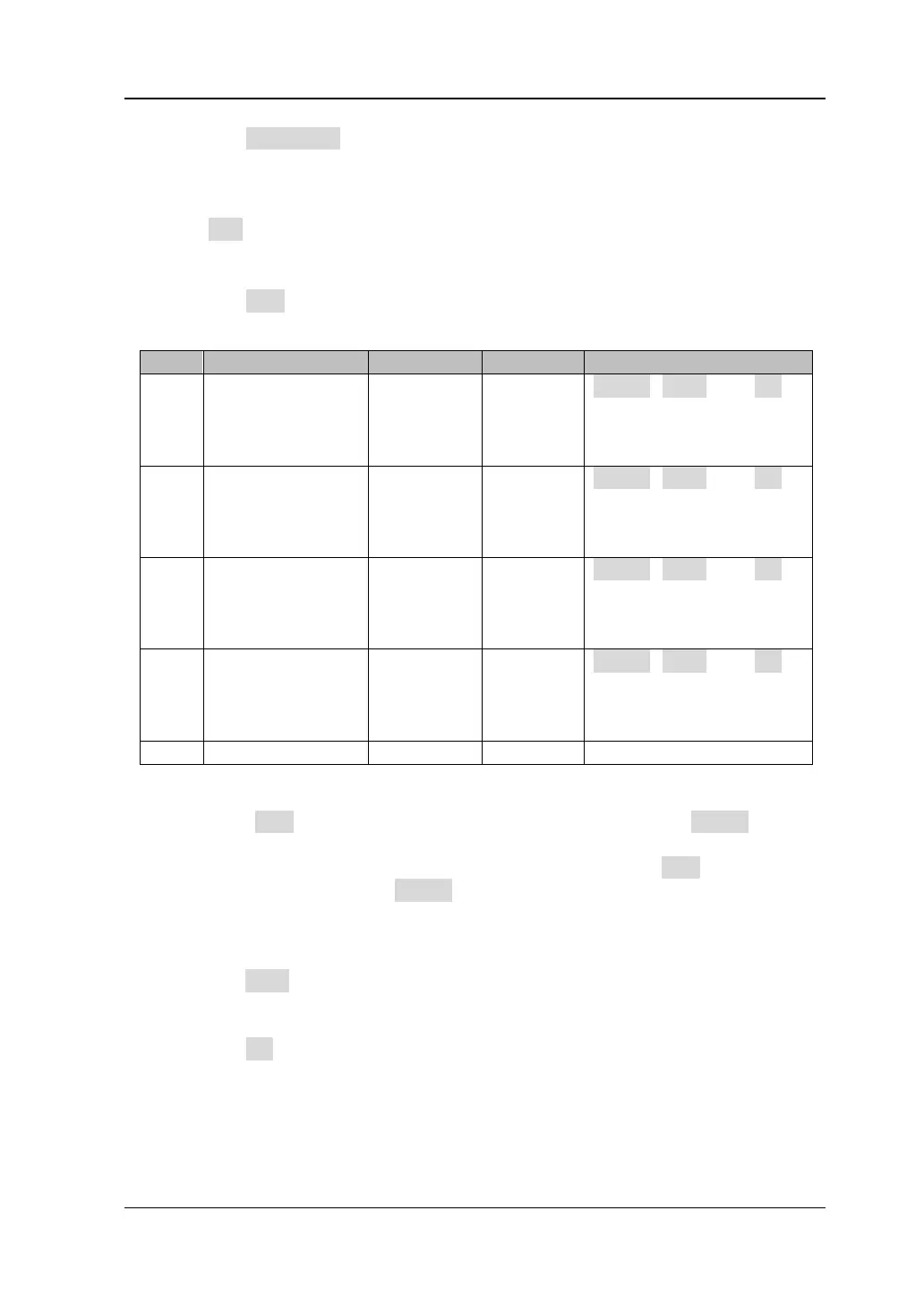Chapter 11 Protocol Decoding RIGOL
DS8000-R User Guide 11-3
Click Threshold, then use the pop-up numeric keypad or scroll with the
mouse to set the threshold.
3. Bus setting
Click Bus to enter the bus setting menu.
⚫ Set the bus
Click BUS to select the digital bus for Parallel decoding, as shown in the
following table.
⚫ Set the width
When BUS is set to "User", you can set the bus width. Click Width, and use
the pop-up numeric keypad or scroll with the mouse to set the width. The
available range is from 1 to 4. By default, it is 1. When BUS is set to CH1,
CH2, CH3, or CH4, the Width menu is grayed out and disabled.
⚫ Specify data channel for each bit
When "BUS" is greater than 1, you can specify data channel for each bit.
Click Bit X, then use the pop-up numeric keypad or scroll with the mouse to
set the bit of the channel. By default, 0 is selected. Its available range is
from 0 to (width - 1).
Click CH to select a channel source. The analog channel (CH1-CH4) can be
selected as the channel source.
⚫ Set the threshold level
To judge logic "1" and logic "0" of the buses, you need to set a threshold for
each analog channel (CH1-CH4). When the channel signal amplitude is
