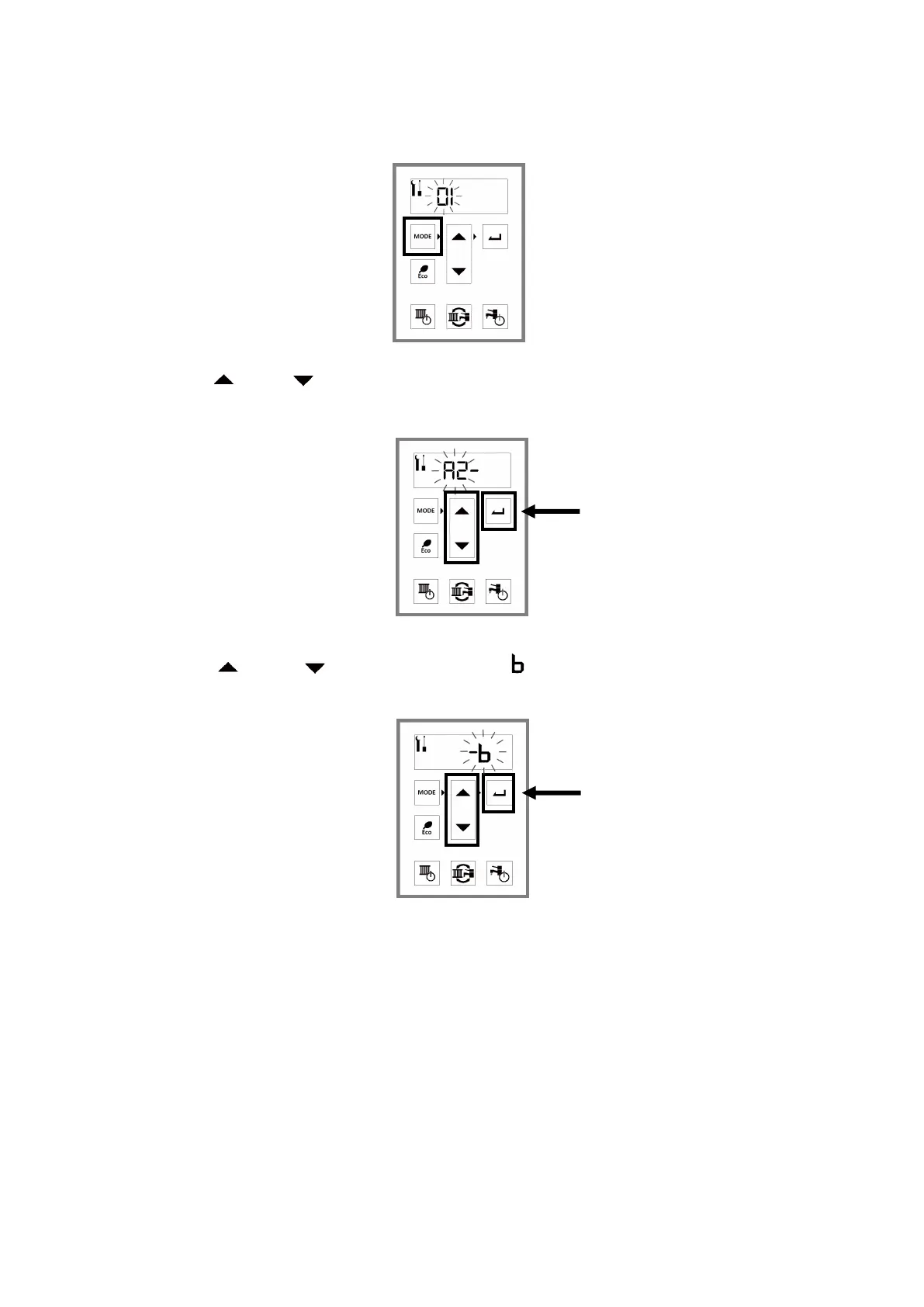24 Rinnai I-Series Condensing Boiler Combi Manual
5. Press the Mode buon on the controller.
6. Press the (Up) or (Down) arrows unl A2-A appears in the display. Then, press the
Select buon.
8. The boiler is now set to allow higher exhaust temperatures. To exit parameter sengs and
enter normal operaon mode, press the Mode buon.
9. Replace the boiler’s front panel by reinserng the four screws that secure the panel.
7. Press the (Up) or (Down) arrows unl A2- appears in the display. Then, press the
Select buon.
01-A
A2-A
Select buon
A2-
Select buon
