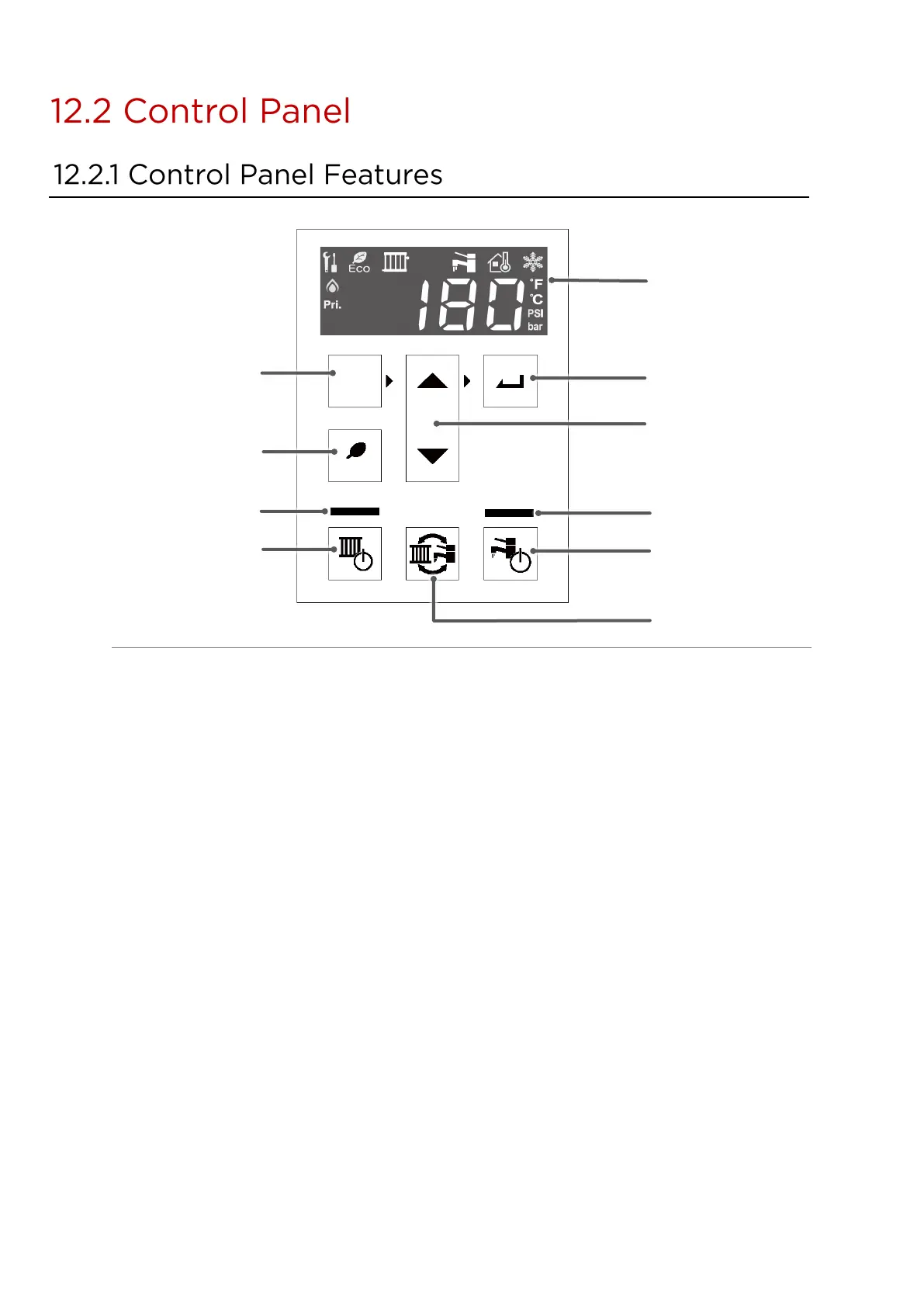Rinnai I-Series Condensing Boiler Combi Manual 71
MODE
Selects various
boiler sengs.
Up/Down Arrows
Scrolls through
available menu
opons including
adjusng the
temperature.
Eco
Selects Eco or Comfort
operaon mode.
Central Heang (CH)
From the factory, this opon
is turned o by default. The
boiler runs o thermostat
inputs on the control board.
For any adjustments, contact
a trained and qualied
professional for seng
assistance. Adjustments
must be made by a trained
and qualied professional
for this mode to operate
correctly.
Domesc Hot
Water On
Press to run the boiler
in Domesc Hot
Water mode.
Switching Operaon
Mode
Press to change the
display between DHW
and CH for
temperature seng.
Select Buon
Press to select the
opon in the display
window.
❶
❷
❸
❹
❻
❼
Display Window
Displays boiler status
informaon.
See Display Window
secon for more
informaon.
❽
❺
❶
❷
❸
❹
❺
❻
❼
MODE
Eco
❽
❾
❿
❾
❿
CH Buon LED
When the LED light
above the CH buon
is illuminated, CH
mode is acve.
DHW Buon LED
When the LED light
above the DHW
buon is illuminated,
DHW mode is acve.
