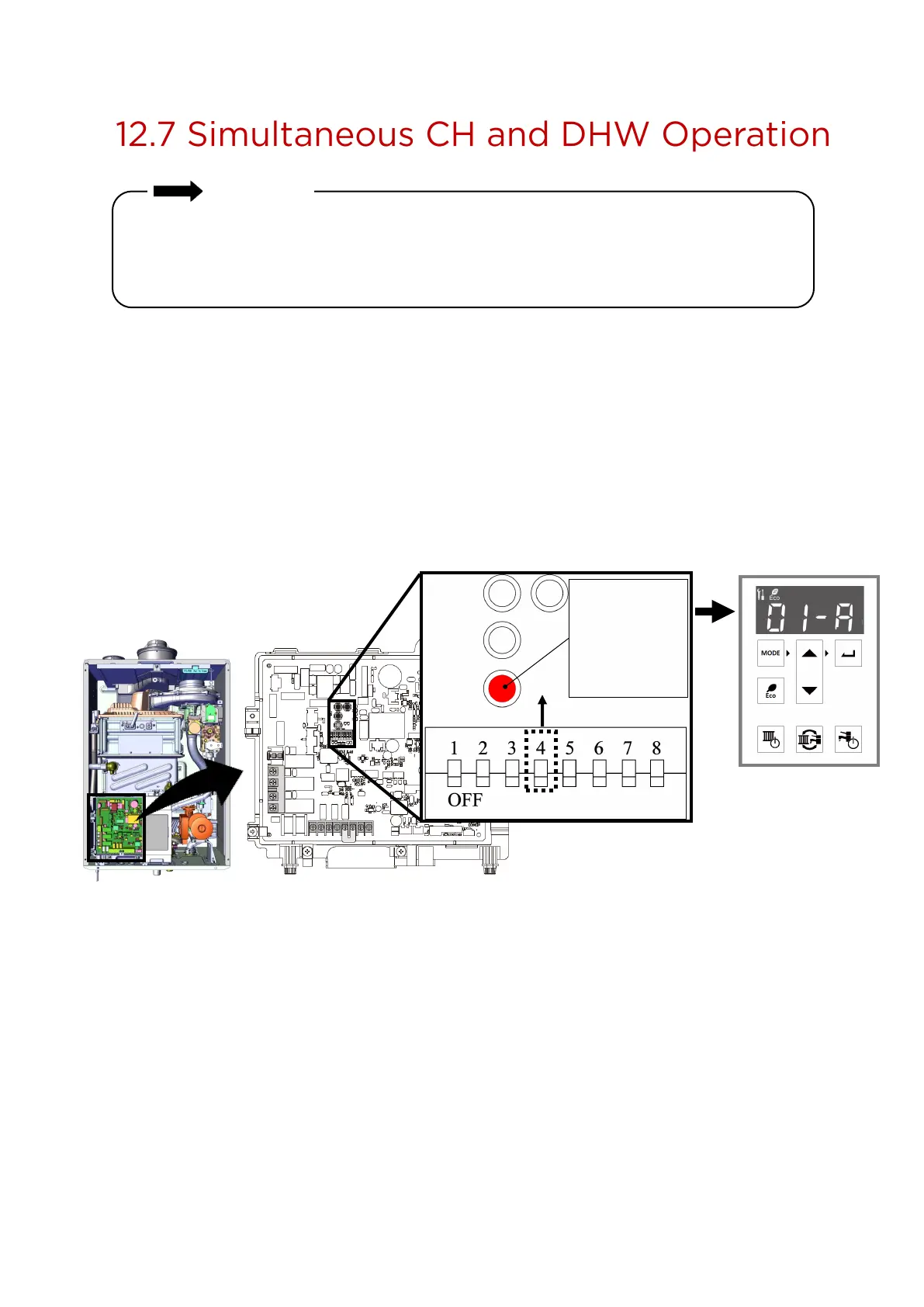98 Rinnai I-Series Condensing Boiler Combi Manual
The boiler has the capability to operate simultaneously between central heang and domesc hot
water. The boiler can control dividing the ow between the domesc hot water plate heat
exchanger and the central heang circuit.
The boiler is set to a default domesc hot water priority operaon. If it is desired to have
simultaneous operaon of central heang and domesc hot water, follow the steps below.
IMPORTANT: The central heang supply water temperature can be as high as 180°F (82°C) or higher
during simultaneous operaon. If the central heang temperature is lower than 140°F (60°C), the
default seng is to not permit simultaneous operaon. The boiler would then default to a domesc
hot water priority seng. This is to prevent unintenonally supplying high supply water temperature
to a low water temperature applicaon.
If it is desired to have simultaneous operaon with a higher domesc hot water setpoint than the
central heang setpoint, access the parameters (as shown in secon “12.4 Parameter Sengs”) and
adjust parameter 14 to “b.” In this scenario, there is the potenal to have higher temperature water
being supplied to the central heang system. Ensure that the central heang system is designed for
this high supply water temperature.
If it is desired to have more capacity delivered to central heang during simultaneous operaon,
adjust parameter 15 to “b” (as shown in secon “12.4 Parameter Sengs”). This will enable the 3-way
valve to deliver a higher ow rate to the central heang circuit. This may restrict domesc hot water
capacity in this scenario.
1. Remove the boiler’s front panel by removing the four screws that secure the panel.
2. Locate the PC Board (lower le side of unit). Locate the DIP switches on the PC Board (see below).
3. Adjust DIP switch 4 to the ON posion.
PC Board
DIP Switches
Push the PCB
Buon Switch
4 (Red buon)
to move to
Seng Mode.
ON
IMPORTANT
When selecng simultaneous CH and DHW operaon, Rinnai recommends the use of hydraulic
separaon. In simultaneous operaon, the ow rate from the internal pump to the CH system
may be reduced. This can cause insucient heat transfer to the CH system. When selecng
simultaneous CH and DHW operaon, do not place pumps in series in primary piping.
