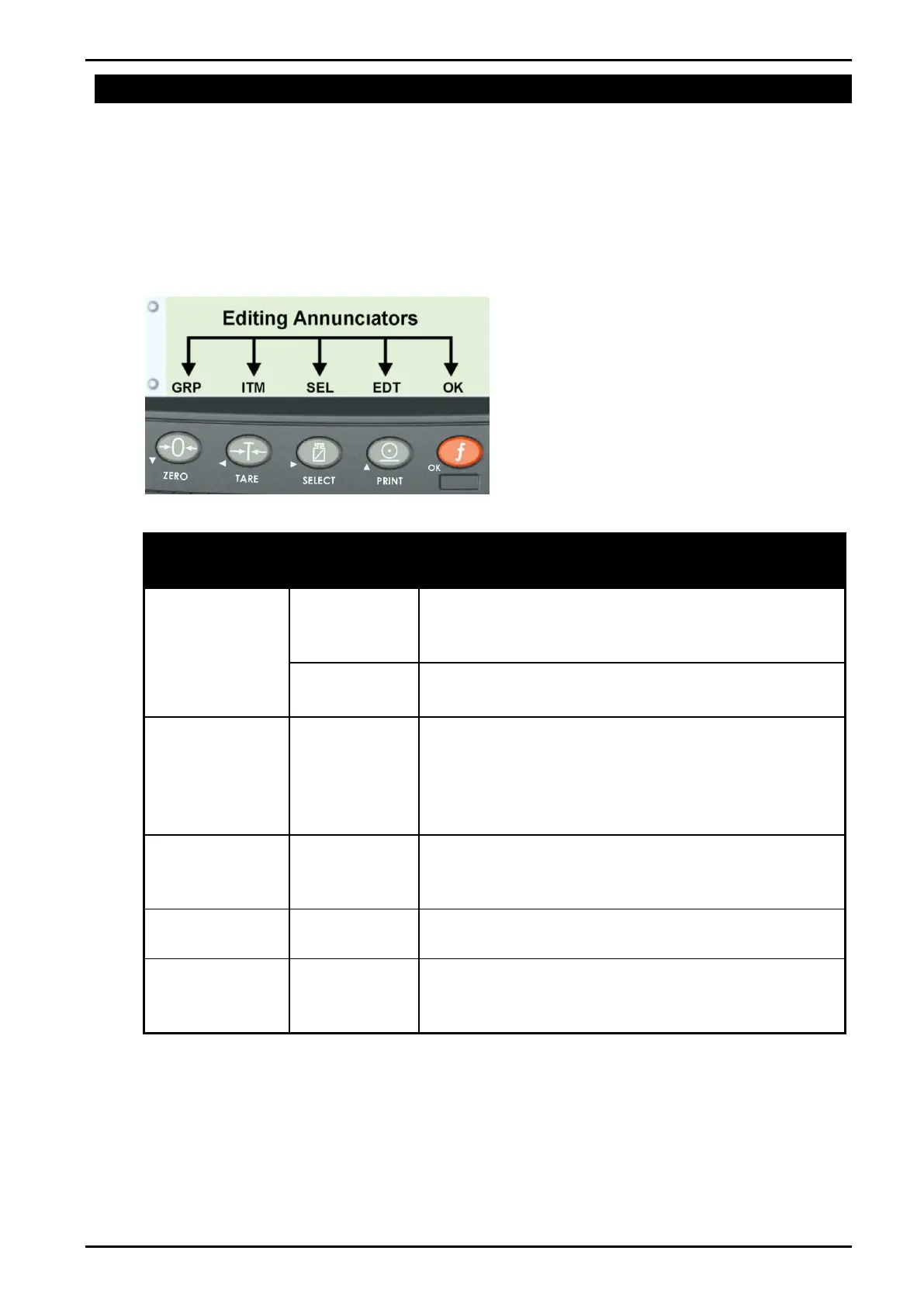Reference Manual V1.19 Software Versions 4.xx
Page 18 003R-682-119
4. Data Entry
Throughout the setup and normal weighing mode, different data entry methods are used. Each
method is described below.
When using the keypad for normal operation, press the key on keypad to initiate the feature.
4.1. Editing Annunciators
When in Setup the instrument displays Editing Annunciators. Figure 15 identifies each of the
editing annunciators. When in Setup, press the corresponding keypad key below the
annunciator.
Figure 15: Editing Annunciators
Steps through the list of Groups.
Steps through the available options when editing a
particular item.
Steps through the list of Groups.
Return to Groups menus without accepting changes.
Steps through the list of Items.
Press this key to accept changes and return to the
menus. (Also refer to the OK description below.)
Moves the editing cursor backward in some editing
modes.
Select an item to edit.
Moves the editing cursor forward in some editing
modes.
Steps through the available options when editing a
particular item.
Press this key to accept changes and return to the
menus.
(Also refer to the ITM description above.)