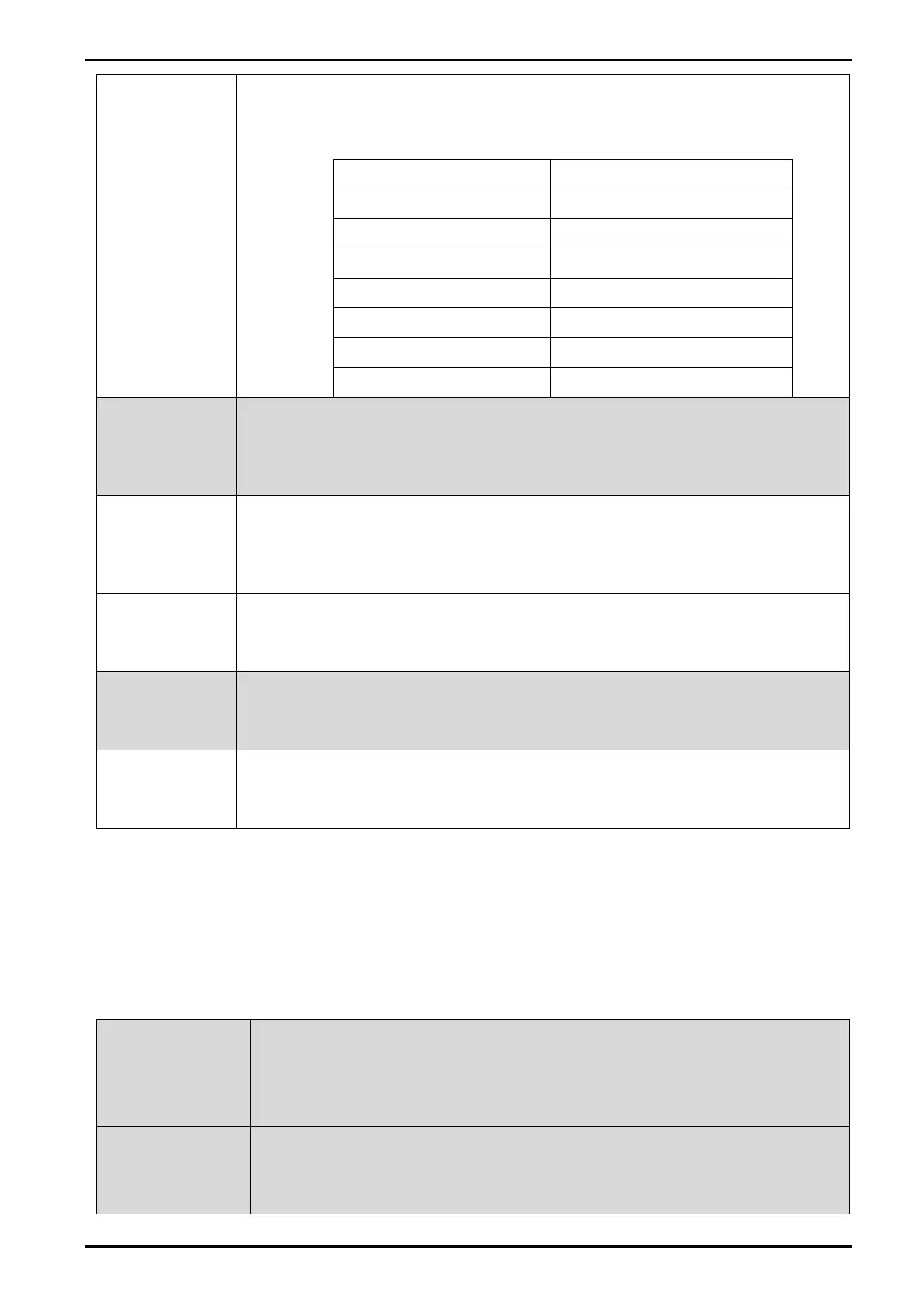Reference Manual V1.19 Software Versions 4.xx
Page 38 003R-682-119
than twice the low battery level for the selected battery voltage. In the PWR
mode the indicator will always assume it has external power. Correct function
of the low battery warning is dependent on correct setting of the battery
voltage.
E.UNITS
(Extended unit
switching)
K35* Only
Extended unit switching. Add ounces and grams to the existing pounds and
kilogram unit switching.
Options: ON, OFF
Default: OFF
QCK.CAL
(Quick
calibration)
Enable the quick calibration through long press of the zero key. Refer to Quick
Calibration in page 30 for more information.
Options: ON, OFF
Default: OFF
Enable or disable the buzzer sound that emanates when keys are pressed.
Options: ON, OFF
Default: ON
LB-OZ (lb. and
oz. Display)
K35* Only
Display weights in ounces (oz) as pounds and ounces (lb:oz).
Options: ON, OFF
Default: OFF
The Power Function sets the function of a short press of the <POWER> key.
Options: NONE, UNITS
Default: NONE
RE
8.4.5. SERIAL (Serial Communications Options)
Refer to Menu Setup - SERIAL (Serial Communications Options) Page 44
8.4.6. SET.PTS (Set points)
Refer to Setpoint Menu Setup - SET.PTS (K346/K354) in page 54.
8.4.7. LIVE (Live Weight) – K35*
The time in seconds that the indicator will wait after the target weight is
exceeded before it starts collecting weight samples.
Range: 0 to 200
Default: 0
The number of seconds worth of weight samples to collect.
Range: 0 to 20
Default: 3
