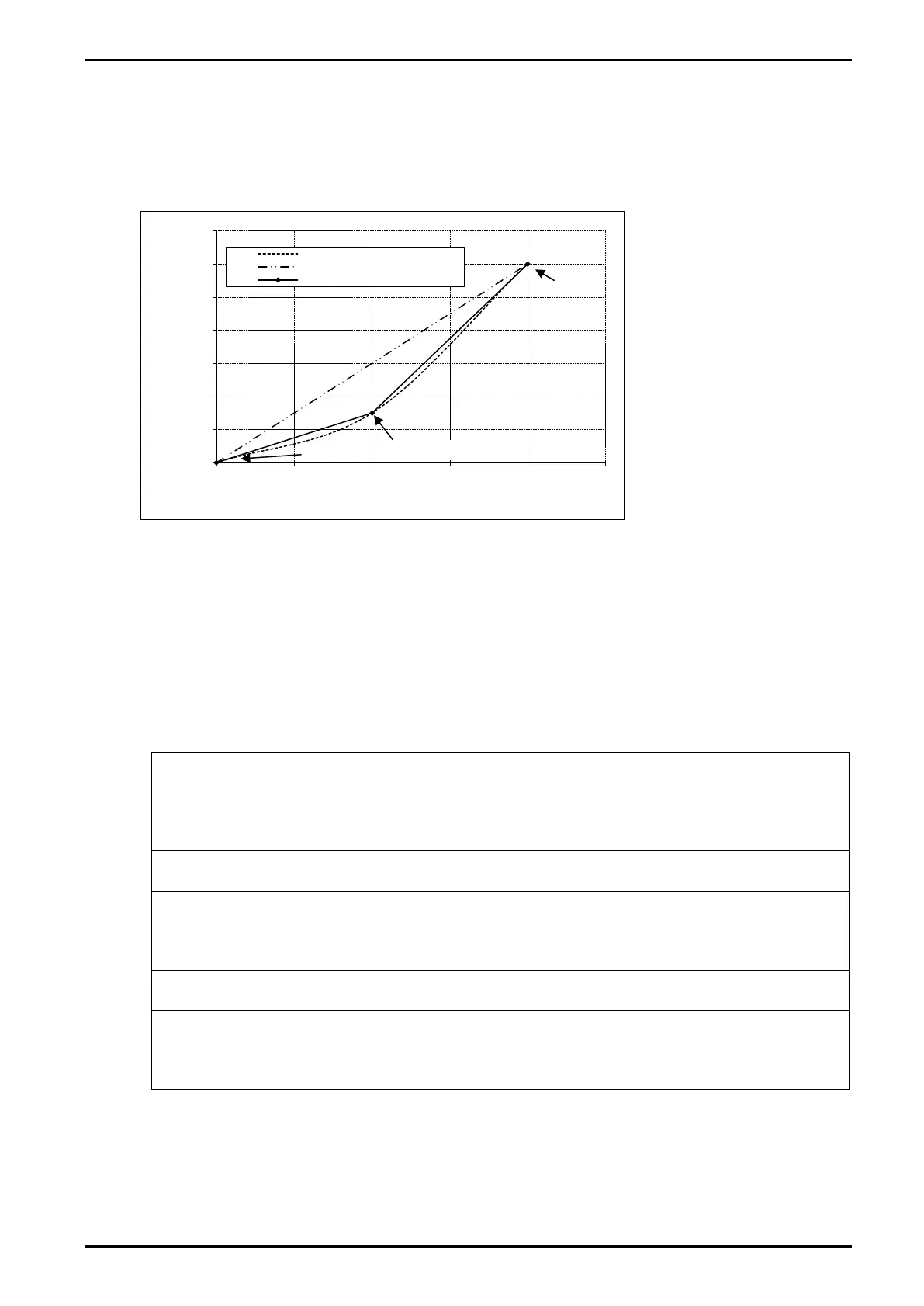Reference Manual V1.19 Software Versions 4.xx
003R-682-119 Page 29
7.3. Using Linearisation
This section provides instructions on the use of the linearisation. Linearisation is used to
approximate the weight output to a non-linear scale. The chart below shows a non-linear
characteristic for the load cell output. From the chart, it can be seen that the trace with no
linearisation applied is a poor approximation to the real characteristic. By applying one or
more linearisation points, more accurate weight readings can be achieved.
Figure 18: Chart - Non-Linear Characteristic for Load Cell Output
To perform a linearisation, a calibration of the zero and full-scale span points must have been
performed. Both the zero and full-scale calibration points are used in the linearisation of the
scale base. These two points are assumed to be accurately set and thus have no linearisation
error.
A maximum of ten linearisation points can be set independently between zero and full scale.
Unused or unwanted points may also be cleared. The maximum correction that can be
applied using a linearisation point is + / - 2%.
7.3.1. ED.LIN (Edit Linearisation Points)
Press the <SEL> key to step through the list of points. Each point is shown as Ln.ppp
where n is the point number (1 to 10), and ppp is the approximate percentage of full
scale where the linearisation is applied. For example, L1.050 indicates that
linearisation point one is active and was entered at about 50% of full scale. Unused
linearisation points are shown with a row of dashes (e.g. L2. - - -).
Press <OK> to change the linearisation point selected or press <ITM> to exit without
making any changes.
After pressing <OK>, the current weight reading is displayed. Add the calibration test
mass to the scale. The closer the test mass is to the point of maximum error in linearity
the more effective will be the correction. Press <OK> to enter a corrected weight value
for this point or <ITM> to exit without making changes.
Use the <SEL> and <EDT> keys to enter the correct value of the calibration weight being
used.
Press the <OK> key to trigger the Linearisation routine. The display will show L.in P to
show that linearisation is in progress. When the process is complete the display will
show the weight to allow the new weight reading to be checked before returning to the
menus. Press <ITM> to leave the routine or <OK> to repeat the operation.
0
500
1000
1500
2000
2500
3000
3500
0 2 4 6 8 10
Weight (Kg)
Load Cell Output (mV)
Actual Load Cell Characteristic
No Linearisation
Linearisation Applied
Span Point
Zero Point
Linearisation Point
