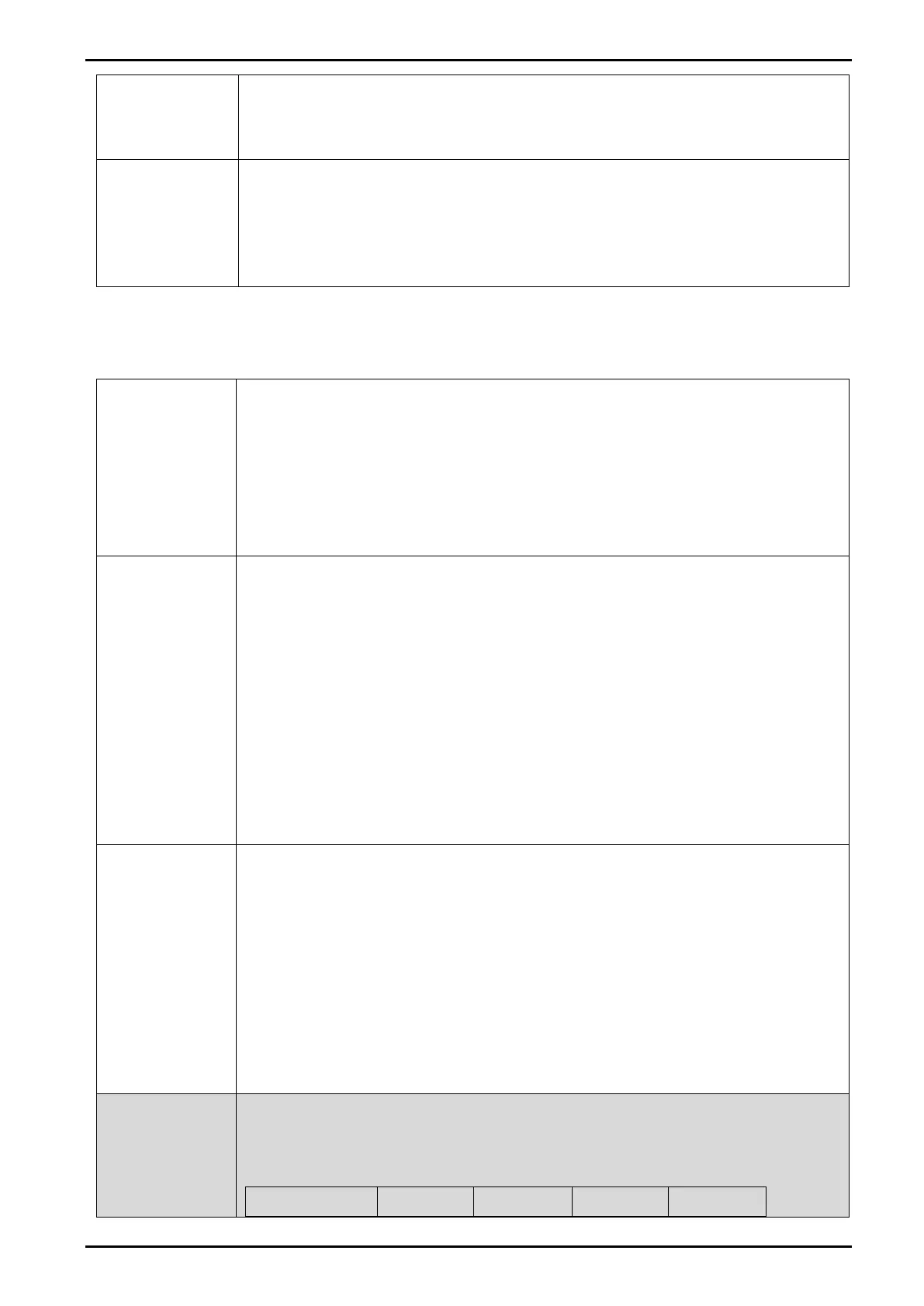Reference Manual V1.19 Software Versions 4.xx
Page 36 003R-682-119
Default Factory
Calibration)
instrument will prompt with Cont. N. Press <EDT> to change to Cont. Y and
<OK> to continue. If Cont. Y is chosen and then <OK> or <ITM> is pressed,
the instrument will display DONE to indicate that the operation has been
completed.
USR.CAL
(Restore Default
Calibration)
Select this choice to restore default calibration. This restores all calibration
critical settings in the CAL menu back to stored defaults. The instrument will
prompt with Cont. N. Press <EDT> to change to Cont. Y and <OK> to
continue. If Cont. Y is chosen and then <OK> or <ITM> is pressed, the
instrument will display DONE to indicate that the operation has been
completed.
8.4.4. SPEC (Special Settings Menu)
Settings within this group control features including passcodes, key locking, key functions, and
display settings.
SAFE.PC
(Safe Security
Passcode for
Digital Setup)
The SAFE.PC (Safe Passcode) allows partial access to Digital Setup (i.e. only
non-calibration/trade critical settings can be changed). For the Safe Passcode
to have any effect, the FULL.PC passcode must also be set. The default
passcode setting is 000000 that allows free access. Any other number will
enable the passcode functions and restrict access. Refer to Passcodes page
26 and Accessing Setup page 31 for more information.
Range 000000 to 999999
Default: 000000
FULL.PC
(Full Security
Passcode for
Digital Setup)
The FULL.PC (Full Passcode) can be set to restrict access to Full Digital
Setup. This passcode is used to prevent unauthorised or accidental tampering
in the instrument setup. The default passcode setting is 000000 that allows
free access. Any other number will enable the passcode functions and restrict
access. Refer to Passcodes page 26 and Accessing Setup page 31 for more
information.
Range 000000 to 999999
Default: 000000
It is important to note that when restricting Full access to Setup the passcode
must not be forgotten.
It is only possible to circumvent the passcode at the factory.
Care must be taken when setting the Full Digital Setup Passcode to ensure
that the instrument does not become permanently locked.
KEY.LOC
(Front Panel
Key Locking)
This item allows individual keys to be locked and unlocked.
- The display shows a dash (–) to indicate that a key is locked (inactive)
or characters for each key that is active (i.e. the characters P12345
display).
- The letter P represents the <POWER> key while the numbers 1234
and 5 represent the remaining operation keys.
- The operation keys are numbered from the left with the <ZERO> key
being number 1.
Note: When the <POWER> key is locked, the instrument cannot be turned off
from the front keypad.
Default: P12345 - All keys are unlocked (active)
KEY.FN
(Key
Functions)
K35* Only
The function of the keypad <FUNCTION> key can be selected here. Refer to
Special Functions Key – K35* in page 59 for details of the available key
functions.
Options: