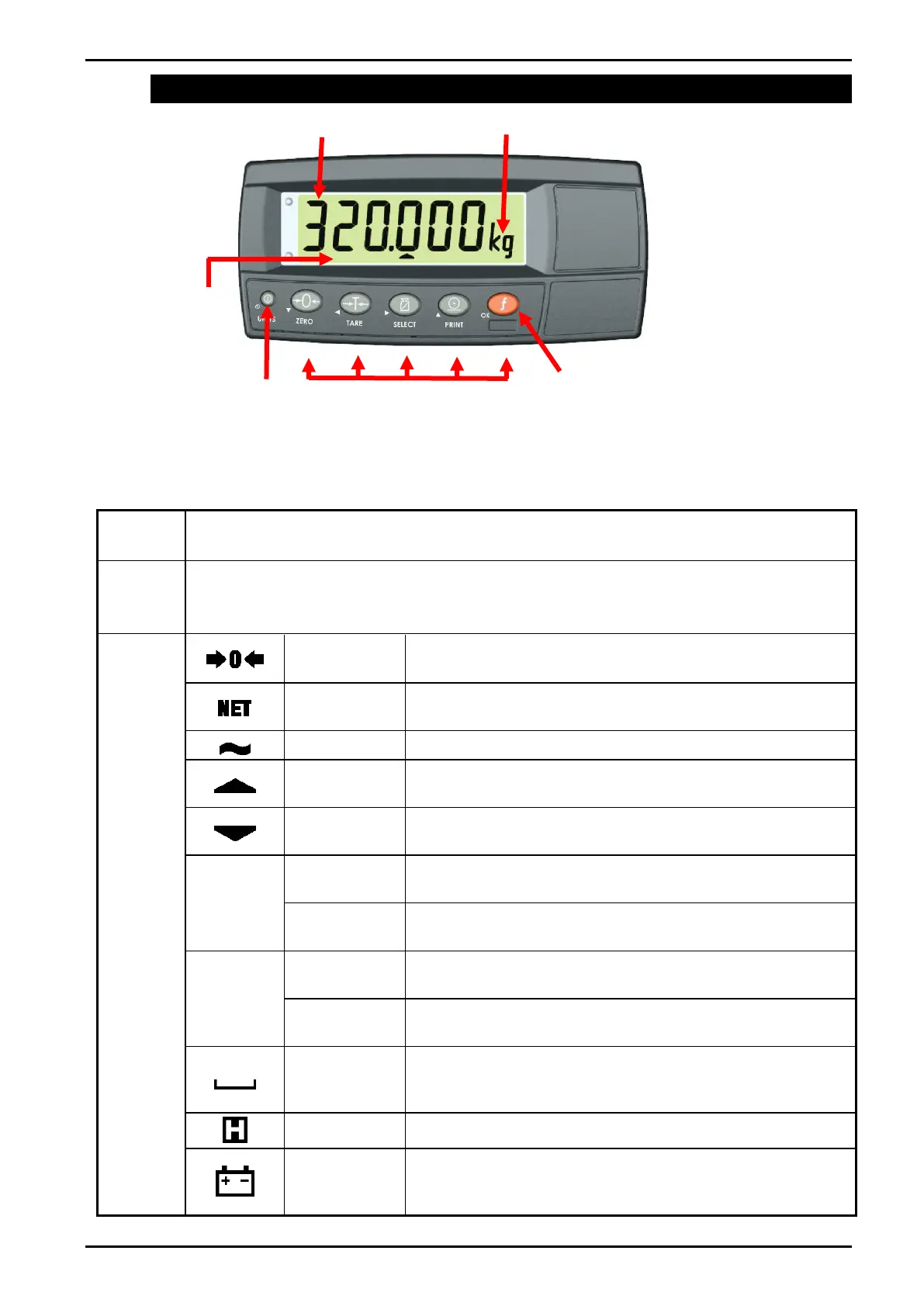Reference Manual V1.19 Software Versions 4.xx
Page 20 003R-682-119
5. Basic Operation
Figure 16: Display and Controls Illustration
5.1. Display
The Weight Display indicates the weight readings, setup information, errors, and
warnings.
The Units Display shows the units of the weight reading as: grams (g), kilograms (kg),
pounds (lb), tonnes (t) or none.
If the instrument is set up for counting the units display will show pieces (p).
Visible when the gross reading is within ¼ of a division
of true zero.
Visible when the displayed reading represents NET
weight.
Visible when the displayed reading is not stable.
Visible when either of the setpoints is set as type OVER,
and the weight is above the target weight.
Visible when either of the setpoints is set as type
UNDER, and the weight is below the target weight.
Visible when Output 1 is turned ON and dual range is not
enabled.
Visible when dual range is enabled and range 1 is active.
(K35* only)
Visible when Output 2 is turned ON and dual range is not
enabled.
Visible when dual range is enabled and range 2 is active.
(K35* only)
Visible when the displayed weight is within the zero
'dead' band setting. (The zero band symbol shows near
the top right corner of the display.)
Visible when the displayed reading is held.
Visible when battery voltage is too low and batteries
need replacing or recharging. (The low battery symbol
shows in the top right corner of the display.)
Function Key
(User defined)