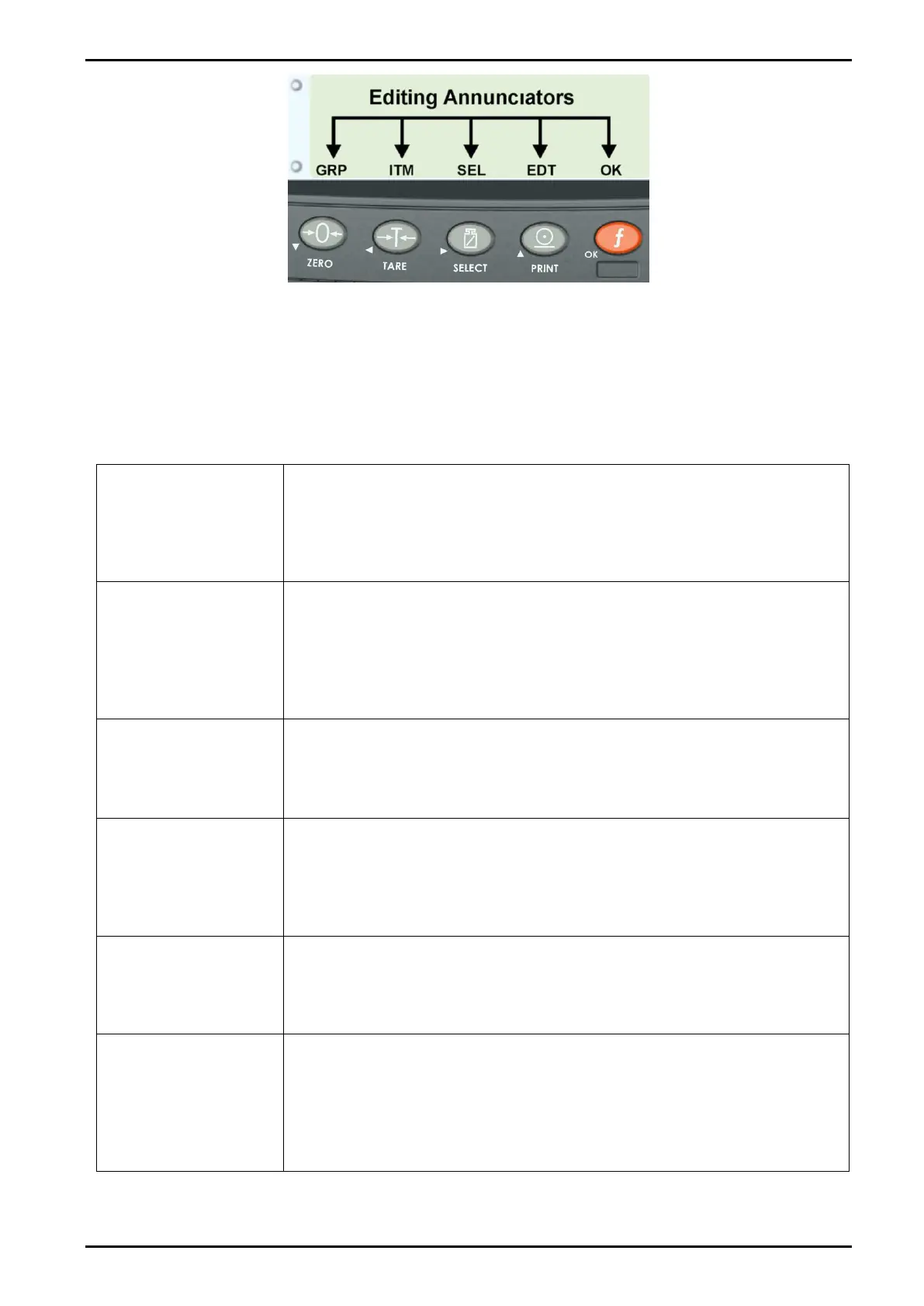Reference Manual V1.19 Software Versions 4.xx
003R-682-119 Page 33
8.4. Setup Menus
8.4.1. BUILD (Scale Build)
Settings within this Group are used to configure the indicator to suit the current application. It is
important to fully set the options within this group before calibration is attempted. Later changes to
items within this group may invalidate the current calibration data.
DP
(Decimal Point
Position)
Sets the location of the decimal point on the display. To avoid confusion,
set this parameter first so that all other weight related values are
displayed with the decimal point in the correct position.
Can be set from 000000 (none) to 0.00000
Default: 000000
Sets the nominal maximum capacity (or full scale) of the scale. This is
set in weighing units (e.g. kg, t, etc.), with the decimal point in place. For
example, if a scale is to weigh 500.0 kg in 0.5 kg increments, CAP is set
to 500.0, and RES is set to 5.
Range: 000100 to 999999
Default: 003000
RES
(Count-by
Resolution)
Sets the resolution (or Count-by) of the display. The resolution is the
number by which the indicator will count.
Options: 1, 2, 5, 10, 20, 50 or 100
Default: 1
DUAL (Number of
Graduations)
(K35* Only)
Sets the number of graduations to be used for range 1 of the scale. If
the DUAL multiplied by the RES is less than CAP, then dual range will
be automatically enabled, otherwise DUAL will be ignored.
Range: 000100 to 060000
Default: 060000
Sets the units for display and printing.
Options: (g) grams, (kg) kilograms, (lb) pounds, (t) tonnes, (o) ounces, (
) none (i.e. other units).
Default: kg
HI.RES
(High Resolution x
10 mode)
Sets the instrument to display weight at 10 times resolution. This is
intended for test purposes in trade applications but may be used for
industrial weighing. This mode is indicated by the flashing of the unit’s
annunciator.
Options: ON or OFF
Default: OFF