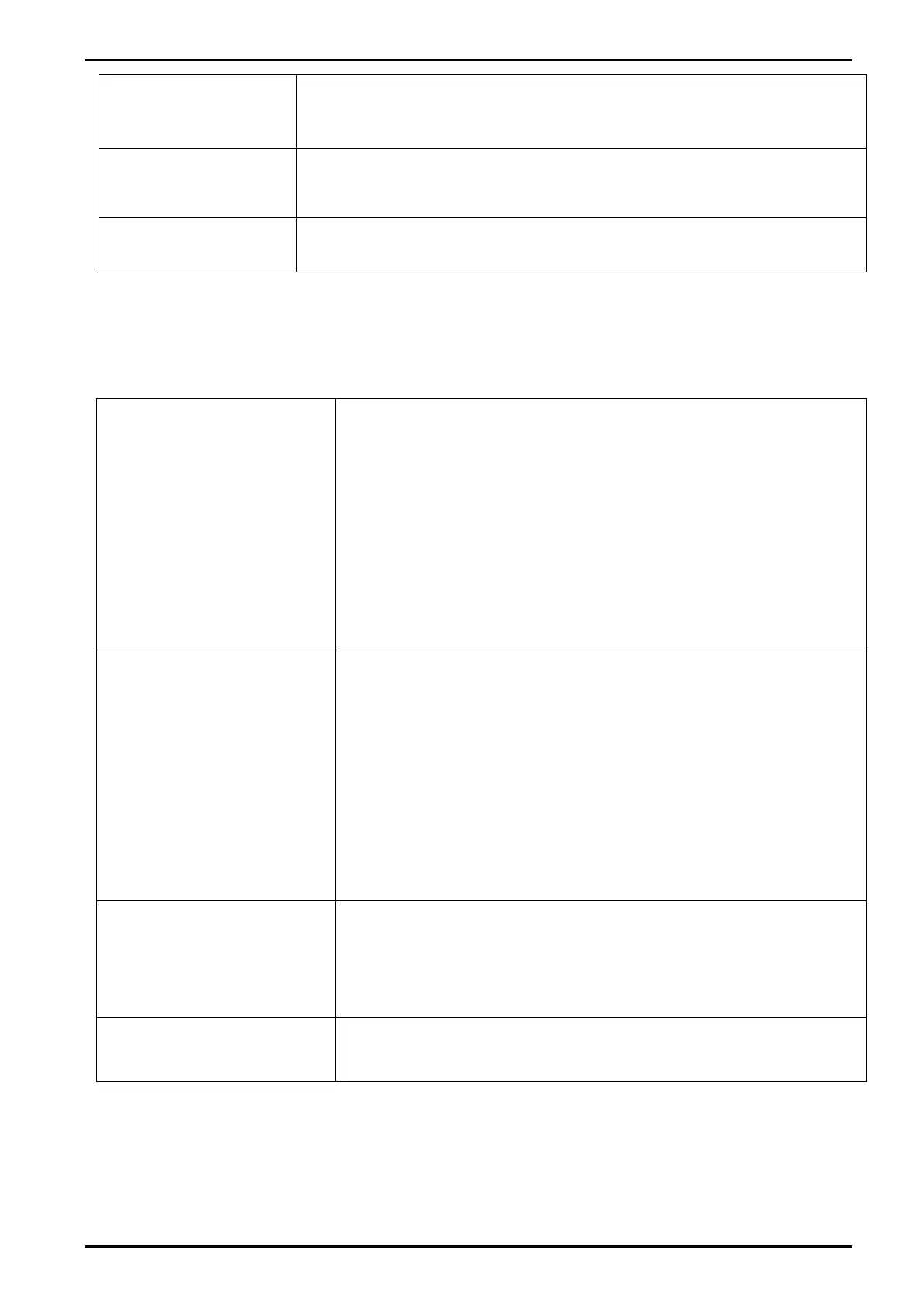Reference Manual V1.19 Software Versions 4.xx
003R-682-119 Page 41
Forces each of the output drivers in turn. All outputs turn OFF when
leaving this step. The <EDT> key will advance through each output (i.e.
ON.1 and ON.2). Pressing <OK> will turn all outputs off and exit the test.
Displays a count of the number of times that the A/D conversion has
been out of range since the count was last reset. This value is read only
and cannot be edited.
8.4.10. FACTRY (Factory Adjustment Menu)
Items within this group allow for setting the indicator to factory defaults, changing the
firmware type, and entering the licence code.
FAC.DEF (Restore Factory
Settings Except for
Calibration)
Restores all settings in the digital setup, except the calibration back
to the original new settings installed at the factory. The main use of
this routine is to completely reset an instrument that is being
installed on a different scale. The instrument will prompt with Cont.
N. Press <EDT> to change to Cont. Y and <OK> to continue. When
Cont. Y has been chosen the instrument will display DONE to
indicate that the operation has been completed.
Restoring the factory options does not affect the calibration. To
reset the calibration to factory condition CAL:FAC.CAL must be
used. Refer to FAC.CAL (Restore Default Factory Calibration)
page 35. This menu item is only available when in Full Digital Setup
mode.
USR.DEF (Restore Default
Settings Except for
Calibration)
Restores all settings in the digital setup, except the calibration back
to the stored default settings. The main use of this routine is to reset
an instrument back to the settings it was delivered with. The
instrument will prompt with Cont. N. Press <EDT> to change to
Cont. Y and <OK> to continue. When Cont. Y has been chosen the
instrument will display DONE to indicate that the operation has
been completed.
Restoring the stored default options does not affect the calibration.
To reset the calibration to default condition CAL:USR.CAL must be
used. Refer to USR.DEF (Restore Default Settings Except for
Calibration) on page 41. This menu item is only available when in
Full Digital Setup mode.
Use this option to select the firmware type for the instrument.
Licence code should be entered after a new firmware type is
selected. To enter Licence code FACTRY:L.CODE can be used.
Options:
- K342, K344, K346, K354, K356
Enter the Licence code for selected firmware. The instrument will
prompt with K3xx Enter Code. Then enter six-digit Licence code.
8.4.11. – End – (Leaving Setup)
Refer to Exiting Full or Safe Setup page 32.
