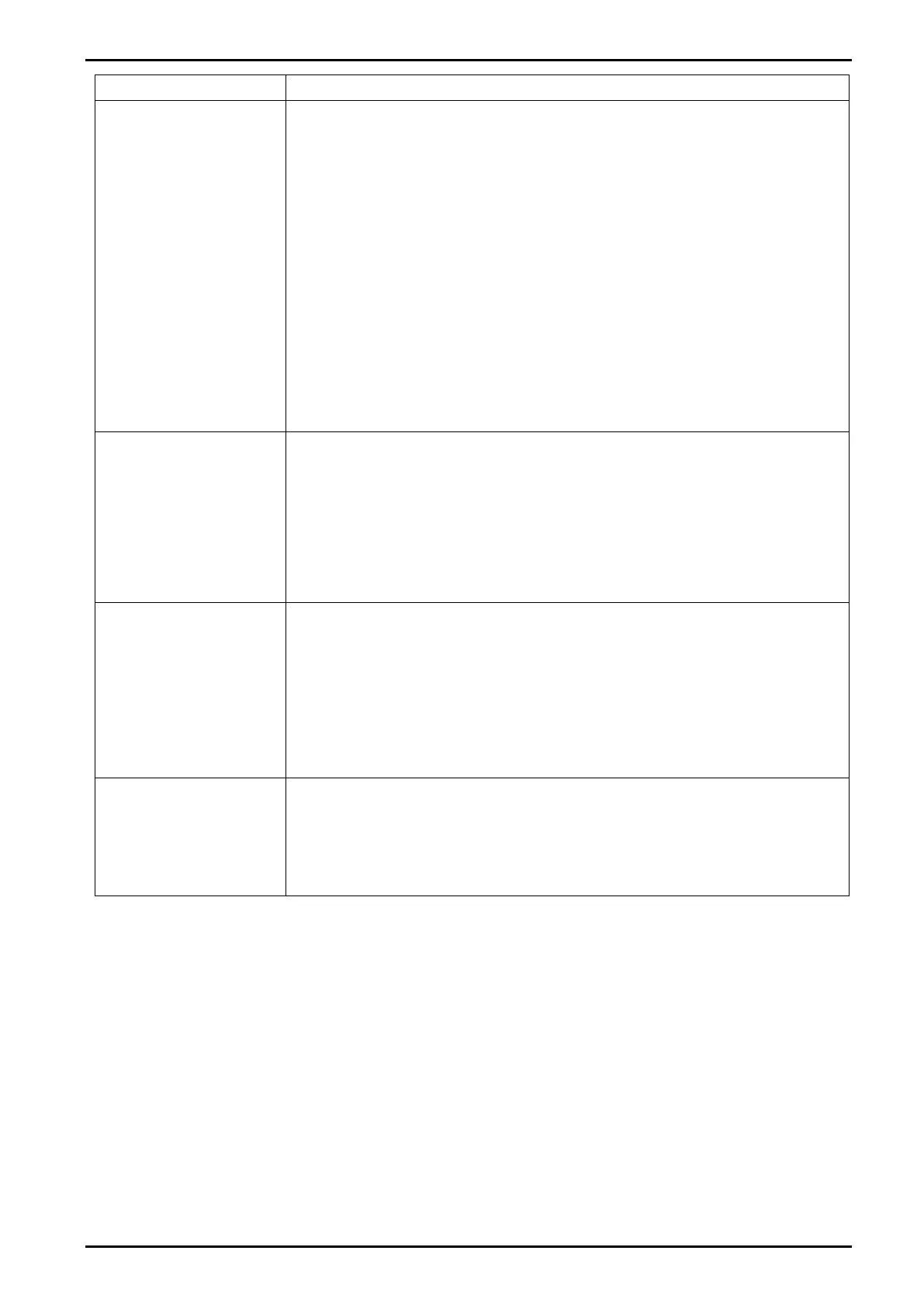Reference Manual V1.19 Software Versions 4.xx
003R-682-119 Page 57
The type of output control associated with output 2.
Options:
OFF: The output is disabled (turned off).
ON: The output is enabled (turned on).
OVER: The output is turned on when the source weight is over the
target value and turned off otherwise.
UNDER: The output is turned on when the source weight is under the
target value and turned off otherwise.
MOTION: The output will be driven whenever weight motion is detected.
ZERO: The output will be driven whenever the weight motion is within
the “zero” deadband.
NET: The output will be driven whenever net weight is displayed.
ERROR: The output will be driven whenever there is a diagnostic error.
Default: OFF
SRC.2
(Weight Source for
Output 2)
The weight source determines the weight reading that is used for output
2 comparisons.
Options:
GROSS: Use gross weight readings always.
DISP: Use the displayed weight (gross or net).
NET: Use net weight readings always.
Default: GROSS
ALARM.2
(Alarm for Setpoint 2)
An alarm is triggered when setpoint 2 is active.
Options:
NONE: no alarm
FLASH: flash display
DOUBLE: double BEEP
SINGLE: single BEEP
Default: NONE
Hysteresis defines the amount of weight required for an active setpoint
to become inactive again. HYS.2 is the hysteresis for setpoint 2. A value
of 0 still allows for 0.5 graduations of hysteresis.
Range: 0 to 999999
Default: 0
14.2. Setpoint Configuration
The SET.PTS:SETPT.1/2 settings allow output 1 and output 2 to be independently configured.
14.3. Setpoint Source
The SET.PTS:SRC.1/2 settings allow the gross weight, displayed weight, or net weight to be chosen
as the source for the setpoint operation. This allows the overload and underload limits to be linked to
gross weights always or alternatively to be linked to the current displayed weights, or the net weight.
14.4. Setpoint Target
The SET.PTS:TARG.1/2 values set the values for the overload and underload limits.
1 Annunciator is displayed in the lower section of the display when the output 1 is active.
2 Annunciator is displayed in the lower section of the display when the output 2 is active.
