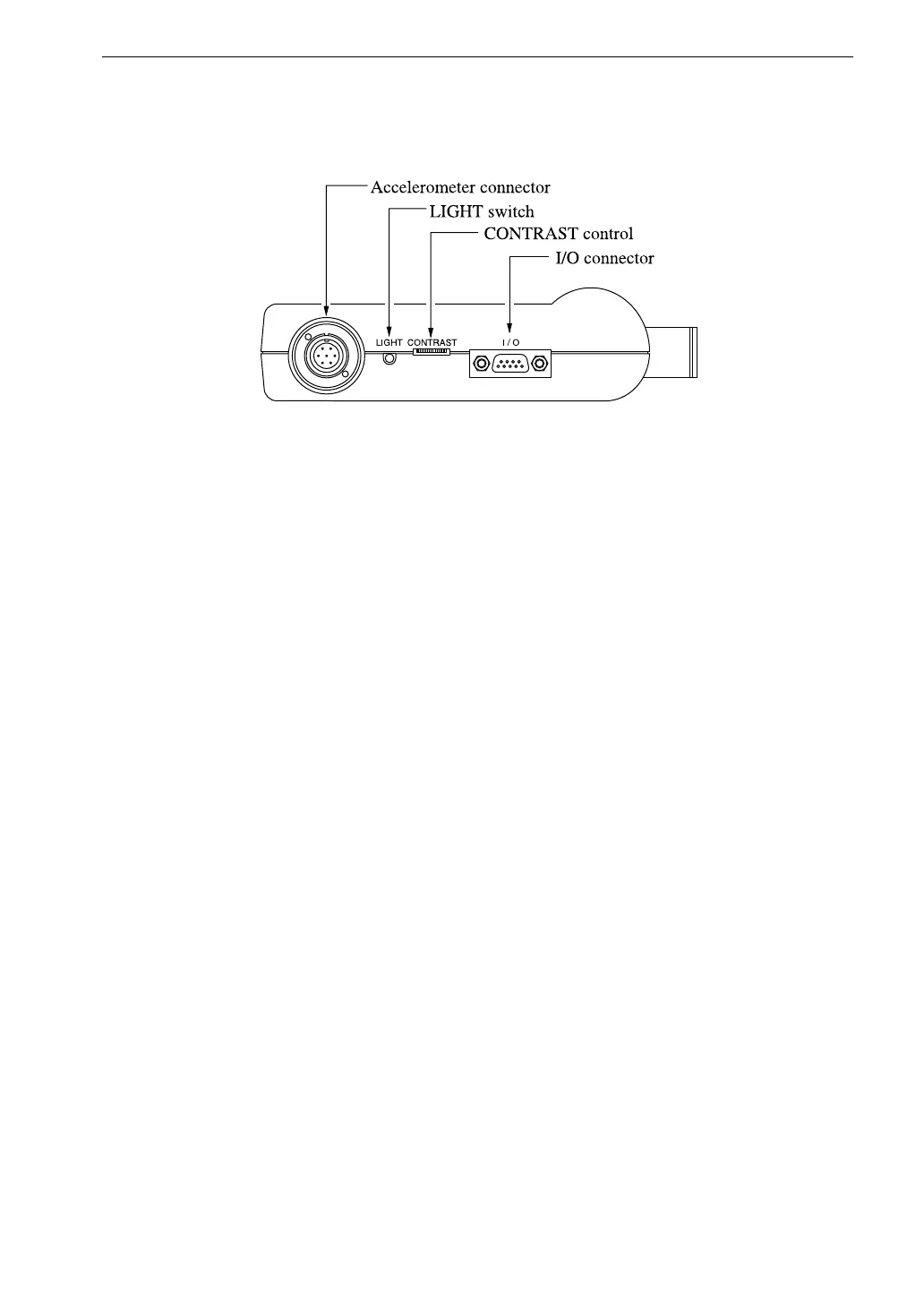7
Controls and Features
Top Panel
Accelerometer connector
The supplied accelerometer PV-55 is connected here. (Other compatible
accelerometers: PV-57, VP-26C)
LIGHT switch
Pressing this switch turns on the display backlight, and pressing the switch
again turns it off. The backlight also turns itself off automatically after
three minutes of inactivity.
When the unit is operated on batteries and the battery indicator shows less
than three segments, the backlight will not come on even if the switch is
pressed. Only three short beeps will be heard.
CONTRAST control
Serves to adjust the display contrast.
I/O connector
Serial interface connector for connection of the separately available printer
DPU-414, CP-11 or a computer.
