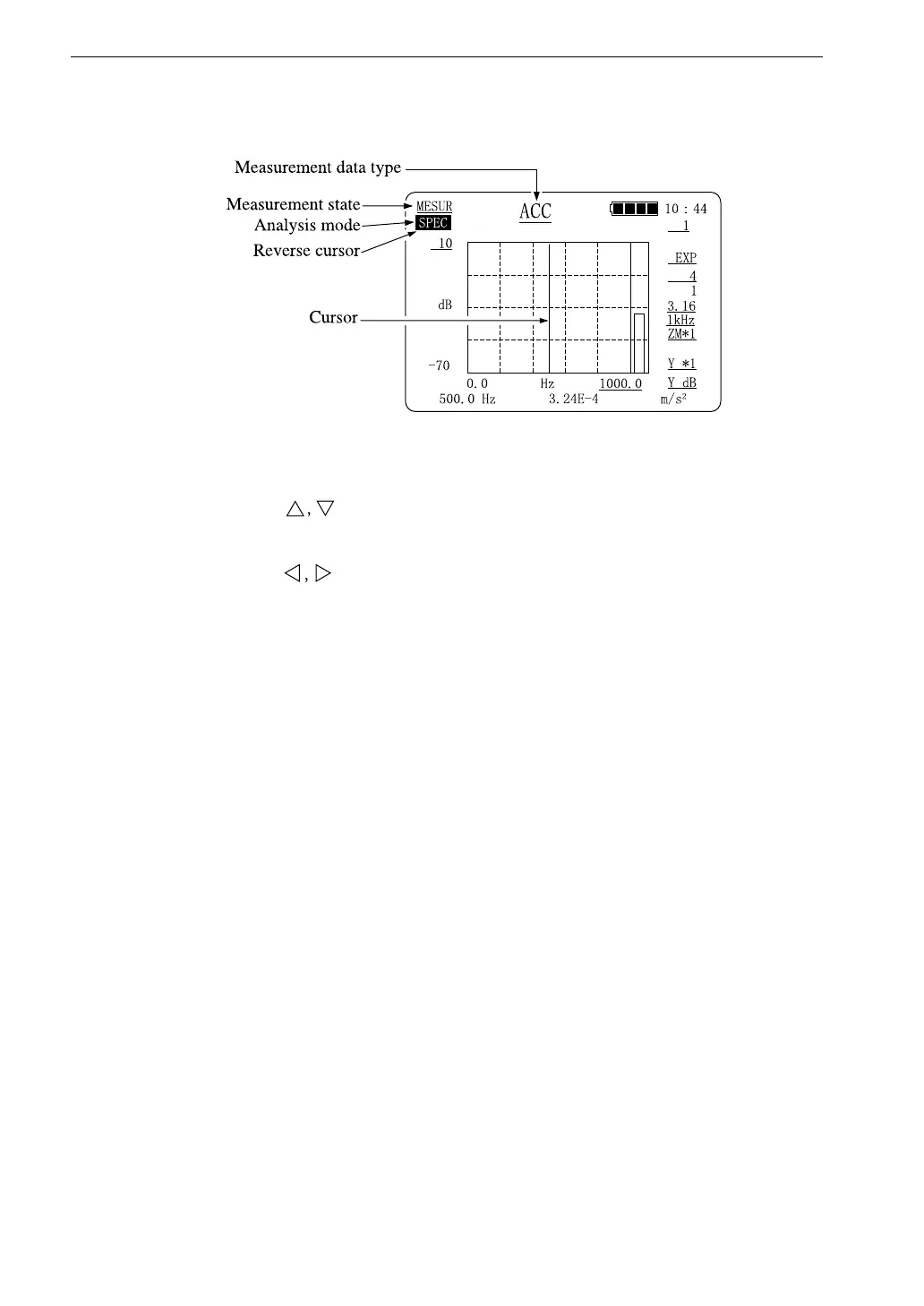56
Measurement
Use As a Spectrum Analyzer
1. Press the SETUP (ESC) key to call up the reverse cursor.
2. Use the keys to move the reverse cursor to the "measurement
state" field.
3. Use the keys to select "MESUR".
4. In the same way, set the analysis mode to "SPEC".
5. In the same way, select the measurement data type.
ACC: Acceleration VEL: Velocity
DISP: Displacement ACCe: Envelope
When ACCe is selected, the 1 kHz high-pass filter and 50 kHz low-
pass filter is activated, regardless of the selected filter setting.
6. Press the SETUP (ESC) key to turn the reverse cursor off.
7. Set the accelerometer sensitivity on the INPUT menu (page 38).
8. Set the desired unit on the UNIT menu (page 33).
9. Make any other required settings (such as filter etc.) with the menu
screens (pages 32 to 43).
10. Press the SETUP (ESC) key to return to the measurement screen.
Measurement
Carry out the measurement by pushing the tip of the accelerometer PV-55 at a
right angle against the measurement object. Application pressure should be
between 0.5 and 2 kgf.
Use the START key and STORE key to control the measurement.
