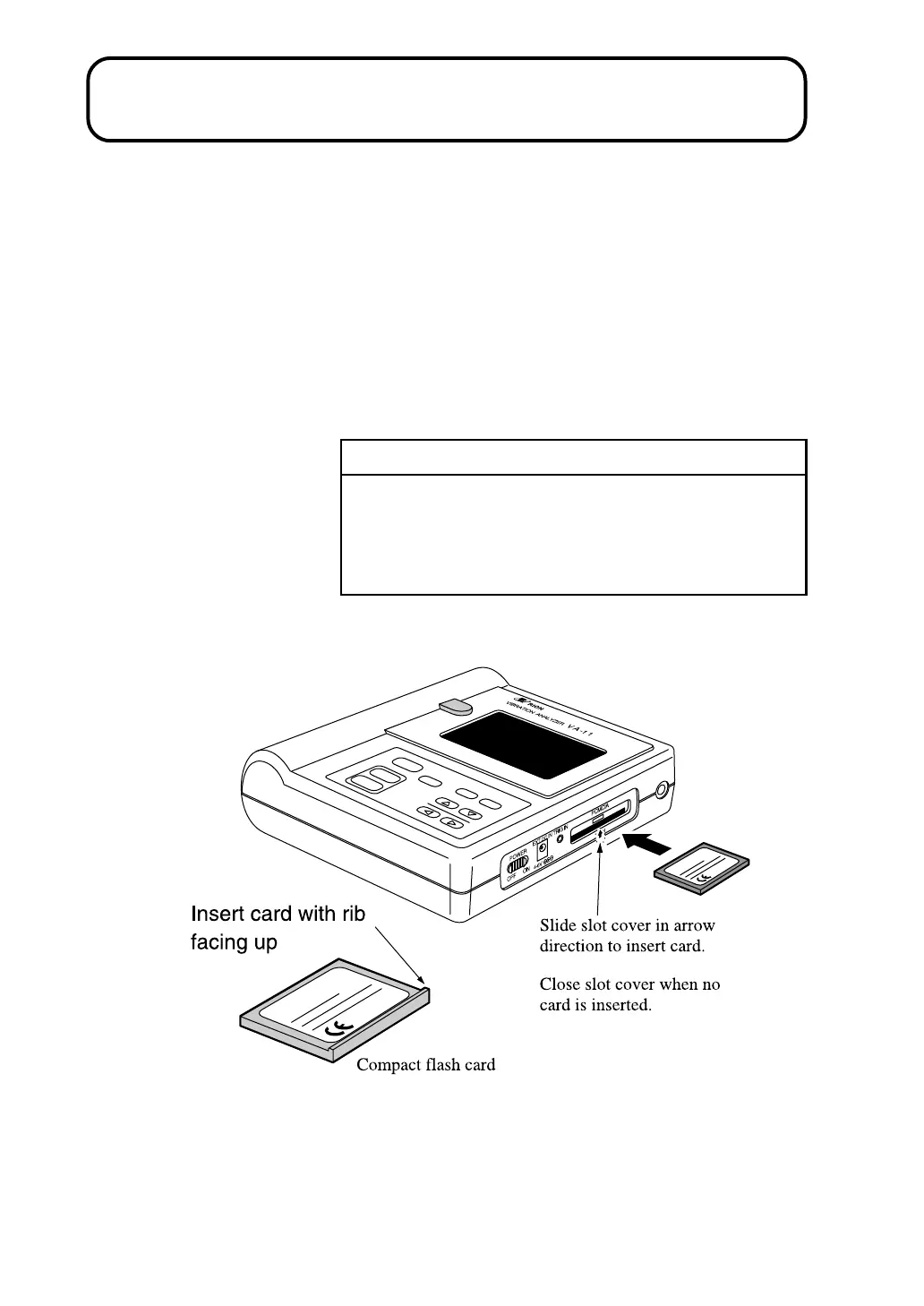72
Compact Flash Card
Inserting a Card
The data in the mass memory or the data from the current measurement can be
written to a compact flash card (option), for later transfer to a computer.
If the SAVE DISPLAY item on the PCMCIA card menu is set to ON, the data
of the current measurement will be written directly as a file to the compact
flash card (direct card write function). If the item is set to OFF, all data in the
mass memory will be written as a single file.
Note
Turn power to the VA-11 off before inserting a com-
pact flash card.
Insert the compact flash card firmly all the way into
the slot.
