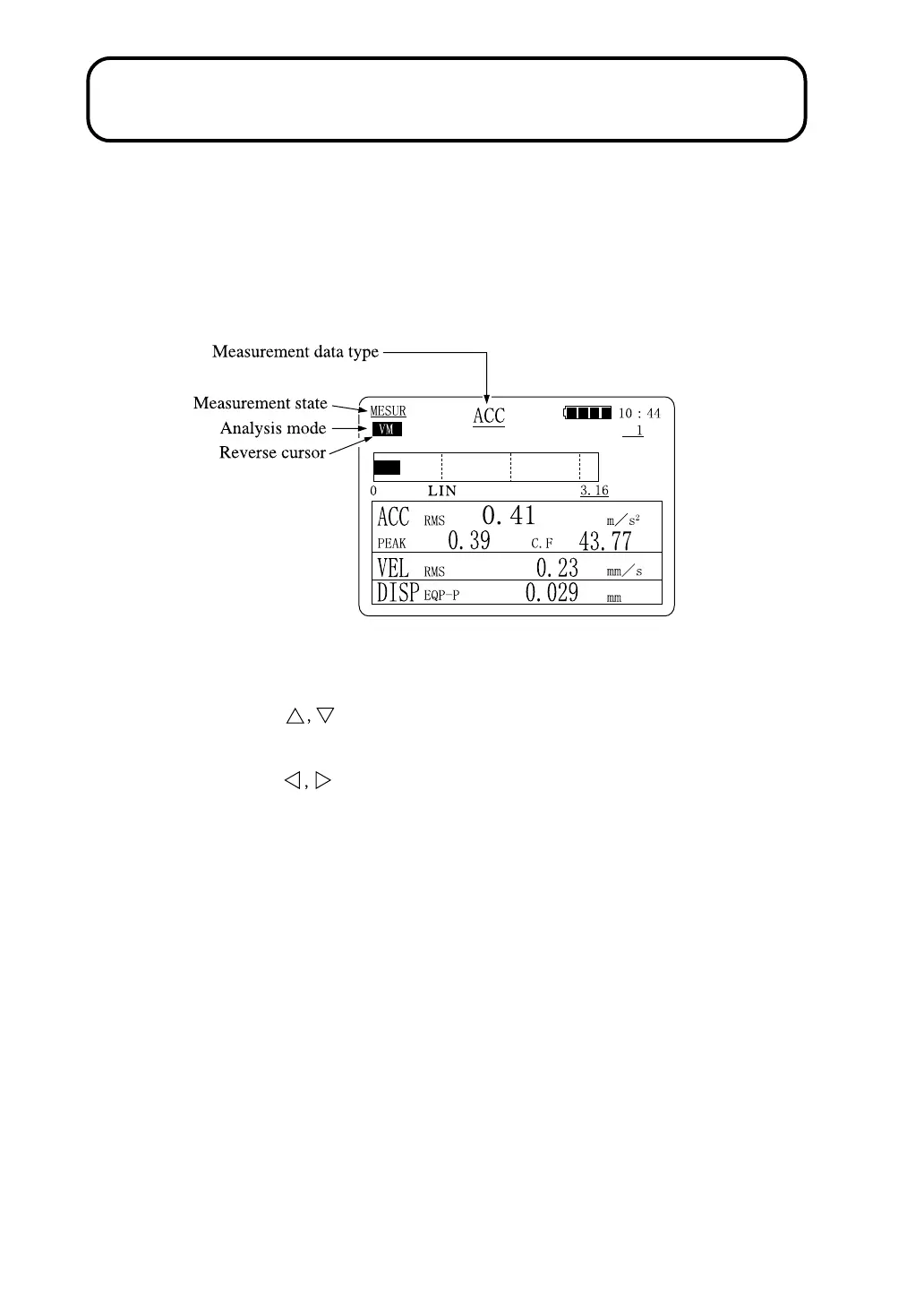54
Measurement
Before starting the measurement, be sure to set the date and time as described
on pages 19 and 43.
Use As a Vibration Meter
1. Press the SETUP (ESC) key to call up the reverse cursor.
2. Use the keys to move the reverse cursor to the "measurement
state" field.
3. Use the keys to select "MESUR".
4. In the same way, set the analysis mode to "VM".
5. In the same way, select the measurement data type.
ACC: Acceleration VEL: Velocity DISP: Displacement
6. Press the SETUP (ESC) key to turn the reverse cursor off.
7. Set the accelerometer sensitivity on the INPUT menu (page 38).
8. Set the desired unit on the UNIT menu (page 33).
9. Make any other required settings (such as filter etc.) with the menu
screens (pages 32 to 43).
10. Press the SETUP (ESC) key to return to the measurement screen.
In vibration meter mode, the trigger function is not active. Operation is either
timer-controlled or free-run.
