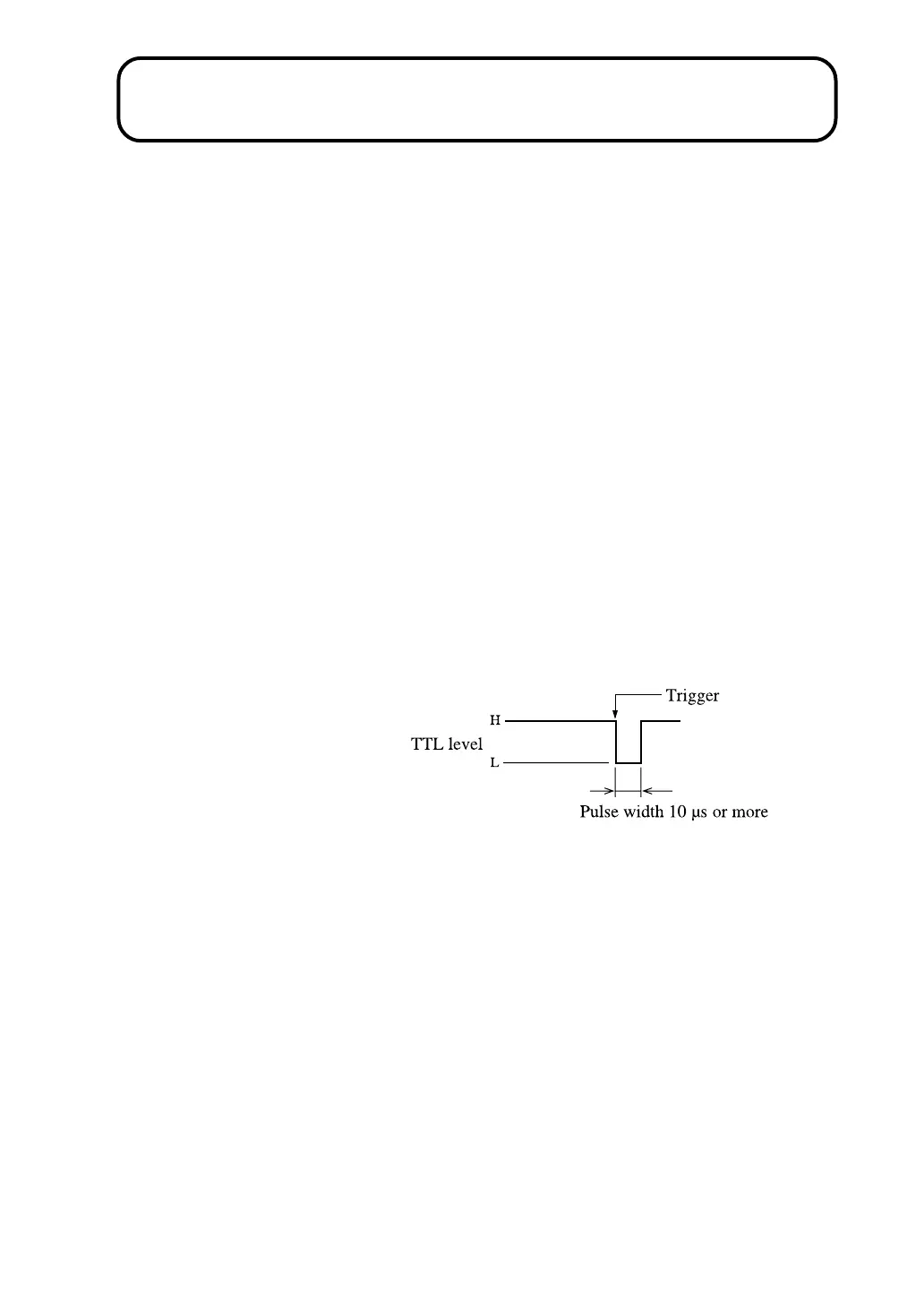45
Trigger Functions
The trigger functions of the VA-11 are available only in analyzer mode. By
pressing the START key on the pickup or the main unit, the trigger standby
condition is activated. Time waveform sampling as well as FFT processing
and averaging then will start automatically when the trigger condition is met.
To enable the trigger function, the MODE item on the TRIGGER menu must
be set to REPEAT or SINGLE.
Storing with the trigger is valid only for transient store.
Trigger source
External signal: Set the SOURCE item on the TRIGGER menu to
EXTERNAL.
Trigger is activated at the falling edge of a TTL signal
input to the TRIG IN jack, or when the TRIG IN jack
terminals are shorted.
