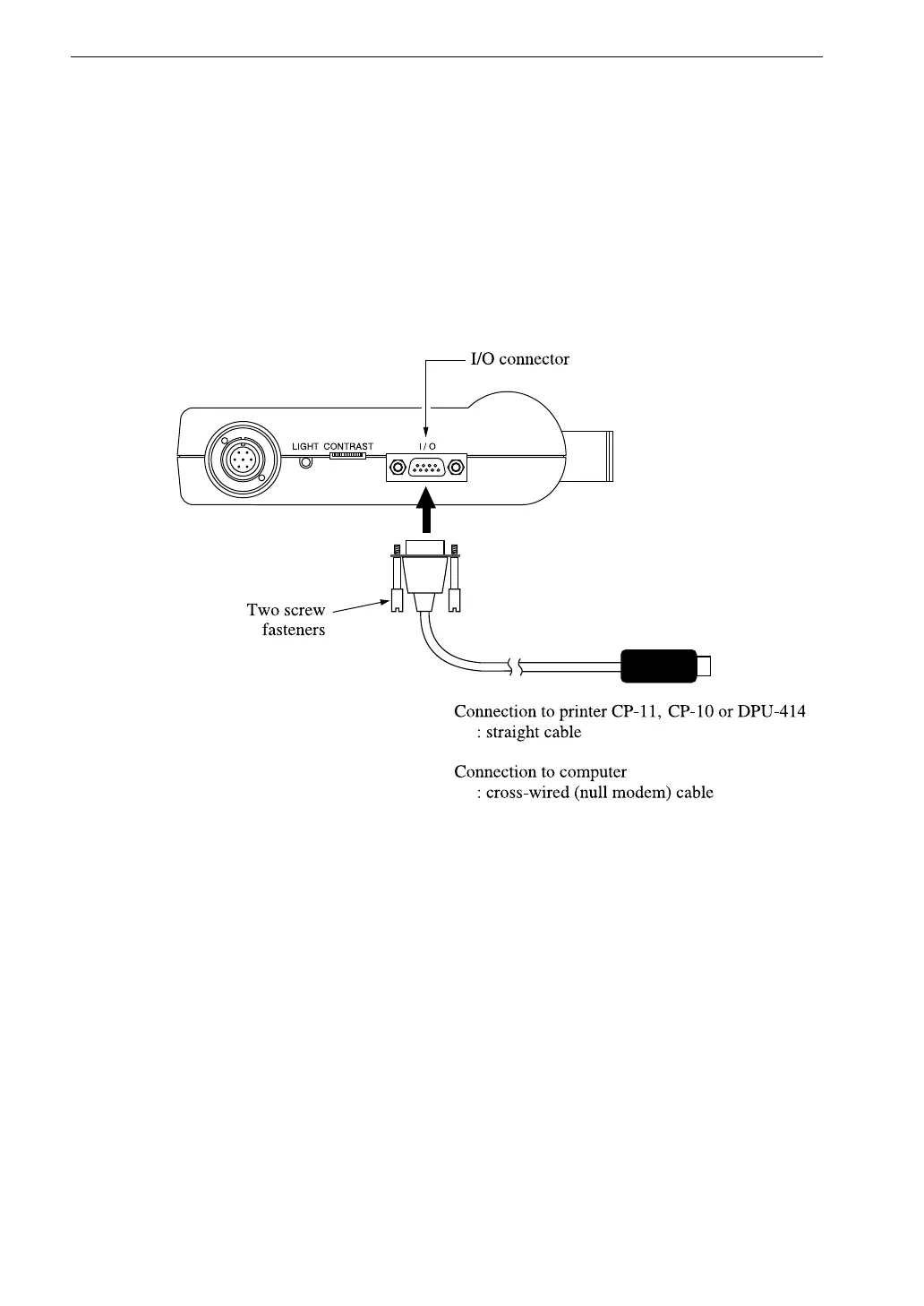16
Preparations
Printer and Computer Connections
To connect the printer DPU-414, CP-11 or CP-10 (option) to the I/O connector
on the VA-11, use a commercially available RS-232-C interface cable (straight
cable). To connect a computer to the I/O connector on the VA-11, use a
commercially available RS-232-C interface cable (cross-wired or null modem
cable).
