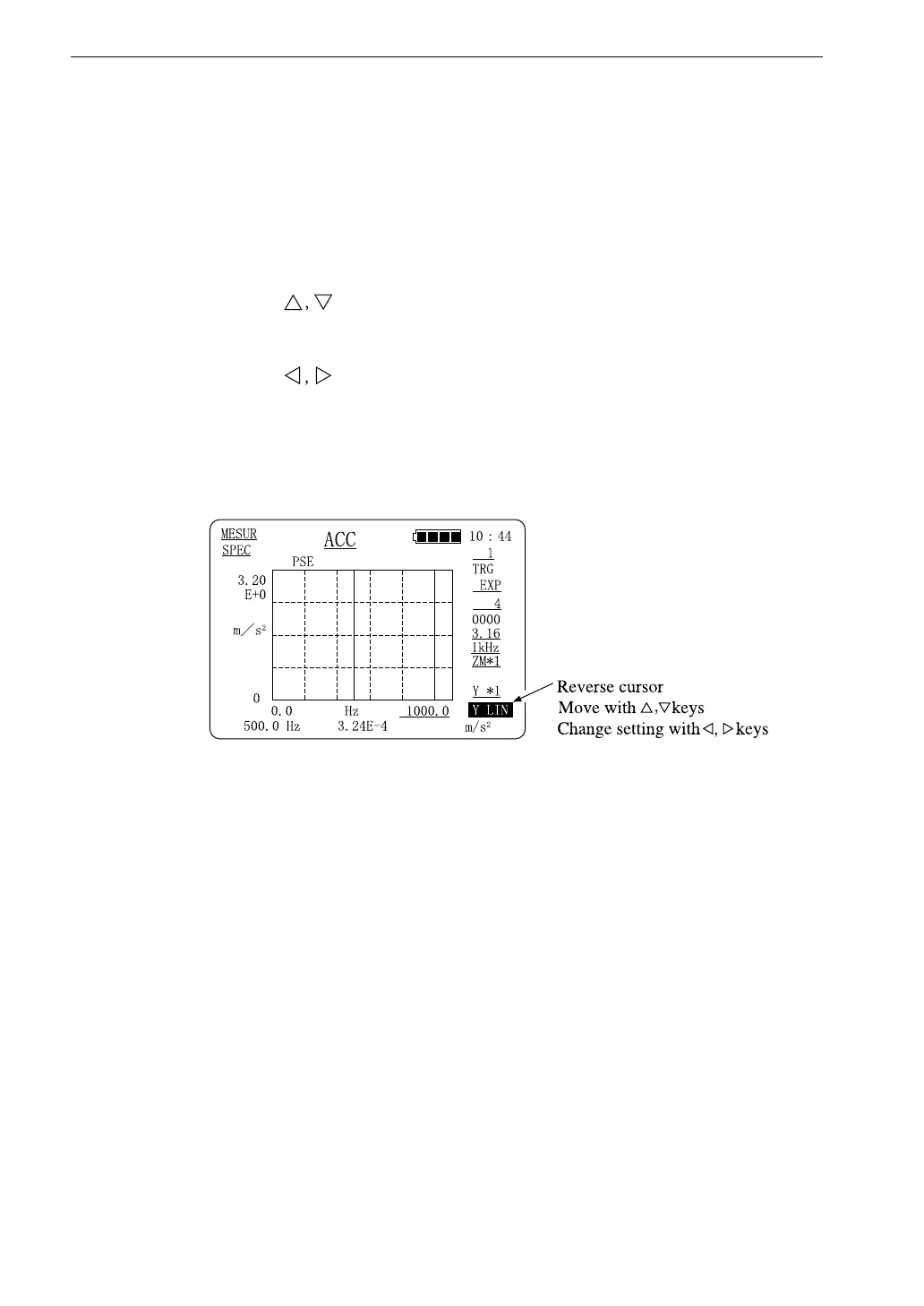44
Display Explanation
Menu Operation on Measurement Screen
Measurement parameters can also be changed while the measurement screen
is displayed. To do this, proceed as follows.
1. Press the SETUP (ESC) key to display the reverse cursor.
2. Use the
keys to move the reverse cursor.
Items that can be changed are shown with an underline.
3. Use the
keys to change the settings.
4. When the setting is terminated, press the SETUP (ESC) key again to
turn the reverse cursor off.
