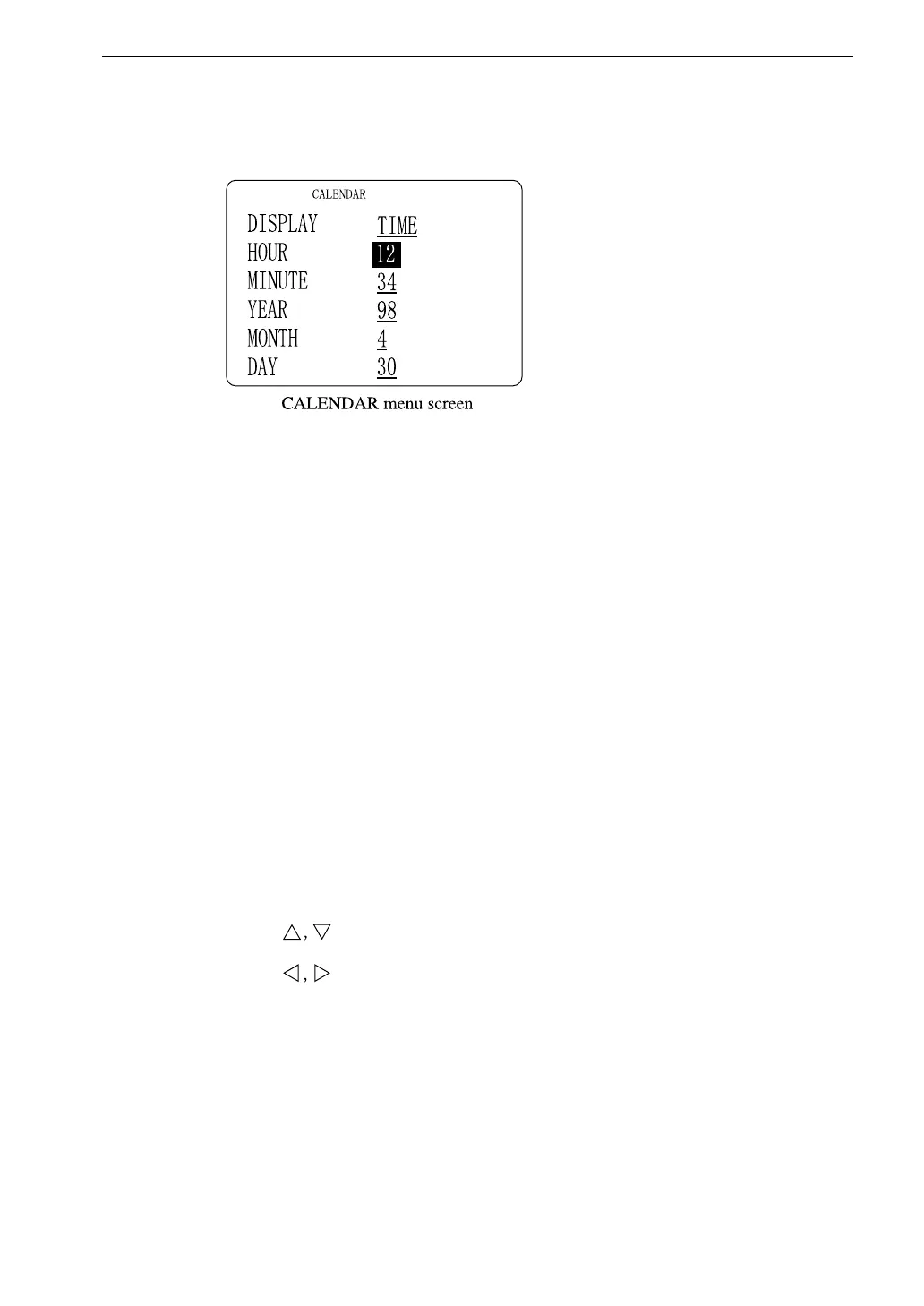43
Display Explanation
CALENDAR menu screen
CALENDAR menu screen items
DISPLAY: Select item to be shown at top right of measurement
screen
DATE: Show date
TIME: Show time
OFF: Show nothing
HOUR: Set hours (0 to 23)
MINUTE: Set minutes (0 to 59)
YEAR: Set year (0 to 99)
MONTH: Set month (1 to 12)
DAY: Set day (1 to 31)
1. Use keys to select menu item.
2. Use keys to change settings.
