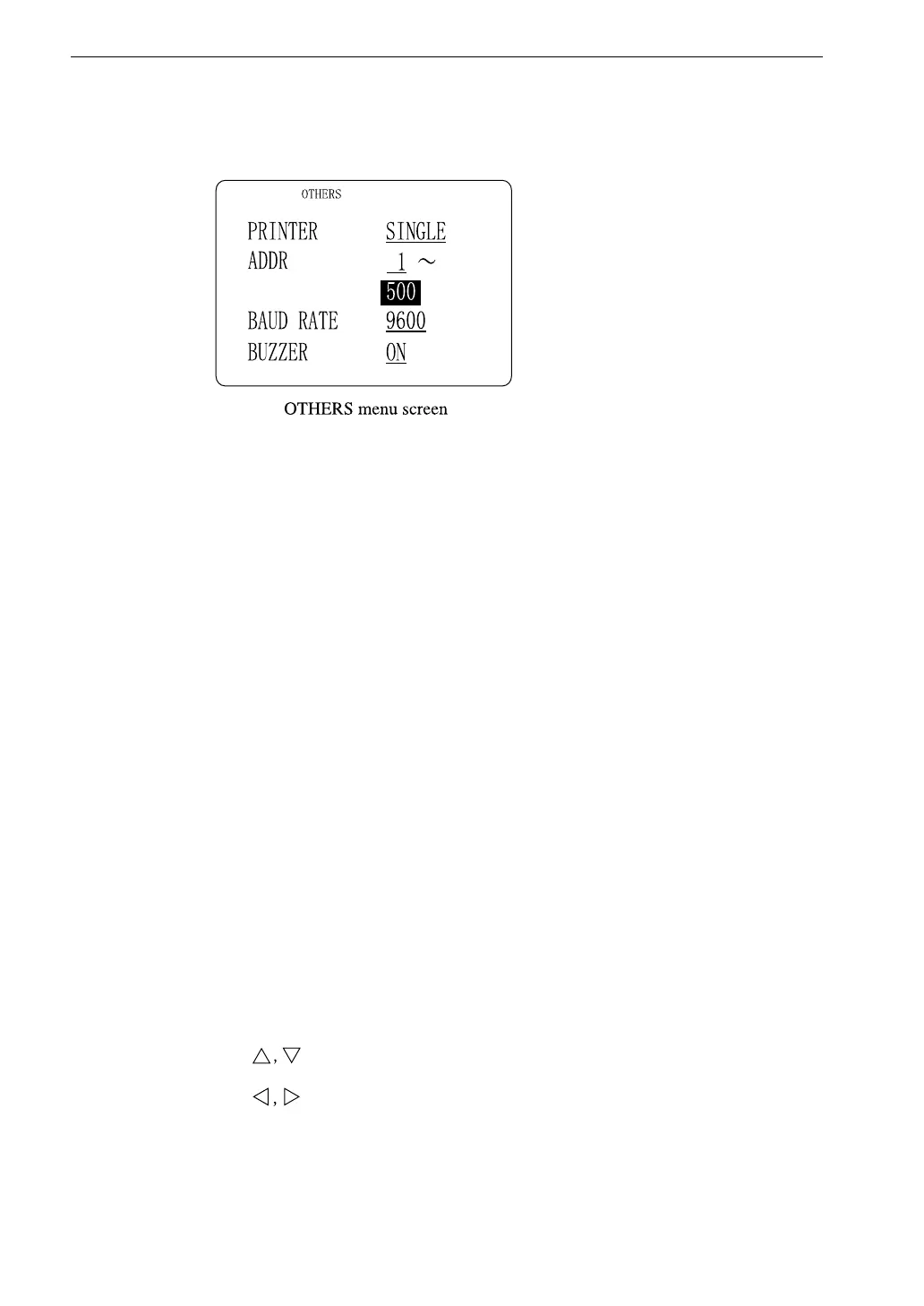42
Display Explanation
OTHERS menu screen
OTHERS menu screen items
PRINTER: Printer output type
SINGLE: Only the displayed screen is printed.
SUCCESSIVE:
Data stored in the memory are printed successively.
(Possible only for manual store data)
To execute printing, return to the measurement screen and press the
PRINT key. If the PRINT key is pressed while the menu screen is shown,
the menu screen will be printed.
ADDR: Address range for continuous printing
Start address (1 to 500) to end address (1 to 500)
BAUD RATE: Baud rate for connection to computer
9600 19200 38400
BUZZER: Enable beep tones (ON) / disable beep tones (OFF)
Key press confirmation: 1 beep
Error: 3 beeps
1. Use keys to select menu item.
2. Use keys to change settings.
