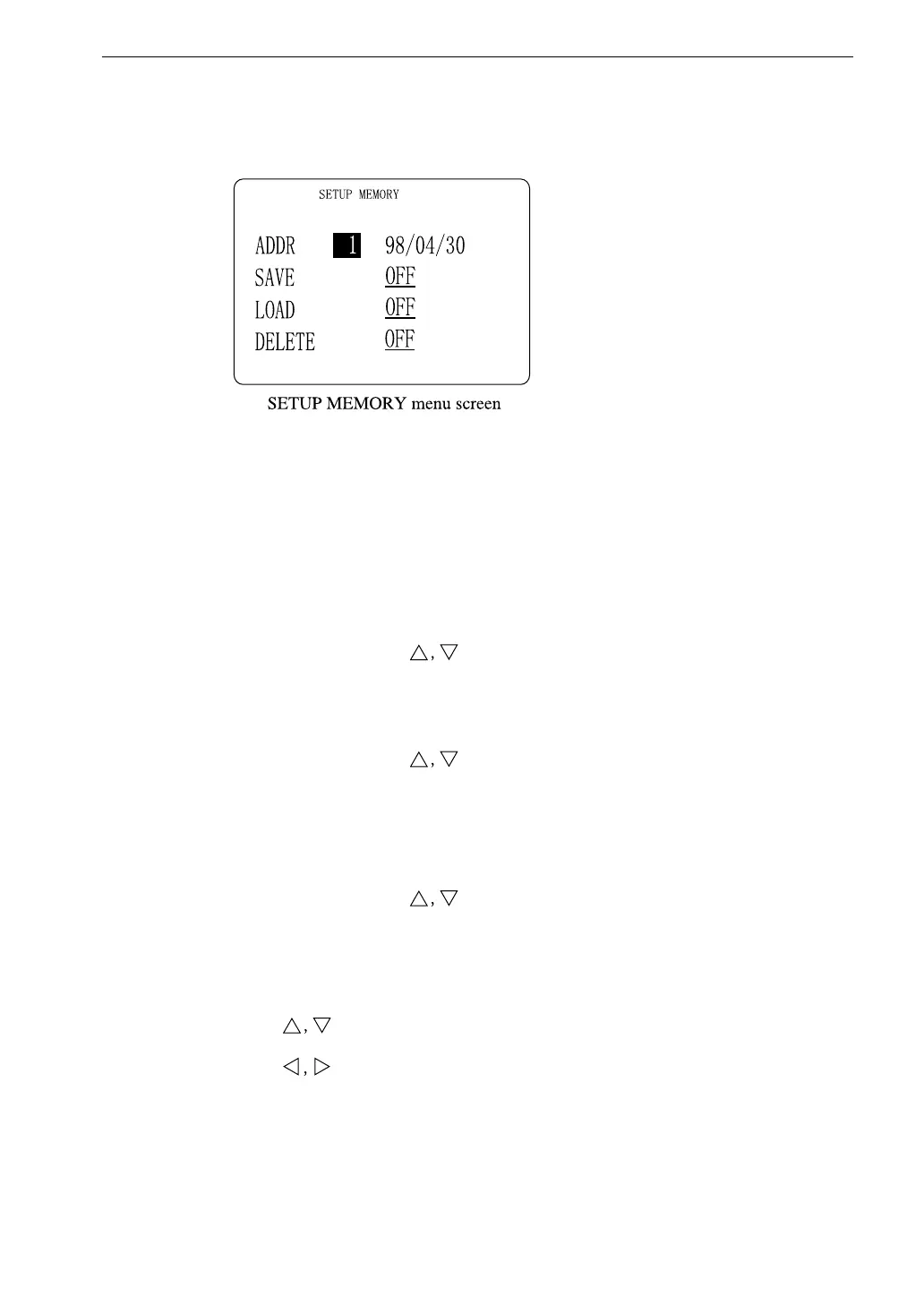41
Display Explanation
SETUP MEMORY menu screen
SETUP MEMORY menu screen items
ADDR: Address and store date display
Address: 0 to 10
Store date: Eight asterisks are shown if no setting data are present.
SAVE: Save setting data in specified address.
Use keys to change "OFF" to "EXEC".
EXEC: Press MENU (ENTER) key to execute.
LOAD: Load setting data from specified address.
Use keys to change "OFF" to "EXEC".
EXEC: Press MENU (ENTER) key to execute.
Not available during recall.
DELETE: Delete setting data from specified address.
Use keys to change "OFF" to "EXEC".
EXEC: Press MENU (ENTER) key to execute.
Not available during recall.
1. Use keys to select menu item.
2. Use keys to change settings.
Address 0 contains the default setting data. LOAD is possible, but not
SAVE or DELETE.
After loading default setting data, the measurement screen appears imme-
diately.
