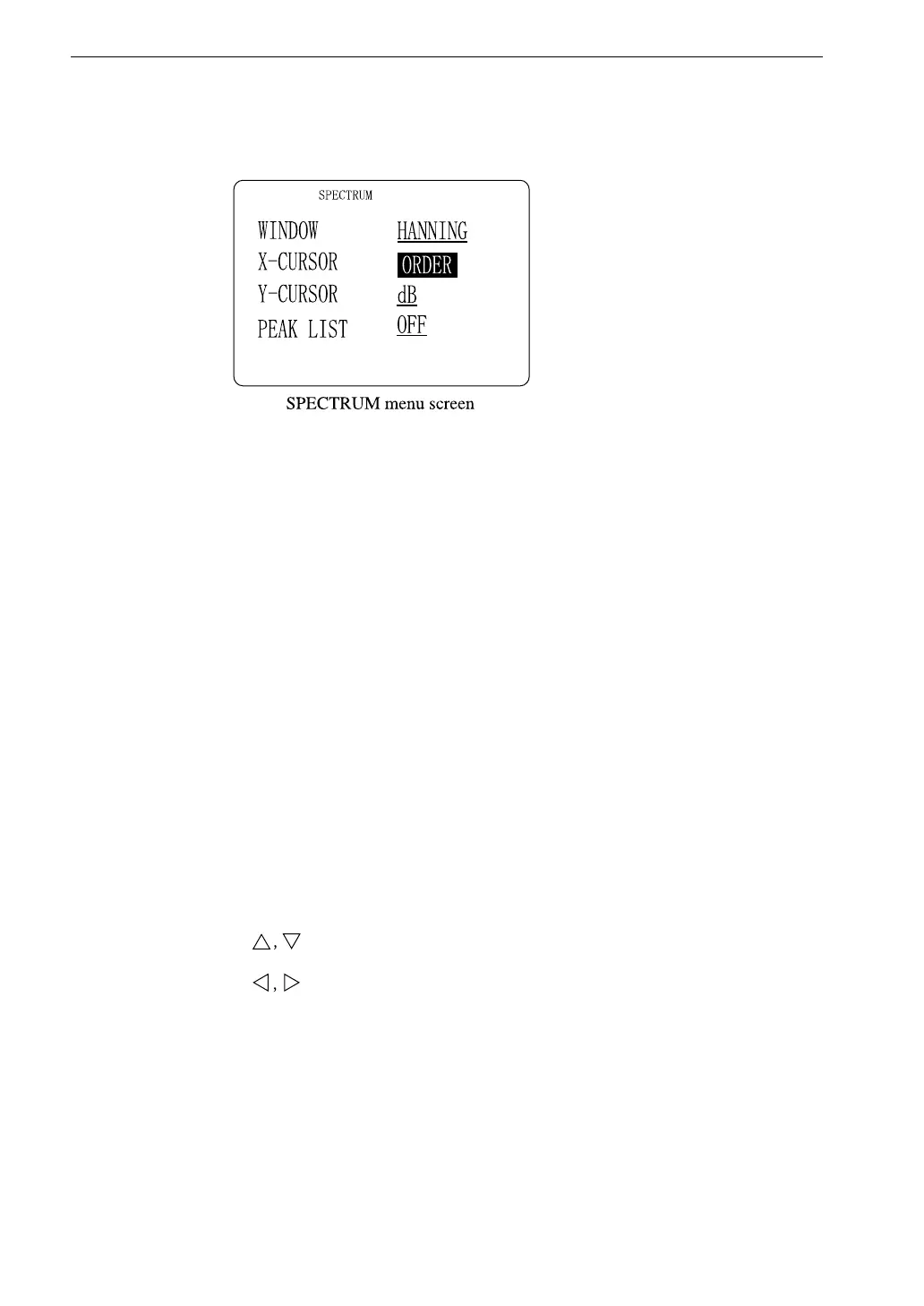40
Display Explanation
SPECTRUM menu screen
SPECTRUM menu screen items
WINDOW: Time window type (cannot be set while recalling)
RECTANGLE:
Rectangular window
HANNING: Hanning type window
FLATTOP: Flat-top type window
X-CURSOR: Cursor X axis unit: Hz, KCPM, ORDER
When ORDER is selected, the current cursor position
becomes the fundamental frequency.
KCPM: Kilocycles per minute
Y-CURSOR: Cursor Y axis unit: dB, LINEAR
PEAK LIST: Display of ten highest levels ON/OFF
1. Use keys to select menu item.
2. Use keys to change settings.
