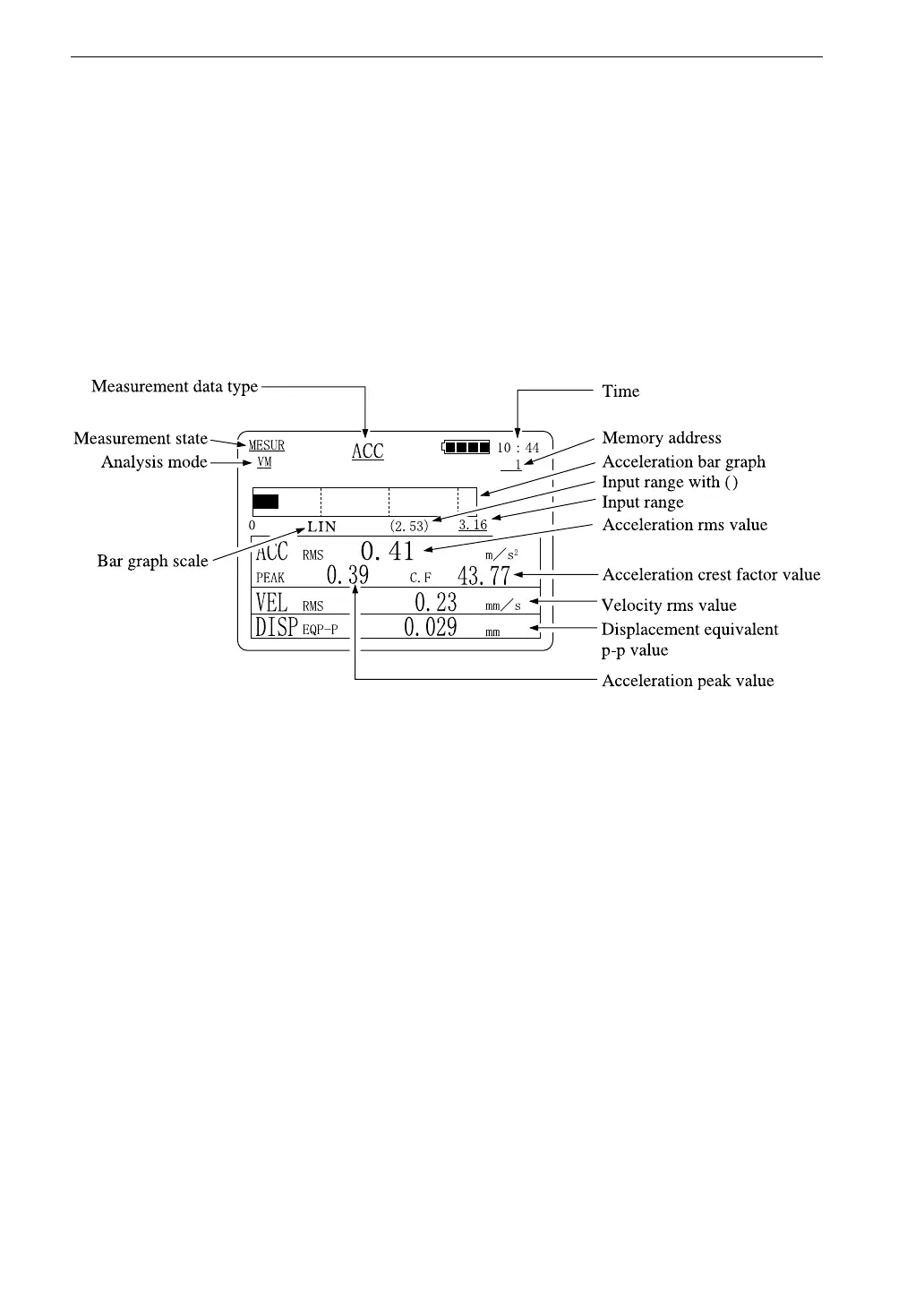22
Display Explanation
Measurement Screens
The actual display may differ from the screen samples shown here.
Vibration meter display
Items which are underlined on screen can be changed on the measurement
screen by pressing the SETUP (ESC) key.
Measurement data type
ACC: Acceleration VEL: Velocity DISP: Displacement
Measurement state
MESUR: Measurement RECLL: Recall
Analysis mode
VM: Vibration meter SPEC: Spectrum TIME: Time waveform
Time (date) display
Current time (date) is shown.
(Use CALENDAR menu to switch between time and date display.)
Memory address
1 to 500
