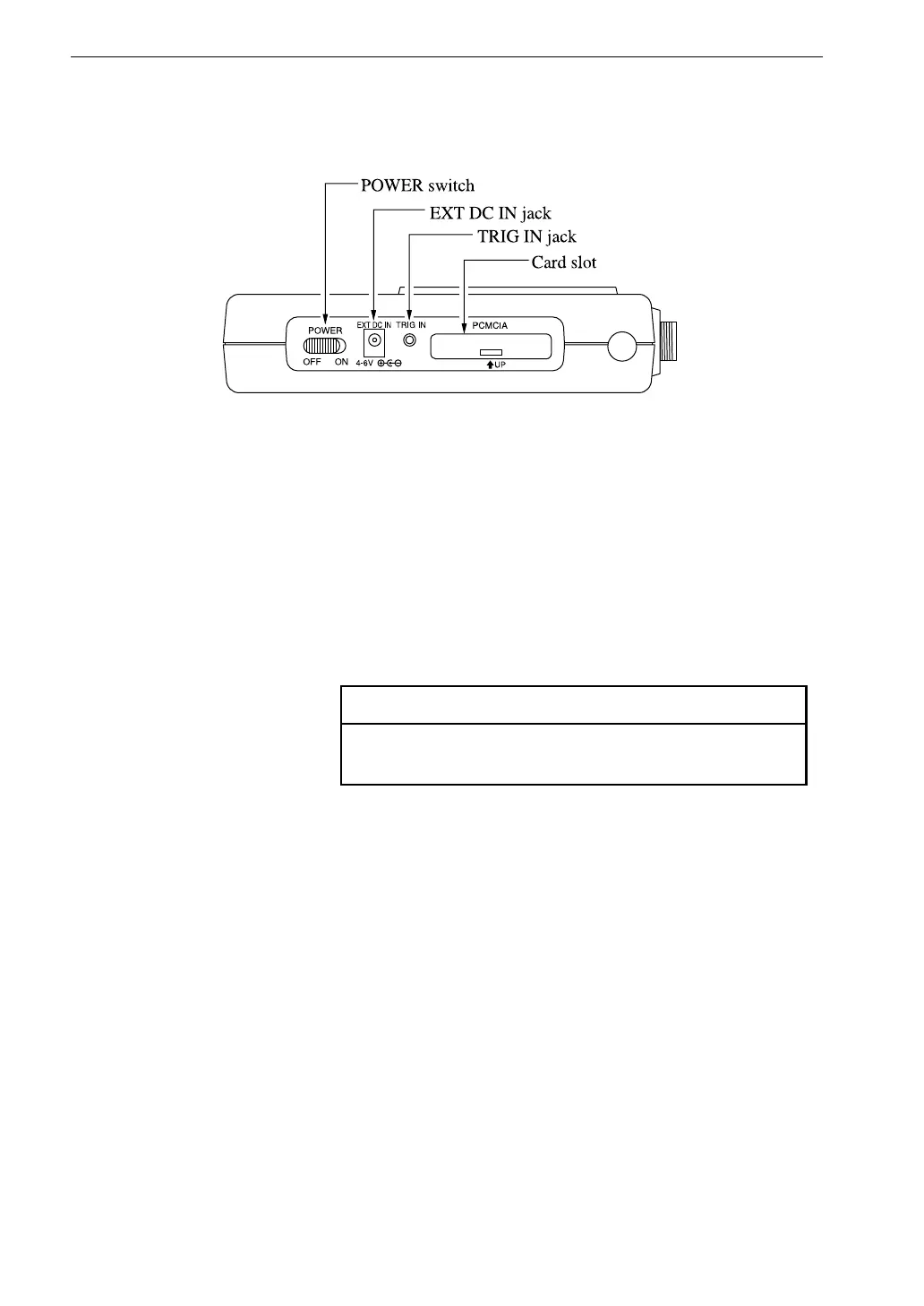6
Controls and Features
Side Panel
POWER switch
Turns the unit OFF and ON.
EXT DC IN jack
The optional AC adapter NC-94A can be connected here for operation on
AC power.
Important
Use only the optional AC adapter NC-94A to
prevent the possibility of damage.
TRIG IN jack
Allows controlling the measurement with a trigger signal.
Card slot
Optional compact flash cards can be inserted here to store measurement
data and transfer them to a computer for further processing (see page 72).
