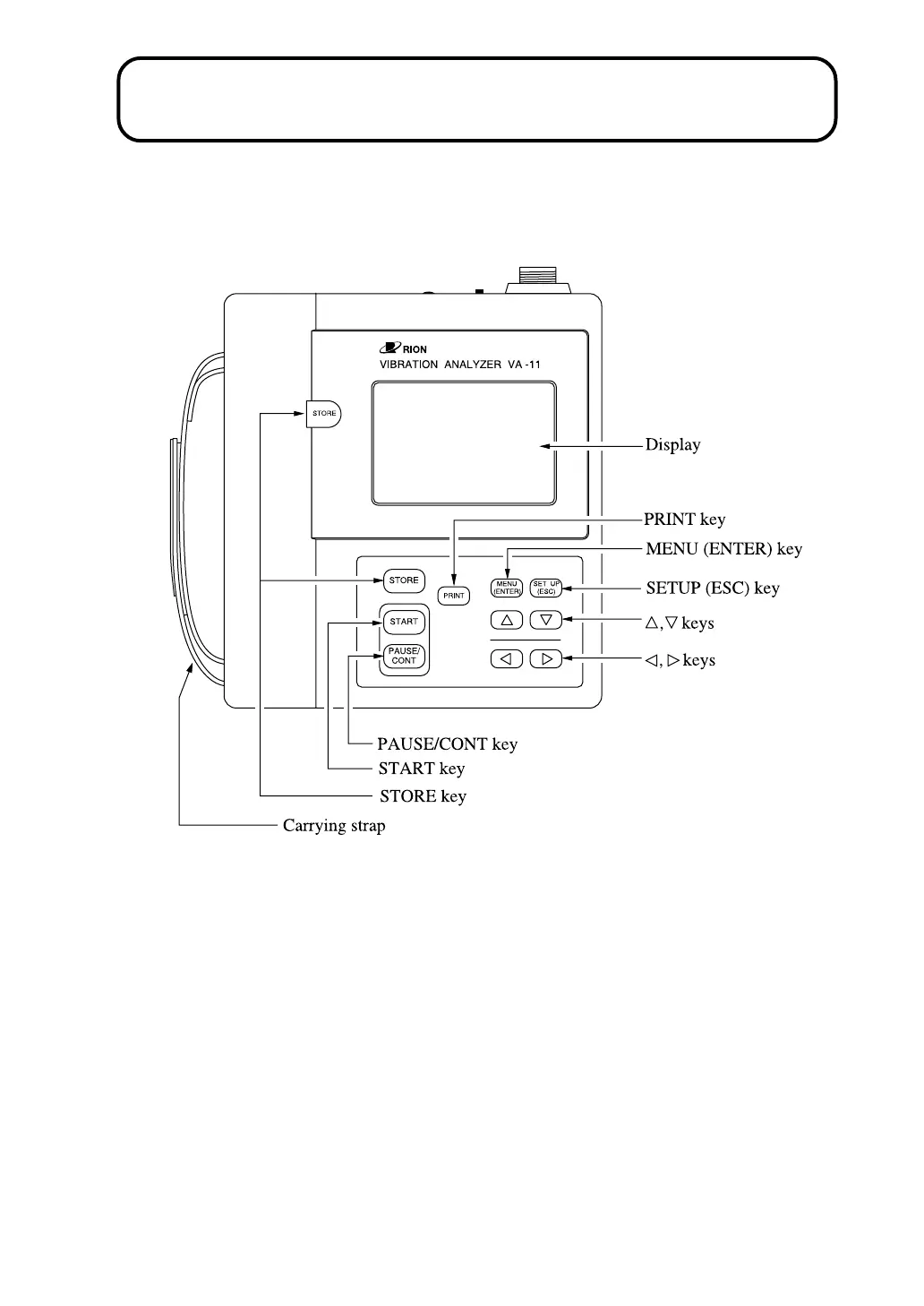3
Controls and Features
Front Panel
Display
Measured waveforms, menus, and other data are shown here.
PRINT key
Pressing this key causes the currently displayed measurement screen or
data stored in memory to be printed out.
Do not press the PRINT key when a computer is connected to the I/O
connector. Otherwise communication will be impaired.
