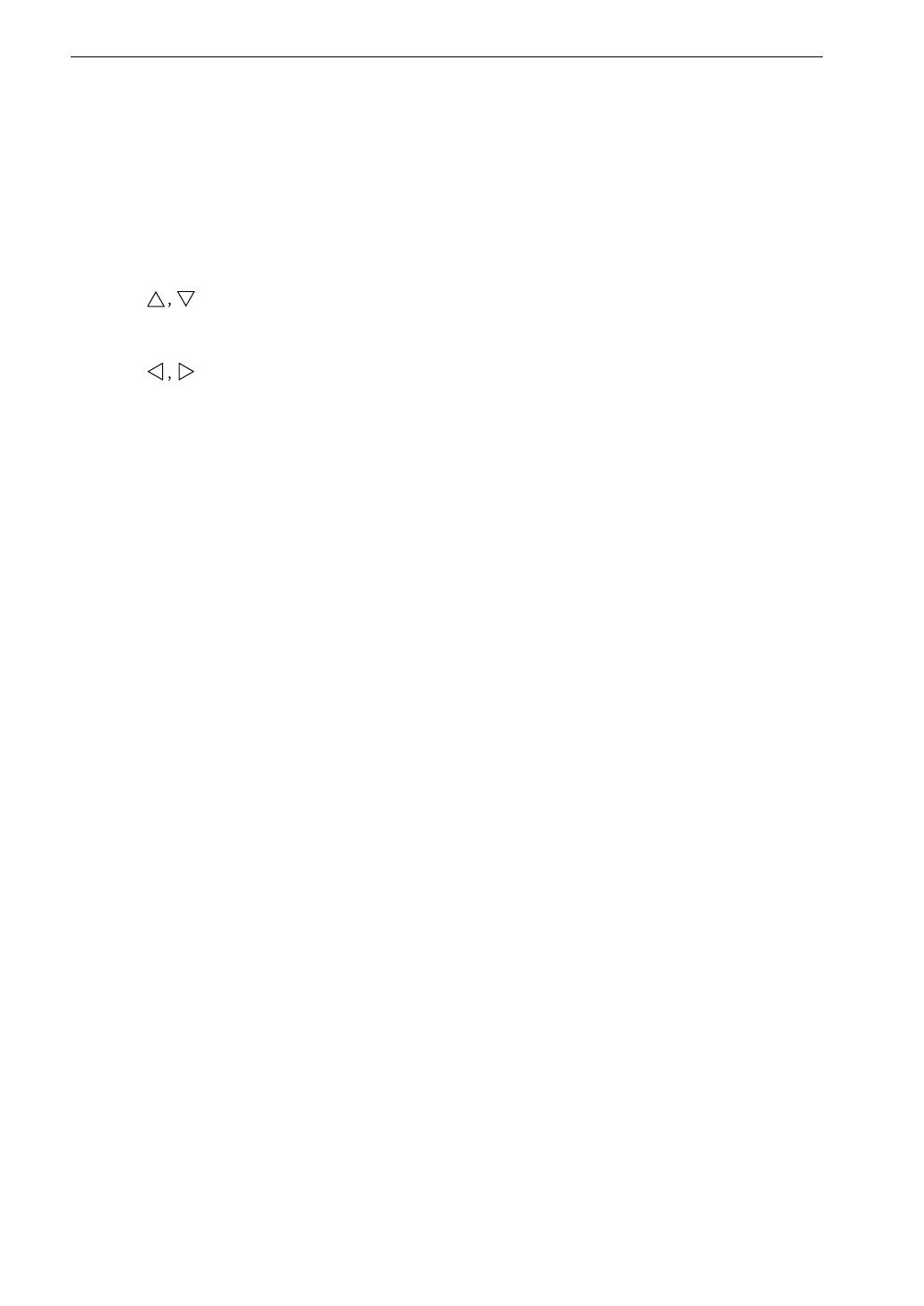4
Controls and Features
MENU (ENTER) key
Allows changing the measurement parameters using the menus.
SETUP (ESC) key
Allows changing the measurement parameters directly on the measurement
screen.
keys
Used to select setting items when changing the measurement parameters.
keys
Used for cursor movement and for changing measurement parameters.
START key
Used to start the measurement.
PAUSE/CONT key
Used to pause and restart the measurement.
STORE key
Used to store data in the memory.
There are two keys labelled STORE. You can press either key.
