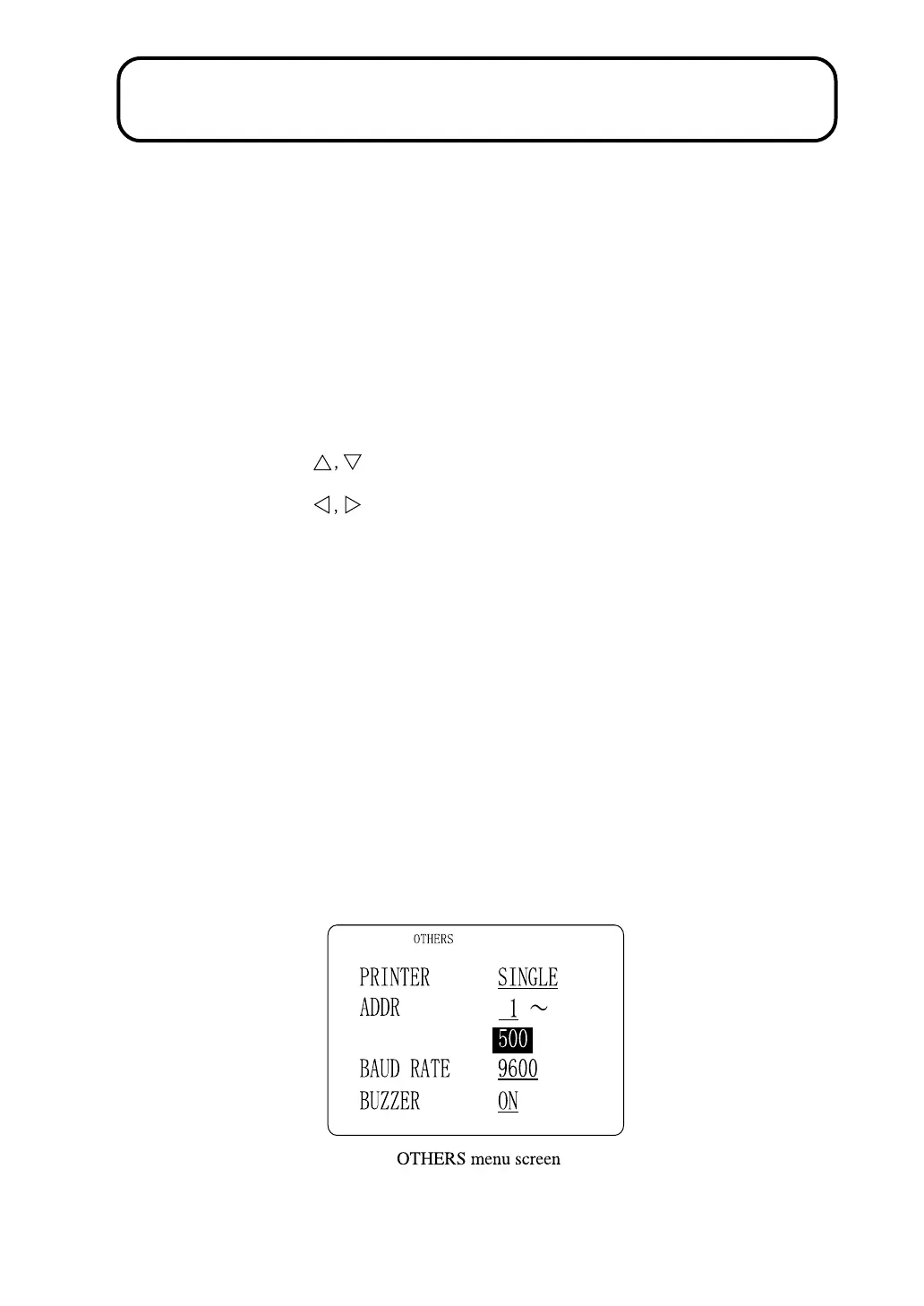71
Printing
To use a printer, proceed as follows.
1. Select SINGLE (print current screen only) or SUCCESSIVE
(continuous print) from the OTHERS menu (page 42).
2. Return to the measurement screen and press the SETUP (ESC) key to
display the reverse cursor.
To perform continuous printing
3. Use the keys to move the cursor to the measurement state field.
4. Use the keys to select "RECLL".
5. Press the PRINT key to activate printout.
Continuous printing is possible only with data collected with manual
store.
When the reverse cursor is shown on the display, it will also be visible
in the printout. When wishing to prevent this, turn the reverse cursor
off by pressing the SETUP (ESC) key before starting the printout.
The single print function is useful to print only the current measurement
screen, a menu screen, or list display.
