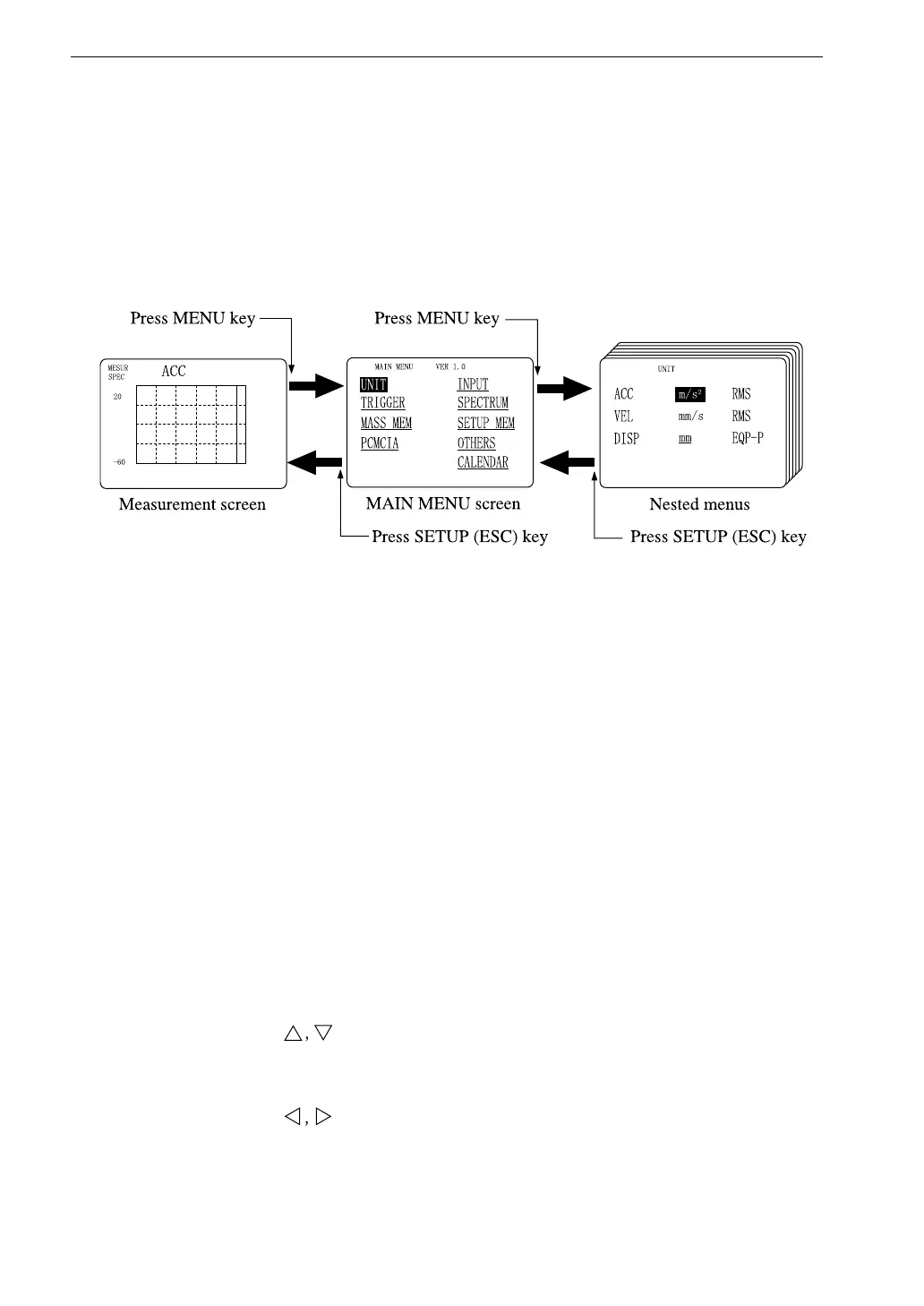32
Display Explanation
Menu Screens
Pressing the MENU (ENTER) key brings up the MAIN MENU screen. This
screen allows the user to select measurement parameters to be changed. Pressing
the MENU (ENTER) key again brings up the selected menu.
MAIN MENU items
UNIT: Measurement units
TRIGGER: Trigger details
MASS MEM: Memory details
PCMCIA CARD: Compact flash card operation items
INPUT: Input settings (sensitivity setting, analog filter)
SPECTRUM: Spectrum display details
(window, cursor read value, list display)
SETUP MEM: Measurement parameter memory operation
OTHERS: Other settings (printer, baud rate, buzzer)
CALENDAR: Date and time setting
1. Use the keys to select the menu item.
2. Press the MENU (ENTER) key to open the selected menu.
3. Use the keys to change the settings.
