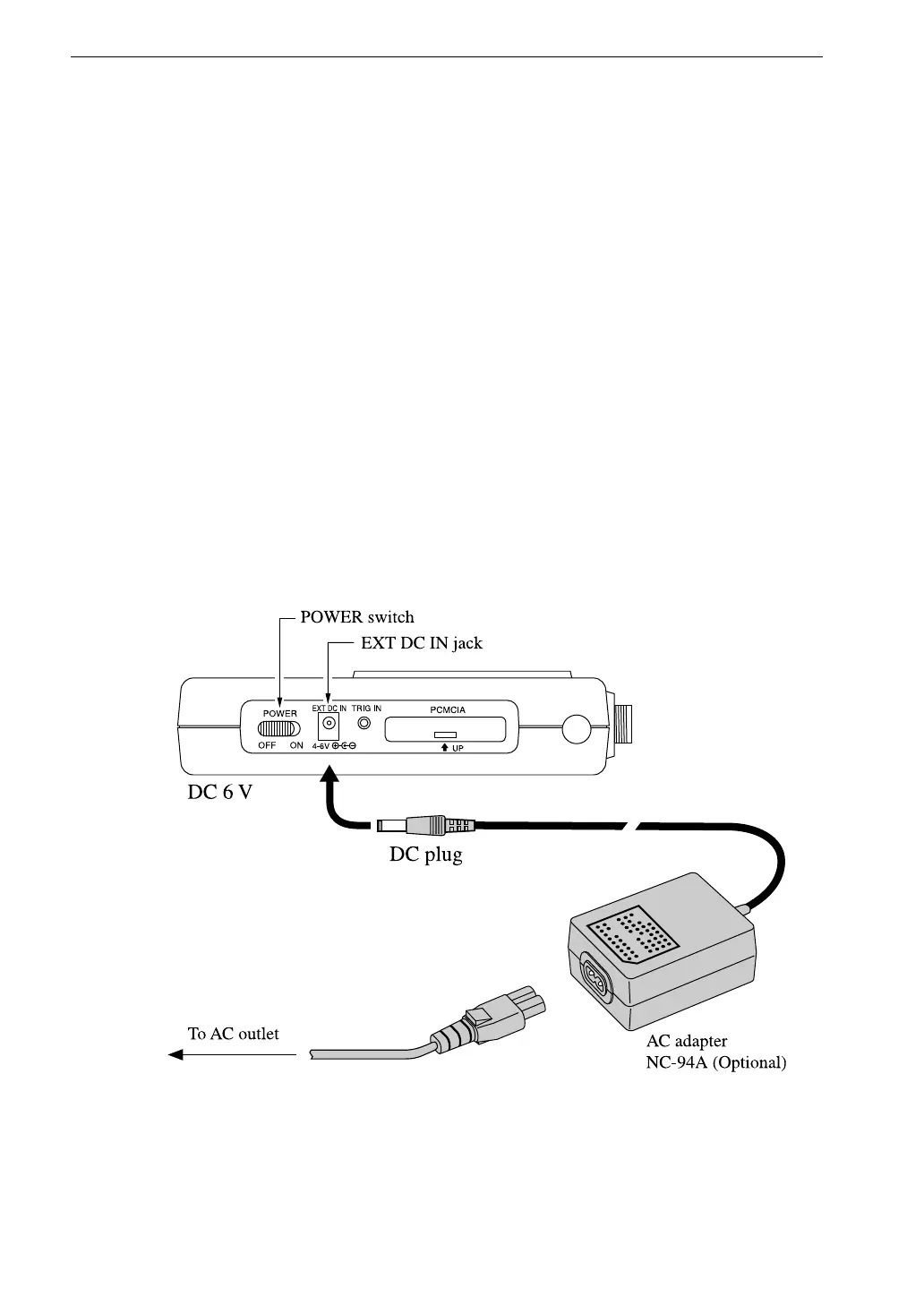12
Preparations
After automatic shutdown, the display will be off and the keys of the unit have
no effect. Set the POWER switch to OFF and replace the batteries as described
on pages 9 to 10.
When the POWER switch is turned on, the Rion logo will normally be shown
on the display for five seconds, and then the measurement screen appears. If
the battery capacity is low, the logo screen stays on the display. In such a case,
set the POWER switch to OFF and replace the batteries as described on pages
9 to 10.
When compact flash cards are used, the battery life will be shorter. See the
"Note" on page 74.
AC adapter
To use the optional AC adapter, connect it to the unit as shown below.
