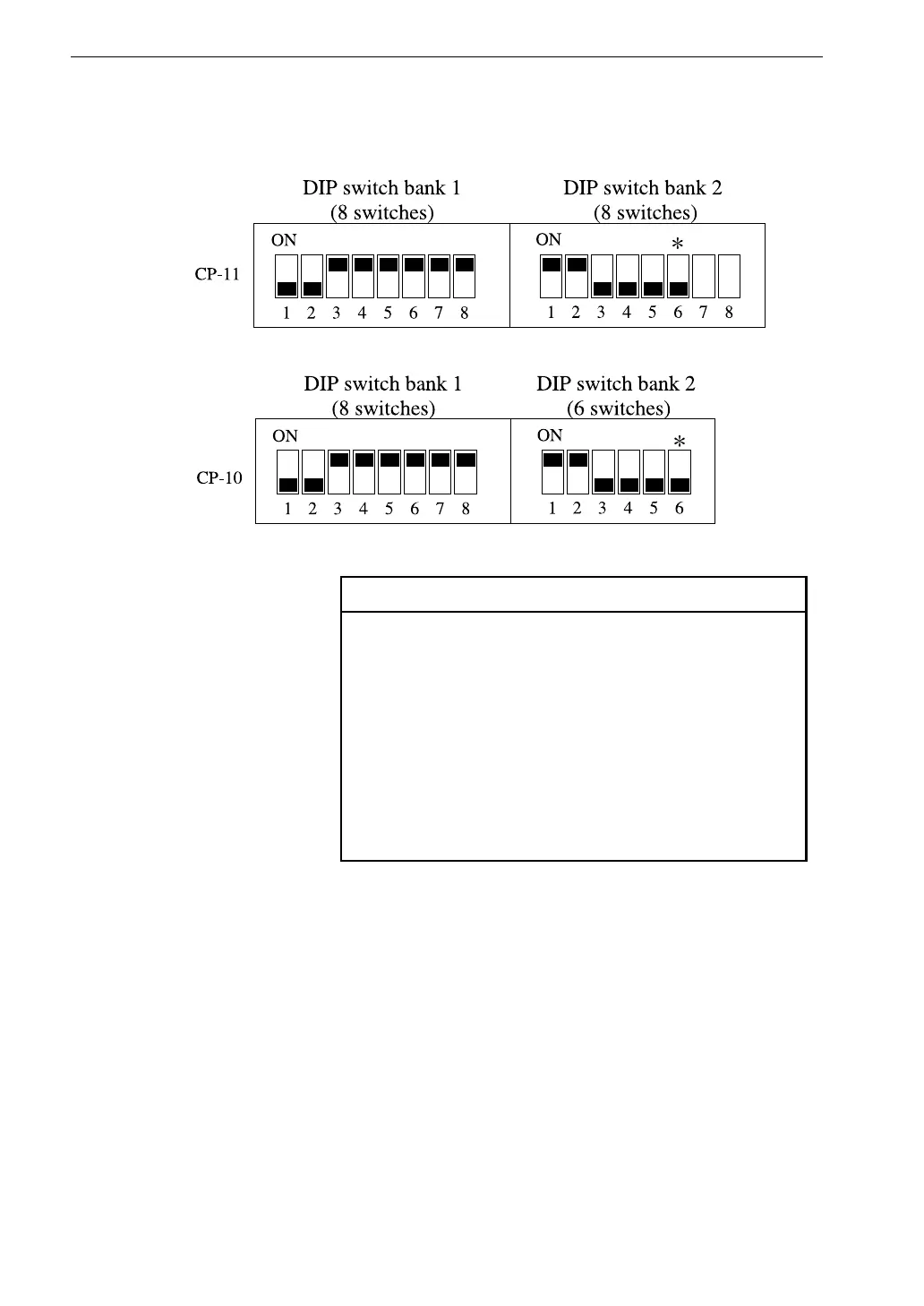18
Preparations
DIP switch setting on printer CP-11 or CP-10
Set the DIP switches of the printer as follows.
Note
The switch marked with an asterisk (switch 6 of DIP
switch bank 2) serves for setting the data transfer
speed. The ON position means 4800 bps and the OFF
position 9600 bps.
For the VA-11, use the 9600 bps setting.
Switches 7 and 8 of DIP switch bank 2 of printer
CP-11 are set at the factory and should not be changed.
Otherwise, correct printing may not be possible.
