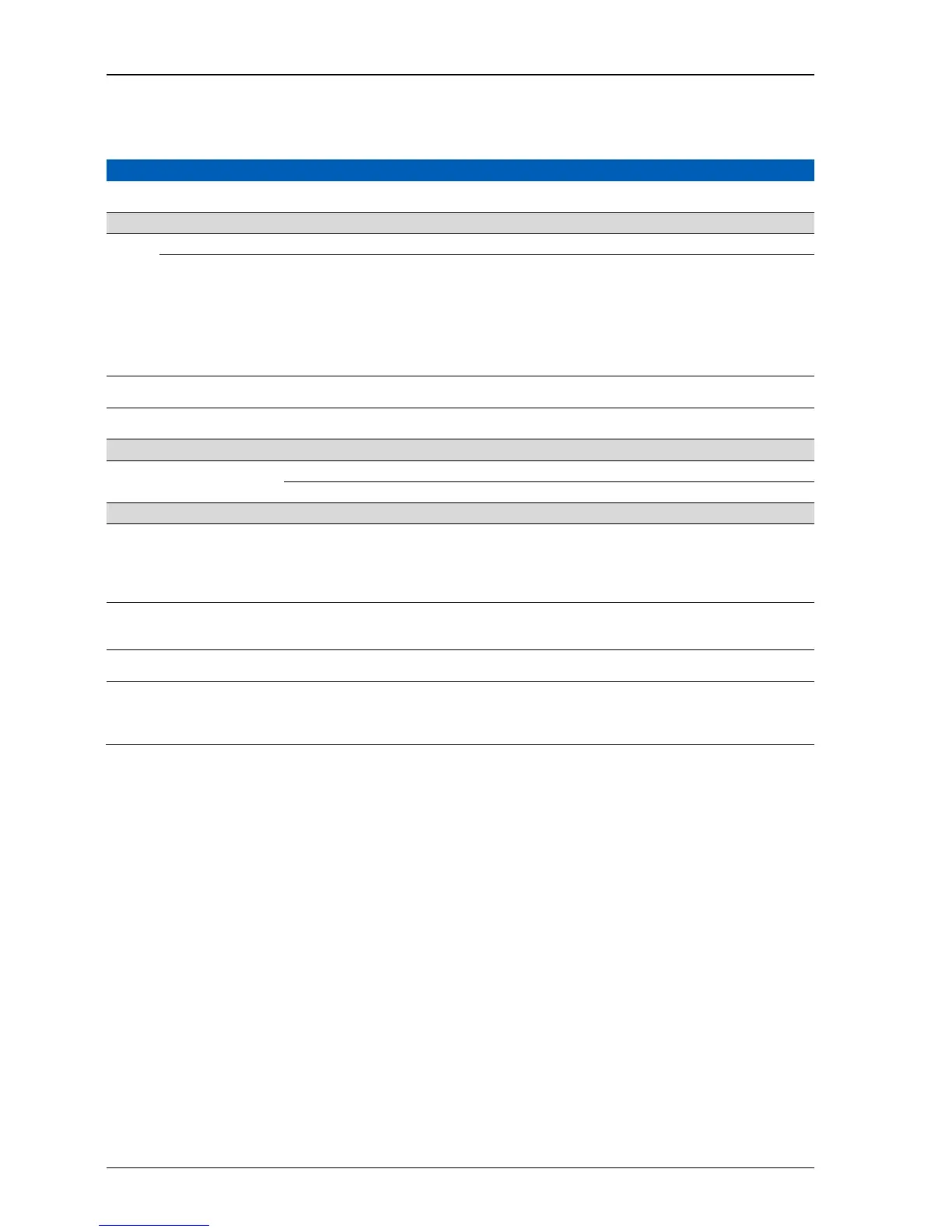of 61 Host Interface Manual for use in the US
Transfer parameters are shown in in the table below.
Parameter Option
When selecting Elecsys, it communicates with HOST by Elecsys type.
When selecting cobas, it communicates with HOST by cobas type.
RS232C setting
Speed 19200/9600/4800 Select speed.
7 bit, ODD, 2 stop bit/
7 bit, EVEN, 1 stop bit/
7 bit, ODD, 1 stop bit/
8 bit, NONE, 2 stop bit/
8 bit, NONE, 1 stop bit/
8 bit, EVEN, 1 stop bit/
8 bit, ODD, 1 stop bit
When YES is selected, result data of a sample is sent to HOST in
real time as soon as all such data are collected.
When YES is selected, communication detail with HOST is traced in
the cobas e 411 analyzer.
STAT Sample Result Upload setting
By Sample When all results are generated, these results are sent to the host.
By Test As soon as one test result is available it is sent to the host.
cobas type setting When Protocol Type is cobas, parameters are as follows.
Automatic recovery of session
This is an automatic reconnection function in case of
communication is disconnected, (HOST Communication Off) under
error described ASTM1381-91 has occurred. When Yes is selected,
the erroneous message and a message sent from HOST before the
reconnection process completed are rejected.
QC additional information
When ControlName is selected, name of control is sent as sample
ID. When LotNo. is selected the Control Name and the Lot number
is sent to the host, Lot No. is sent as sample ID.
Only result data is sent. Inquiry for order is not conducted. This
function is not applied to Batch transfer.
Test code between cobas e 411 analyzer and Host defined in Host
Test Code Setting in Utility/Host Communication Setting/Host Test
Code. All used test codes must be entered.
Hint: Also new test application has to be entered.
Table 3: Transfer parameters list