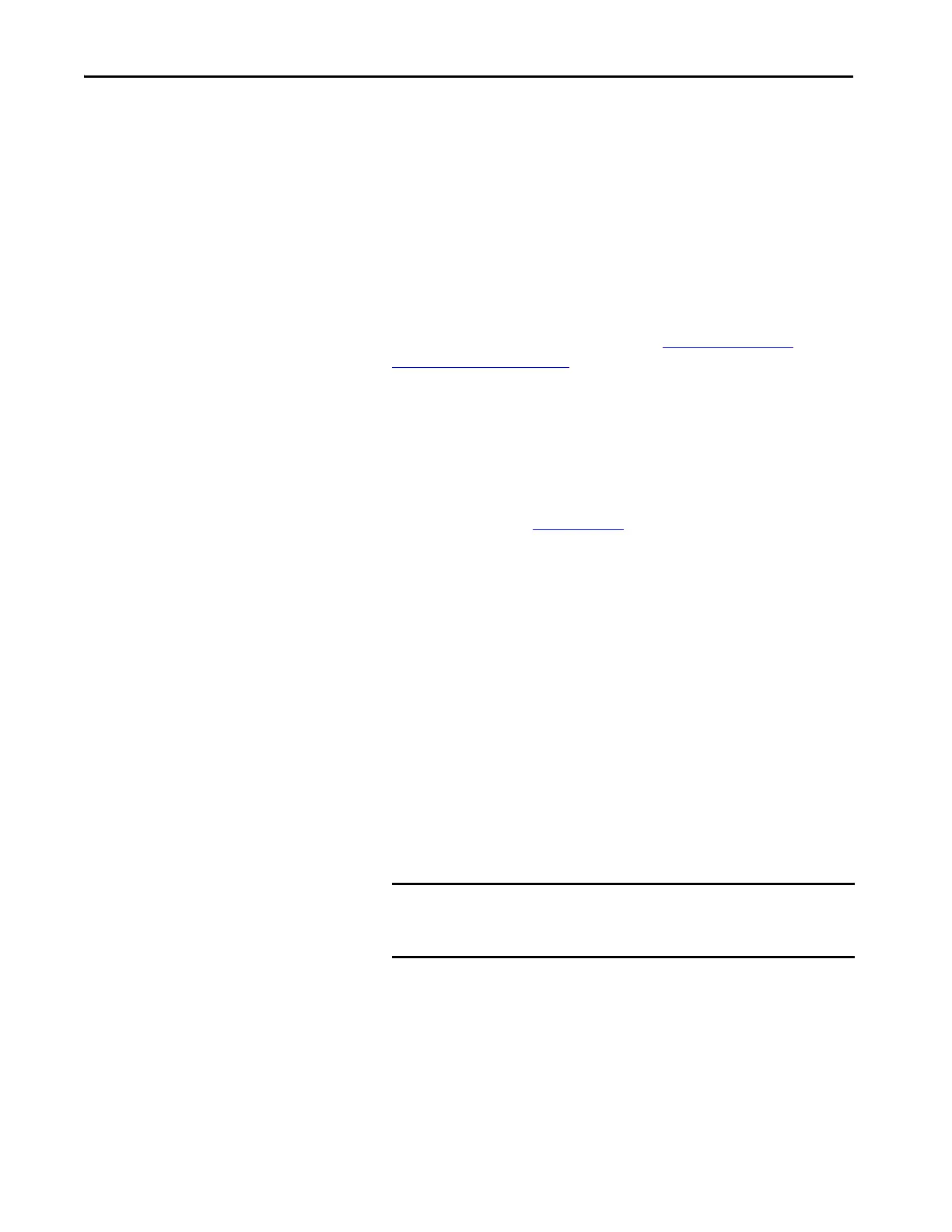160 Rockwell Automation Publication 1769-UM021I-EN-P - May 2018
Chapter 7 Use I/O Modules with CompactLogix 5370 L1 Controllers
•We recommend that you update all 1734 POINT I/O modules
designated as local expansion modules to the most current firmware
revision before installing them in a CompactLogix 5370 L1 system.
• The available RPI range of each local expansion module is 1.0
…750.0
ms and can be changed by 0.5 ms increments. The default setting is
module-dependent.
You can configure RPI values for each local expansion module in your
control system. However, the complete I/O configuration has an impact
on the rate at which data is transmitted in a CompactLogix 5370 L1
control system. For more information, see Estimate Requested
Packet Interval on page 164.
• Before installing a 1734 POINT I/O module into a CompactLogix
5370 L1 control system, make sure the I/O module is set to Autobaud.
1734 POINT I/O modules are set to Autobaud by default.
If you must return a 1734 POINT I/O module to Autobaud, see the
POINT I/O Digital and Analog Modules and POINTBlock I/O
Modules, publication 1734-UM001
.
• When possible, use specialty 1734 POINT I/O modules to meet
unique application requirements.
• Make sure that there are no empty slots between the controller and local
expansion modules or between local expansion modules.
• The Expansion I/O parameter in the project of the controller must
match the number of local expansion modules that are installed in the
system. This requirement is so the controller can establish connections
to the local expansion modules.
• You must use a 1734-232ASC, firmware revision 4.002 or later, to access
an RS-232 network in your CompactLogix 5370 L1 controller
application.
IMPORTANT Field power is required for the 1734-232ASC module. The module
cannot receive adequate power without the application of field
power.
