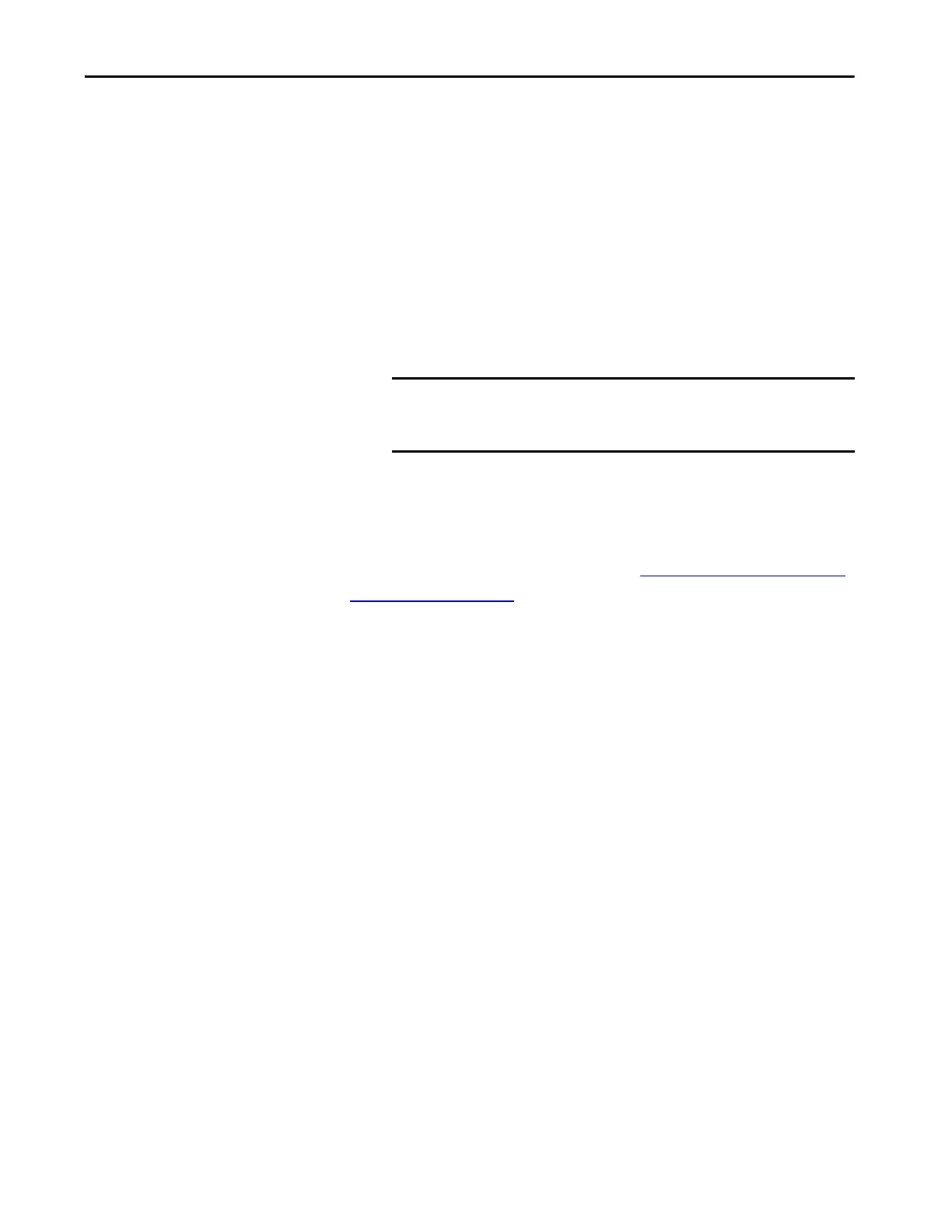Rockwell Automation Publication 1769-UM021I-EN-P - May 2018 167
Use I/O Modules with CompactLogix 5370 L1 Controllers Chapter 7
In this case, you can take any of the following actions to make sure that your
system configuration has enough power:
• Insert a 1734-EP24DC POINT I/O expansion power supply between
local expansion modules to increase the POINTBus backplane power.
• Insert a 1734-FPD POINT I/O Field Potential Distribution module
between local expansion modules to renew field power or change the
field power from DC to AC. The Field Potential Distribution module
separates DC I/O modules from AC I/O modules on the same
POINTBus.
Physical Placement of I/O Modules
Before you physically install the I/O modules, you must assemble, mount, and
ground the system as described in Chapter 2, Install the CompactLogix 5370
L1 Controller on page 23.
IMPORTANT The 1734-FPD POINT I/O Field Power Distributor is required if the
devices connected to the local expansion modules consume more
than 3 A.
