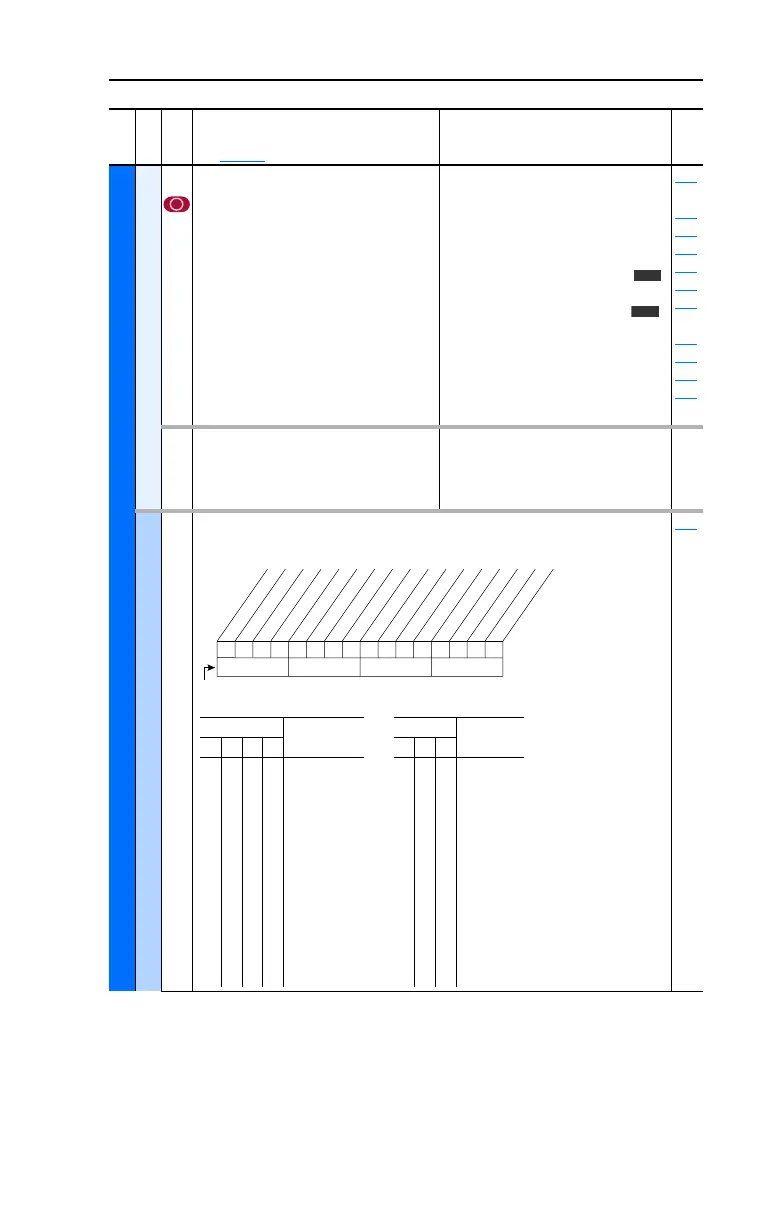Programming and Parameters 1-41
UTILITY
Drive Memory
202 [Voltage Class]
Configures the drive current rating and
associates it with the selected voltage
(i.e. 400 or 480V). Normally used when
downloading parameter sets. Options 2 &
3 indicate status only. Selecting Option 4
or 5 will covert/configure the drive. Min/
Max & Default values will be changed for
parameters; 41-47, 54, 55, 62, 63, 69,
70-72, 82, 148, 158.
Important: Frames 5 & 6 - the internal
fan voltage may have to be changed
when using Option 4 or 5. Refer to the
Installation Instructions.
Default:
Options: 2
3
4
5
(1)
Based on Drive Cat.
No.
“Low Voltage”
“High Voltage”
“Reserved”
(1)
“Convert Lo V”
“Reserved”
(1)
“Convert Hi V”
Vector firmware
v3.001 & up.
041
thru
047
054
055
062
063
069
thru
072
082
148
158
203 [Drive Checksum]
Provides a checksum value that indicates
whether or not a change in drive
programming has occurred.
Default:
Min/Max:
Units:
Read Only
0/65535
1
Diagnostics
209 [Drive Status 1]
Present operating condition of the drive.
Read Only 210
File
Group
No.
Parameter Name & Description
See page 1-2 for symbol descriptions
Values
Related
0110000001110000
10 01234567891112131415
1=Condition True
0=Condition False
x =Reserved
Bit #
Ready
Active
Command Dir
Actual Dir
Accelerating
Decelerating
Alarm
Faulted
At Speed
Local ID 0
(1)
Local ID 1
(1)
Local ID 2
(1)
Spd Ref ID 0
(2)
Spd Ref ID 1
(2)
Spd Ref ID 2
(2)
Spd Ref ID 3
(2)
Bits
(2)
Description
Bits
(1)
Description15 14 13 12 11 10 9
0
0
0
0
0
0
0
0
1
1
1
1
1
1
1
1
0
0
0
0
1
1
1
1
0
0
0
0
1
1
1
1
0
0
1
1
0
0
1
1
0
0
1
1
0
0
1
1
0
1
0
1
0
1
0
1
0
1
0
1
0
1
0
1
Ref A Auto
Ref B Auto
Preset 2 Auto
Preset 3 Auto
Preset 4 Auto
Preset 5 Auto
Preset 6 Auto
Preset 7 Auto
TB Manual
Port 1 Manual
Port 2 Manual
Port 3 Manual
Port 4 Manual
Port 5 Manual
Port 6 Manual
Jog Ref
0
0
0
0
1
1
1
1
0
0
1
1
0
0
1
1
0
1
0
1
0
1
0
1
Port 0 (TB)
Port 1
Port 2
Port 3
Port 4
Port 5
Port 6
No Local
Control
20B-UM001.book Page 41 Thursday, June 20, 2013 1:55 PM
