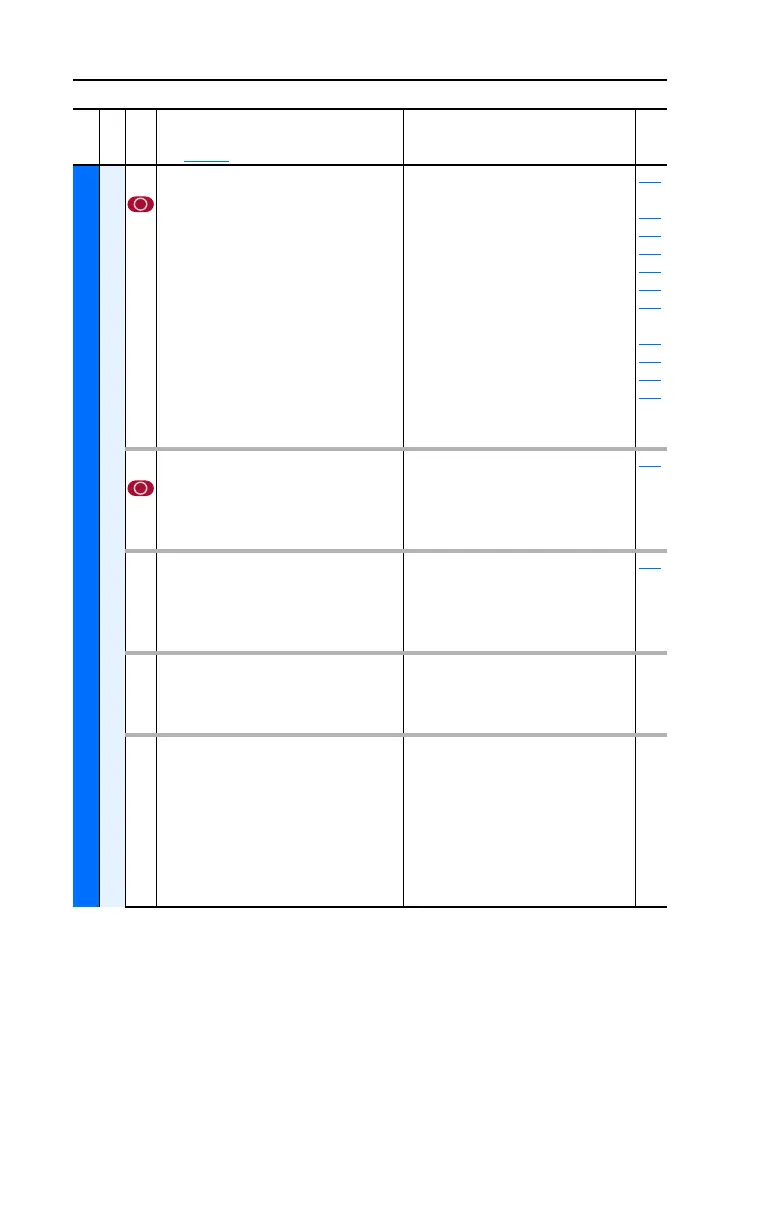1-40 Programming and Parameters
UTILITY
Drive Memory
197 [Reset To Defalts]
Resets parameters to factory defaults
except [Language], [Param Access Lvl],
[Voltage Class] & [TorqProve Cnfg]
(params 196, 201, 202 & 600).
• Option 1 resets parameters to factory
defaults based on [Voltage Class].
• Options 2 & 3 will reset parameters to
factory defaults and set [Voltage
Class] to low or high voltage settings.
Important: Frames 5 & 6 - the internal
fan voltage may have to be changed
when using Option 2 or 3. See “Selecting
/Verifying Fan Voltage” in the Installation
Instructions.
Default:
Options:
0
0
1
2
3
“Ready”
“Ready”
“Factory”
“Low Voltage”
“High Voltage”
041
thru
047
054
055
062
063
069
thru
072
082
148
158
198 [Load Frm Usr Set]
Loads a previously saved set of
parameter values from a selected user
set location in drive nonvolatile memory
to active drive memory.
Default:
Options:
0
0
1
2
3
“Ready”
“Ready”
“User Set 1”
“User Set 2”
“User Set 3”
199
199 [Save To User Set]
Saves the parameter values in active
drive memory to a user set in drive
nonvolatile memory.
Default:
Options:
0
0
1
2
3
“Ready”
“Ready”
“User Set 1”
“User Set 2”
“User Set 3”
198
200 [Reset Meters]
Resets selected meters to zero.
Default:
Options:
0
0
1
2
“Ready”
“Ready”
“MWh”
“Elapsed Time”
201 [Language]
Selects the display language when using
an LCD HIM. This parameter is not
functional with an LED HIM.
Options 6, 8 and 9 are “Reserved.”
Default:
Options:
0
0
1
2
3
4
5
7
10
“Not Selected”
“Not Selected”
“English”
“Francais”
“Español”
“Italiano”
“Deutsch”
“Português”
“Nederlands”
File
Group
No.
Parameter Name & Description
See page 1-2 for symbol descriptions
Values
Related
20B-UM001.book Page 40 Thursday, June 20, 2013 1:55 PM
