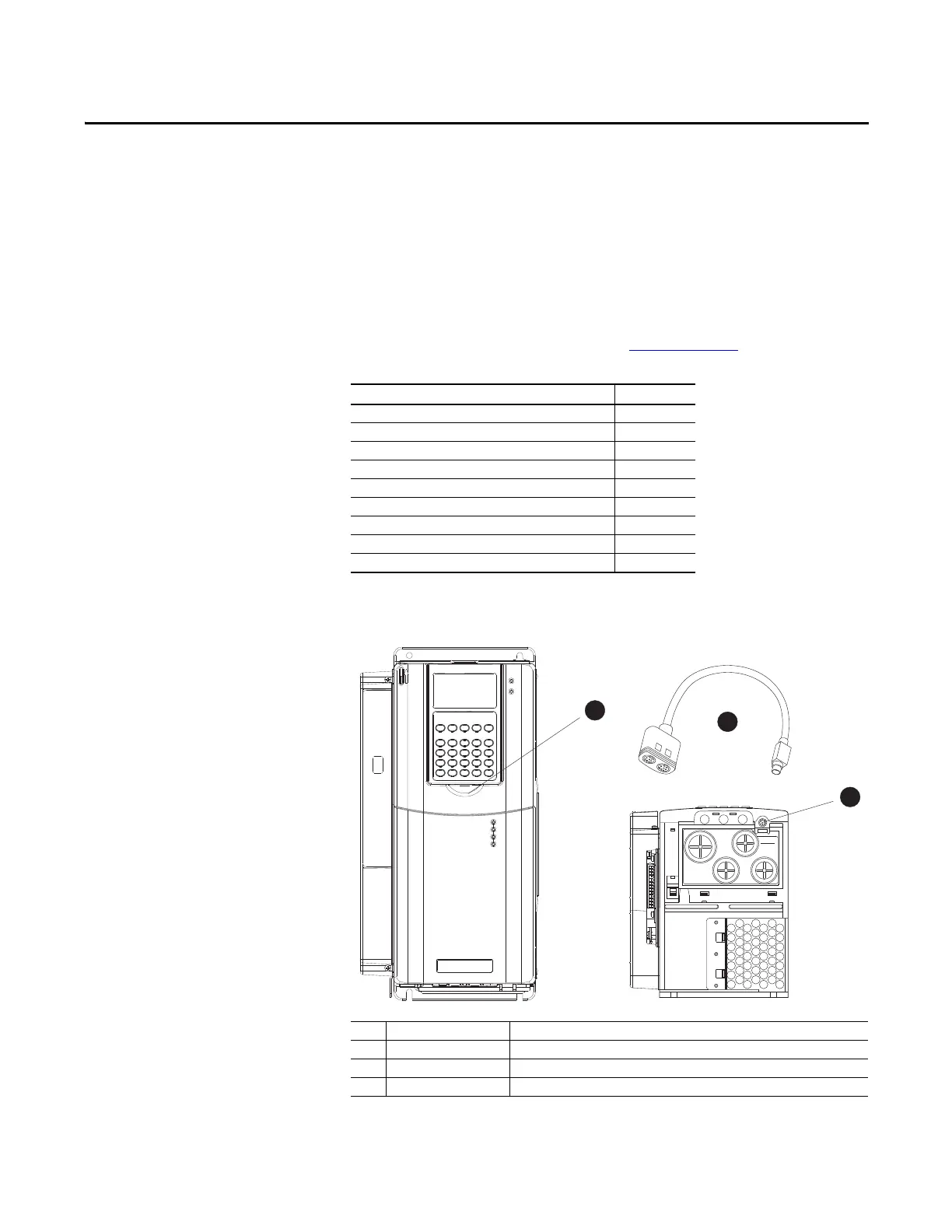Rockwell Automation Publication 20D-PM001D-EN-P - March 2019 151
Appendix A
Human Interface Module Overview
This section provides information on using the PowerFlex® 7-Class (DPI)
Human Interface Module (HIM). Refer to the PowerFlex 20-HIM-A6 and 20-
HIM-C6S HIM User Manual, publication 20HIM-UM001
, for information on
using the Enhanced HIM (if installed).
External and Internal
Connections
The PowerFlex 700S provides a cable connection for a hand-held HIM or Port
Expander/Splitter (Frame 1 shown).
Topic Page
External and Internal Connections 151
LCD Display Elements 152
HIM Key Functions 152
Alternate (ALT) Functions 153
Access the Start-Up Routine 153
Menu Structure 154
View and Edit Parameters 156
Parameter Links 157
Remove/Install the HIM 158
No. Connector Description
1 DPI Port 1 HIM connection when installed in cover.
2 DPI Port 2 Cable connection for handheld and remote options.
3 DPI Port 3 or 2 Splitter cable connected to DPI Port 2 provides additional port.
