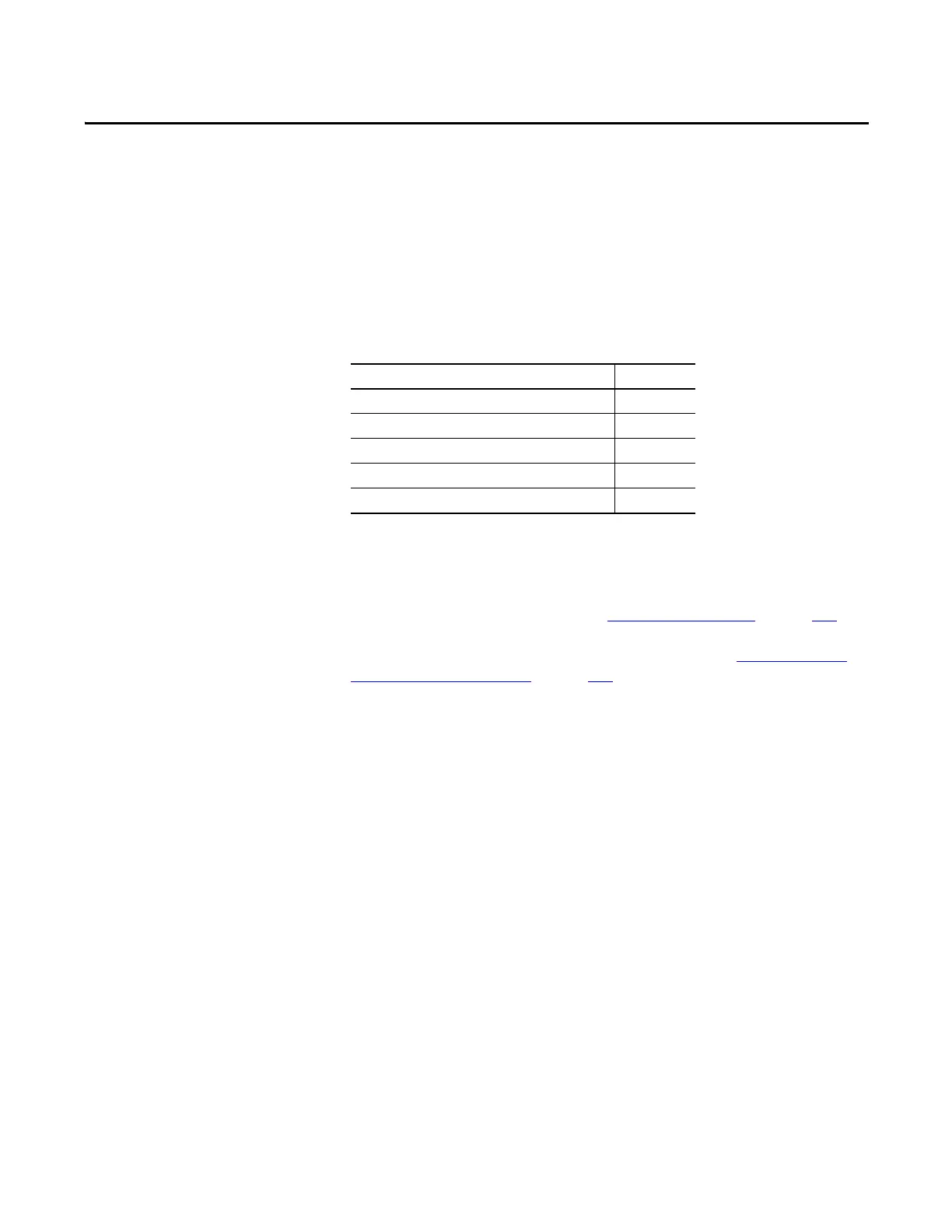Rockwell Automation Publication 20D-PM001D-EN-P - March 2019 137
Chapter 3
Troubleshooting
This chapter provides information to guide you in troubleshooting the
PowerFlex® 700S drive. A list and description of drive faults (with possible
solutions, when applicable) and alarms is included.
Status Indicators
The condition or state of your drive and DriveLogix™ controller (if installed) is
constantly monitored. Any changes will be indicated through the front panel
LEDs and/or the HIM (if present). See Drive Status Indicators
on page 138 for
more information. The DriveLogix option also provides a RUN LED and the
controller LEDs that indicate the state of the controller. See DriveLogix5730
Controller Status Indicators on page 139 for more information.
Topic Page
Status Indicators Below
HIM Indication of a Fault 142
Manually Clearing Faults 142
Fault and Alarm Types 142
Fault/Alarm Descriptions 143
