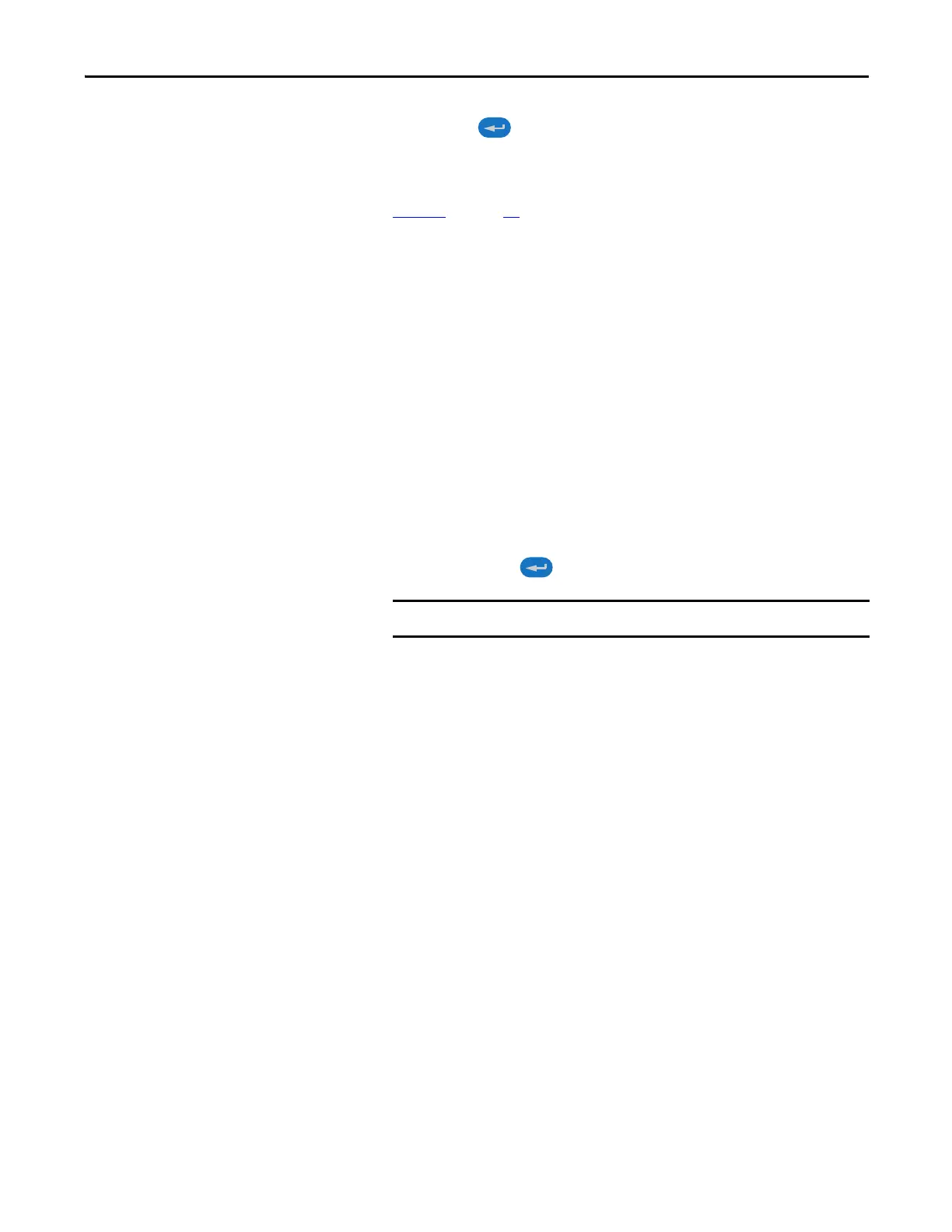Rockwell Automation Publication 20D-PM001D-EN-P - March 2019 13
Drive Start-Up Chapter 1
Start Up the Drive
6. Press Enter ( ) on the HIM.
The Assisted Start routine will prompt you for the required information
needed to start-up the drive and complete the autotuning procedures. See
Figure 1
on page 14 for a flow chart of the Assisted Start routine.
Note: When starting up some high impedance motor applications, the
“Power Circuit Test” may fail. If this test fails, the HIM displays the
following fault description text:
• Power Circuit Diagnostic Test Detected Error: XX_XX no gate, open
circuit, bad I sensor, press Enter.
If this failure occurs, do the following:
• Verify the connections between the motor and the drive; make sure that
a disconnect device or contactor is not interfering with the signal.
• Press Enter to continue and perform the Direction Test. If the
Direction Test is successful, continue with the Start-Up routine -
ignoring the failure. If the Direction Test fails, check for an open
connection or bad current sensor.
7. When the Assisted Start routine is finished and Done/Exit displays on the
HIM, press Enter ( ) to save any changed and/or updated data.
Always exit the Assisted Start routine before cycling power to the drive.
