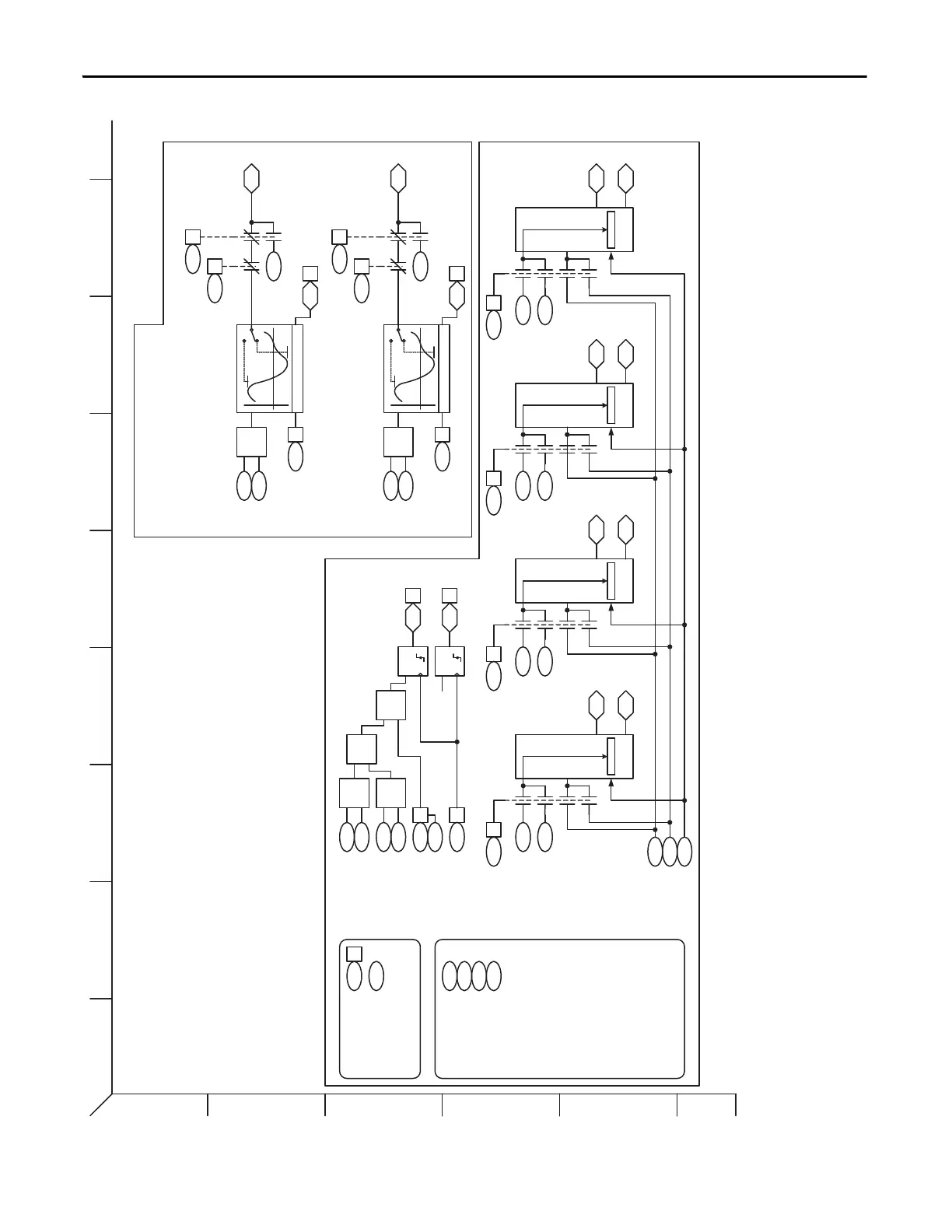194 Rockwell Automation Publication 20D-PM001D-EN-P - March 2019
Appendix C Control Block Diagrams
Setting bit 15 of p556 causes the
trend data to auto play back at the
rate entered p 559 (milliseconds ).
1) p566 selects the number of data
points to store prior to the trend
trigger (pre-trigger data ).
2) p567 or p568, depending on the
data type of the trend data ,
determines the marker value placed
in the trend data at the beginning of
the pre-trigger data (trigger point -
p566 - 1).
3) Pre-trigger data is located at
negative pointer values from [- p566]
to -1
4) The trigger point data value is
located at p569 pointer value 0
5) Post-trigger d
ata is located in
positive pointer values from 0 to [+
p566]
Diagnostic Tools
569
556 1
568
567
Trend Control
(In 1 Real)
Trend Mark DInt
Trend TrigA DInt
Trend Status
(Triggered)
Trend Control
(Enbl Collect )
Trend Trig Bit
Trend Trig Data
Trend TrigB Real
Trend TrigB DInt
Trend TrigA Real
1
2
3
4
5
6
BA
D
C
FE HG
I
Trend Status
(Complete)
571
570
572
573
Trend Out1 DInt
Trend Out1 Real
Trend In1 DInt
0
1
Trend In1 Real
0
1
575
574
576
577
Trend Out2 DInt
Trend Out2 Real
Trend In2 DInt
0
1
Trend In2 Real
0
1
579
578
580
581
Trend Out3 DInt
Trend Out3 Real
Trend In3 DInt
0
1
Trend In3 Real
0
1
583
582
584
585
Trend Out4 DInt
Trend Out4 Real
Trend In4 DInt
0
1
Trend In4 Real
0
1
TrendBuffPointer
566Trend PreSamples
568
567Trend Marker DInt
Trend Marker Real
569TrendBuffPointer
556 15
Trend Control
(Auto Output)
559Trend Rate
560
561
562
563
>
OR
564
565
S
R
S
R
556 0
Buffer Full
557 1
557 2
0
.
.
.
.
.
.
.
.
.
.
1023
0
.
.
.
.
.
.
.
.
.
.
1023
0
.
.
.
.
.
.
.
.
.
.
1023
0
.
.
.
.
.
.
.
.
.
.
1023
Trend Mark Real
214
212
213
210 2
PeakDtct Status
(Peak 1 Chng)
PkDtct1 In Real
PkDtct1 In DInt
PeakDtct Ctrl In
(Peak1SelHigh)
PeakDtct1 Preset
Peak Detect1 Out
PeakDtct Ctrl In
(Peak 1 Hold)
∑
PeakDtct Ctrl In
(Peak 1 Set)
211 0
210 1
210 0
215
Peak Detect
218
216
217
210 6
PeakDtct Status
(Peak 2 Chng)
PkDtct2 In Real
PkDtct2 In DInt
PeakDtct Ctrl In
(Peak2SelHigh)
PeakDtct2 Preset
Peak Detect2 Out
PeakDtct Ctrl In
(Peak 2 Hold)
PeakDtct Ctrl In
(Peak 2 Set)
211 1
210 5
210 4
219
Peak Detect
Trending
Peak Detect
556 2
Trend Control
(In 2 Real)
556 3
Trend Control
(In 3 Real)
556 4
Trend Control
(In 4 Real)
(Task 3)
(Task 1)
NOTE:
The change bit, Peak x Chng (where x = 1 or 2), is
set TRUE if the peak detect value changes, otherwise
the change bit is set FALSE. Change is also set
to FALSE if the detector is in HOLD or SET.
∑
∑
∑
