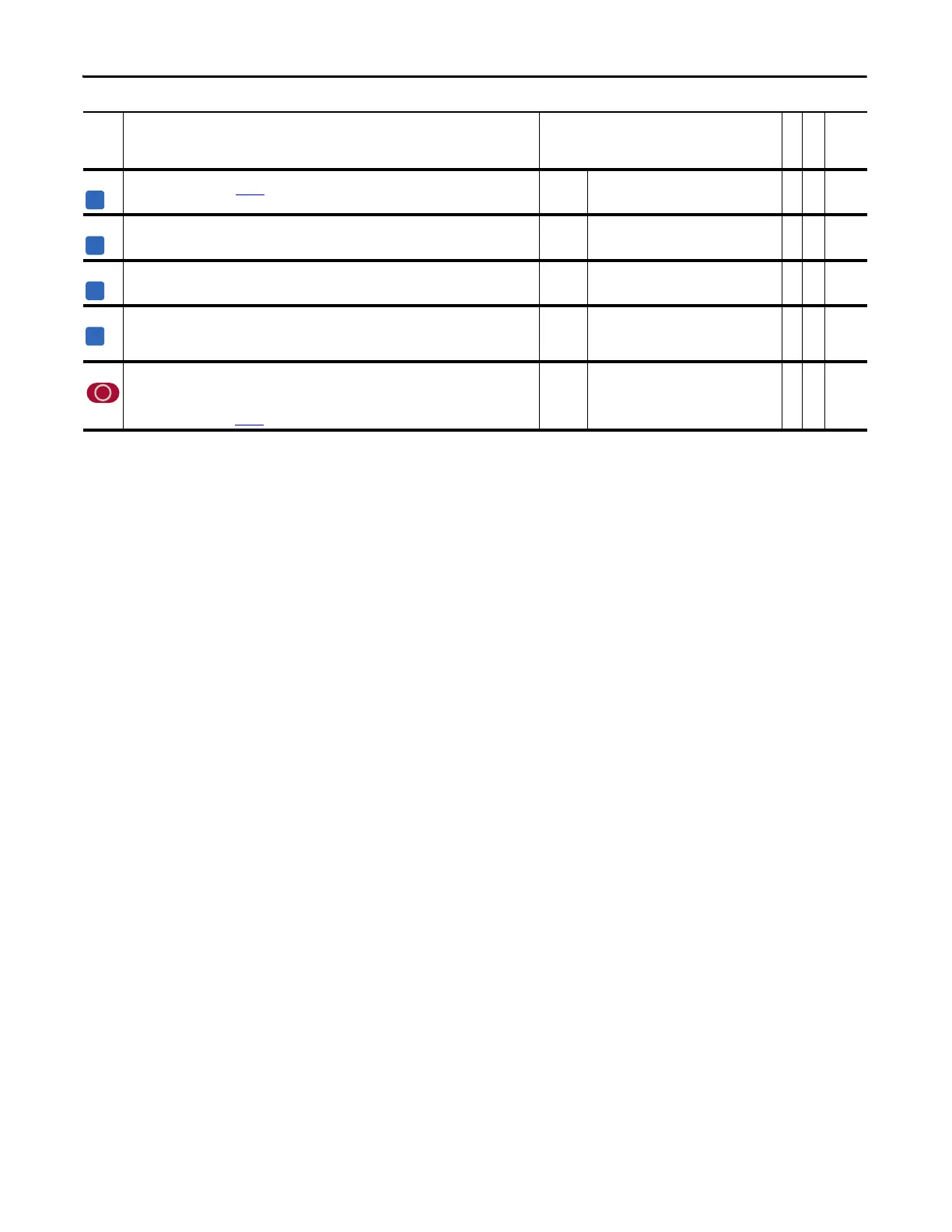84 Rockwell Automation Publication 20D-PM001D-EN-P - March 2019
Chapter 2 Programming and Parameters
468 MC TP1 Bit
Displays the data selected by Par 466 [MC TP1 Select]. This display should only be used if the selected value is
bit-enumerated data. Par 468 [MC TP1 Bit] is a diagnostic tool you can use to view internal drive parameters.
Default:
Min:
Max:
00000000000000000000000000000000
00000000000000000000000000000000
11111111111111111111111111111111
RO 32-bit
Boolean
469 FVC CEMF Comp
Displays the current regulator feedforward compensation. Do not change this value.
Default:
Min/Max:
Units:
0
0/100
%
RW 16-bit
Integer
470 Flux Reg P Gain2
Displays the additional proportional gain used at the start of Bus voltage limited field weakening. Do not
change this value.
Default:
Min/Max:
1000
0/32767
RW 16-bit
Integer
471 Estimated Torque
Displays the calculated motor shaft torque.
Notes: This parameter was added for firmware version 2.003. The Units and Scale information were added for
firmware version 4.002.
Default:
Min/Max:
Units:
Scale:
0.0
+/-8.0 P.U.
P. U .
1.0 = 100% of the Motor Torque
RO Real
472 PreCharge Delay
Adjusts the delay between the time all other precharge conditions have been met and the time the drive
leaves the precharge state. Can be used to control the sequence of precharge completion in a drive system.
The maximum value of this parameter is calculated as follows:
Par 472 [PreCharge Delay] = Par
410 [PreChrg TimeOut] - 1.0 second.
Default:
Min/Max:
Units:
2.0
0.0/Calculated
s
RW 16-bit
Integer
No. Name
Description
Values
Linkable
Read-Write
Data Type
