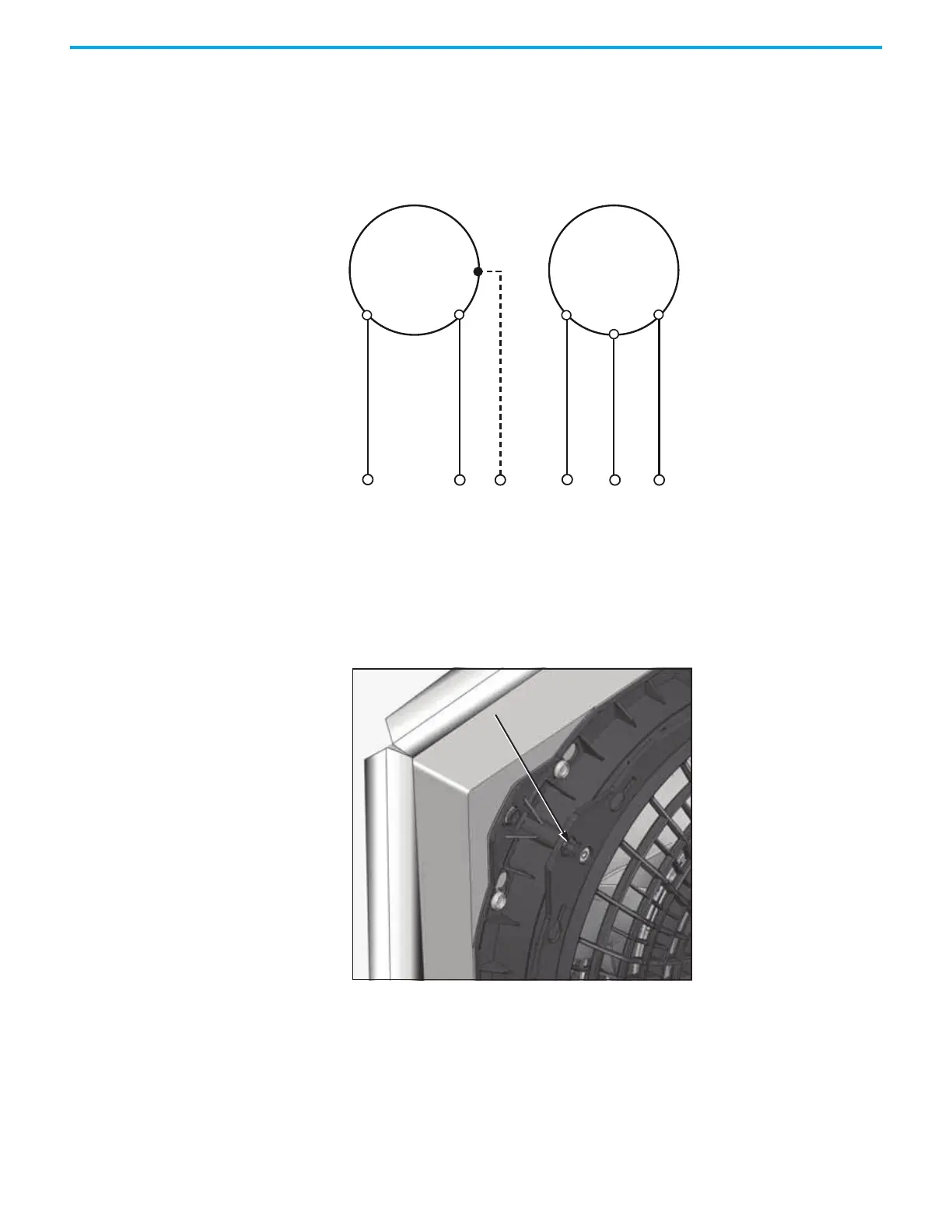120 Rockwell Automation Publication 750-IN118A-EN-P - May 2021
Chapter 5 Service and Maintenance
11. Insert the power connection cable with wire end ferrules into the spring
terminals. Use the wiring schematic for your type of fan.
Figure 106 - Fan Wiring Schematics
12. Attach the power connection cover.
13. To achieve EMC protection, the make sure the four contact foils at the
corners of the fan housing are protruded, helping prevent EMC contact
between the fan components and other components in the bay.
Figure 107 - EMC Contact Foil in Protruded Position
M
1~
Rittal part 3245510Rittal part 3241110
L NPE
M
1~
L N P
