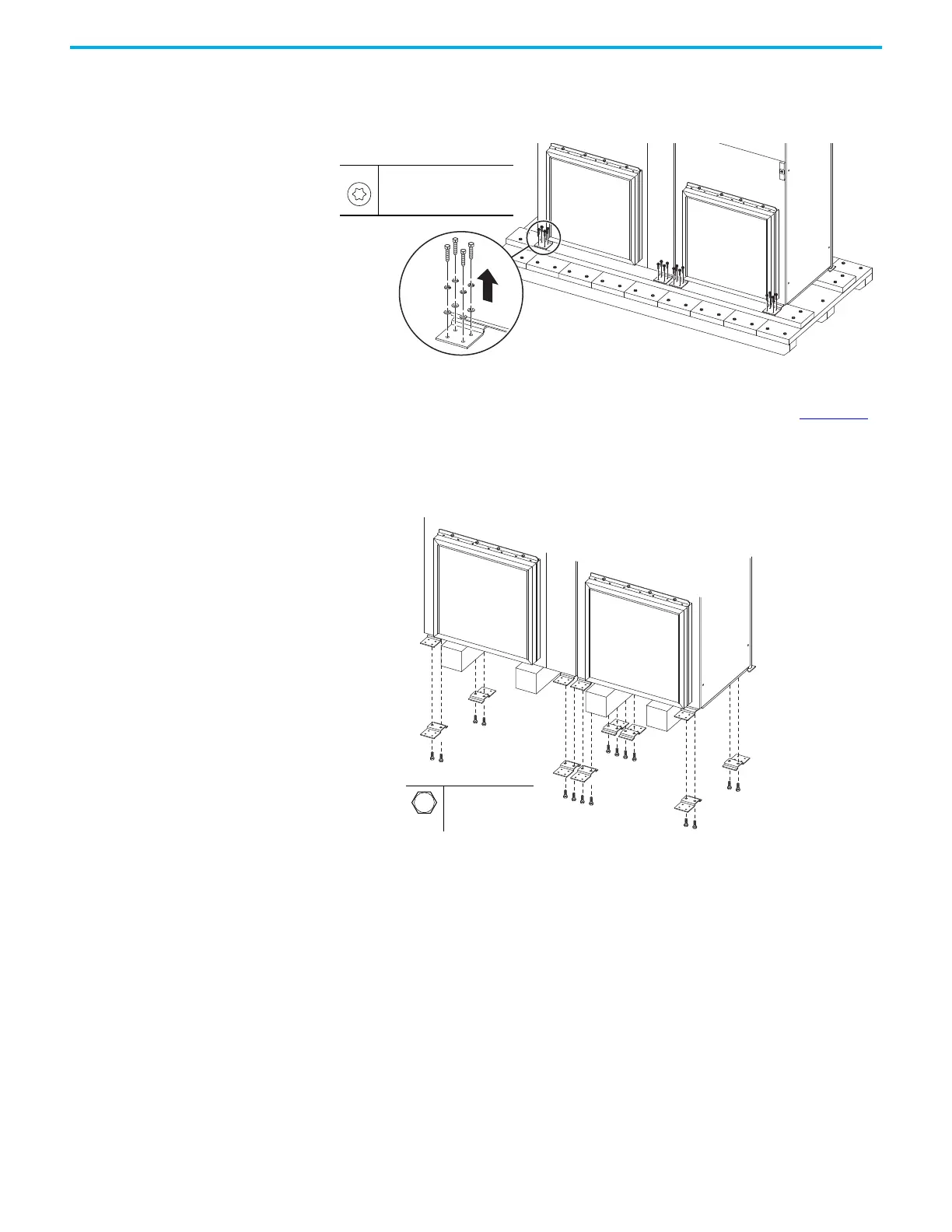Rockwell Automation Publication 750-IN118A-EN-P - May 2021 47
Chapter 3 Mechanical and Electrical Installation
Remove Shipping Skid and
Cleats
1. With the bay standing on the shipping skid, remove the bolts that attach
the bay cleats to the shipping skid.
Figure 43 - Detaching the Bay Cleats from the Shipping Skid
2. For this step, see the Transport by Crane or Hoist procedure in the
PowerFlex 755T Drives Configured to Order Program Receiving,
Handling, and Storage Installation Instructions, publication 750-IN110.
Place the bay on supports that provide enough space under the cleats to
remove the cleats from the bay. Wooden beams can be used as supports.
3. Remove the cleats from the bay.
Figure 44 - Removing the Cleats
3/8 in X 3-1/8 in lag screw
T30
—
