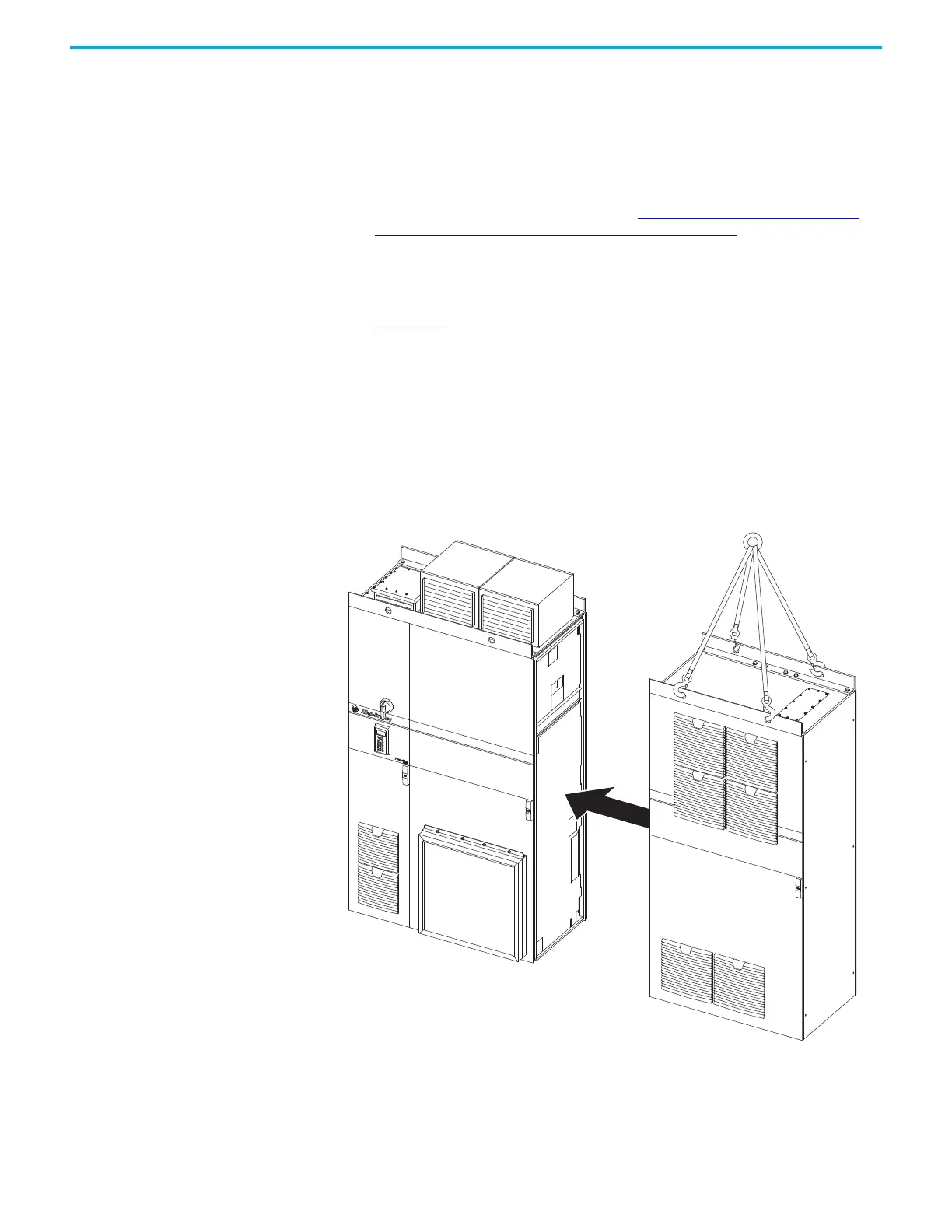Rockwell Automation Publication 750-IN118A-EN-P - May 2021 53
Chapter 3 Mechanical and Electrical Installation
Place the New Bay
1. Make sure that any bay-to-bay connection hardware other than splice
bars, are out of the mating surface area where the bays will come
together. To help prevent this connection hardware from being damaged
when the bays are placed together, make sure the connection hardware is
either fully contained in the bay it came connected to, or not yet attached
to the bays. All bay-to-bay connection hardware for connections that are
made during installation are listed in Electrical Connections Made to
Each Configured Bay During Installation on page 61.
2. Align the new bay to the existing lineup of bays at a distance of
approximately 20 cm (8 in.) using the Transport by Crane or Hoist
procedure in the PowerFlex 755T Drives Configured to Order Program
Receiving, Handling, and Storage Installation Instructions, publication
750-IN110
.
3. Move the new bay into contact with the existing lineup. Make sure that
the following occur:
• All connection hardware present between the bays (such as splice bars)
are properly fed between the two bays as the new bay is moved into
contact with the lineup.
• There is tight contact over the entire mating surface. To achieve proper
contact between the joined bays, you may need to level the mounting
surface.
Figure 49 - Placing a New Bay Into the Lineup
